General Ledger Accounts
General Ledger Accounts
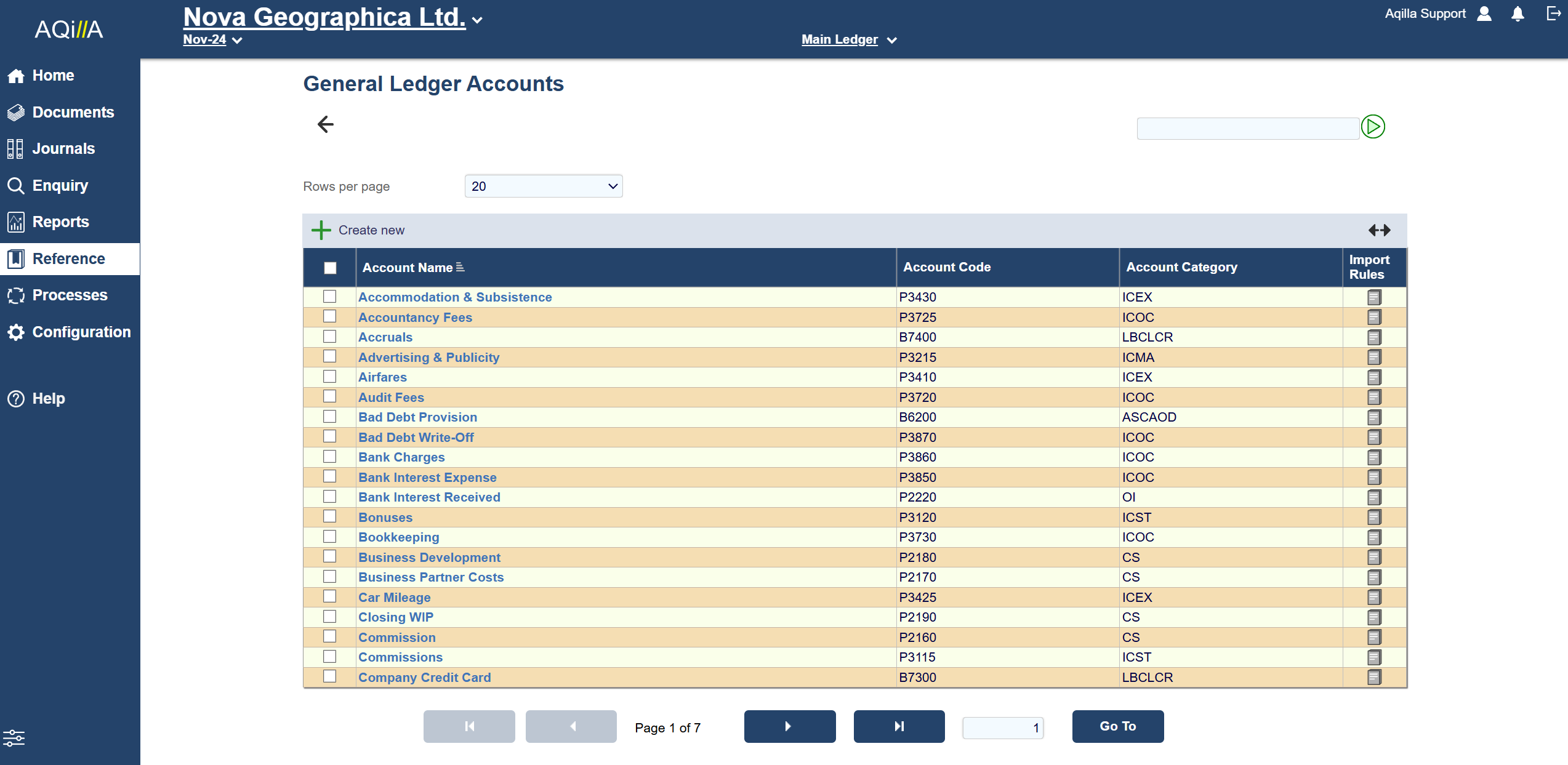
The General ledger Account page allows you to edit a current General Ledger Account or create a new account.
The overall design is similar to the Debtors and Creditors edit page. The mandatory fields are Account Code, Account name, Account Type (Balance Sheet or Profit and Loss) as well as the Account Category.
General Ledger Account Edit
The top menu of the General Ledger Account Edit page.
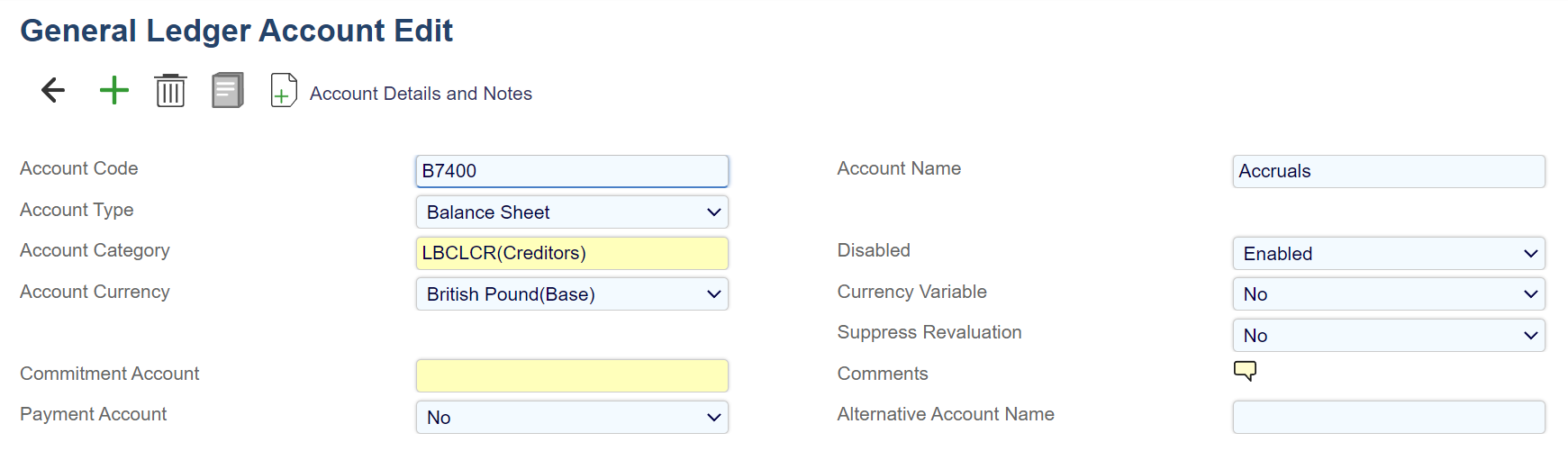
The General Ledger Account top menu consist of the usual Account page options to go Back, Create New Page, Delete as well a direct link to the Account Import Rules and the Account Details page.
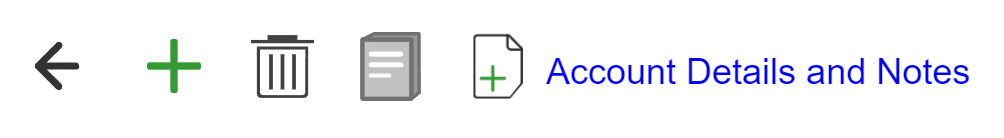
Account Details and Notes:
Additional notes and comments can be added to an account. For example: A call to a contact person.
The Account Details are available for General Ledger Accounts, Debtors and Creditors.
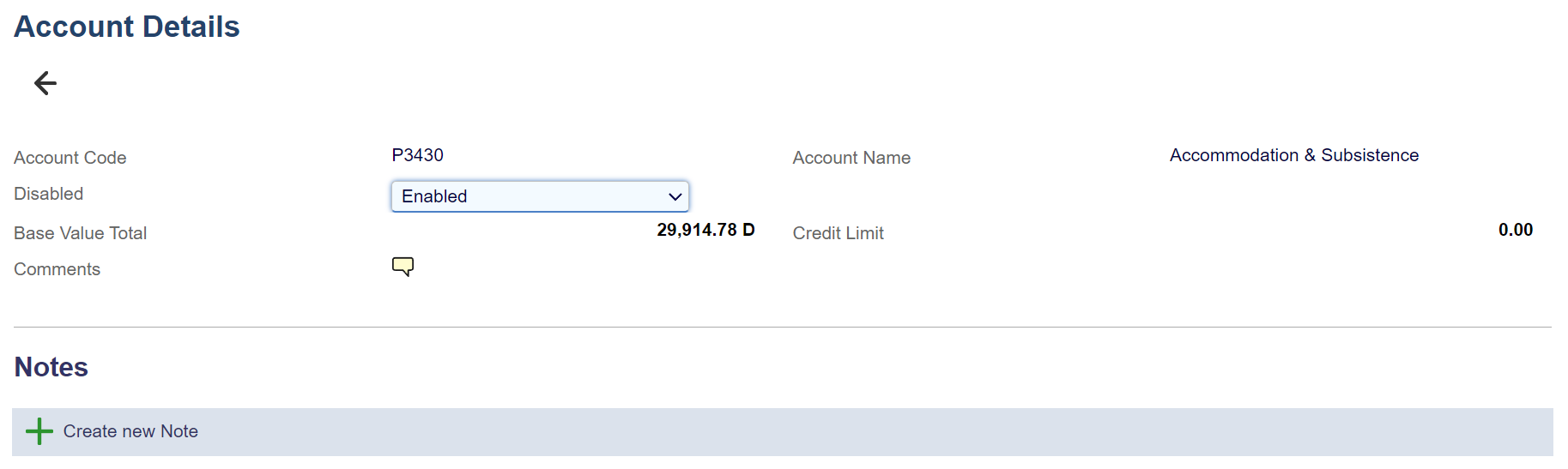
Payment Account:
The General Ledger Account has a unique option to allow the account to be used for payments.
This requires Account Type to be set to Balance sheet, as Payment Account is not available for a Profit and Loss account.
This is used if you would like to set up a bank account for payment purposes. When you create a Bank Account, the Account Type must be set as Balance Sheet. The Payment Account field will appear once the system has validated the Balance Sheet Account Type.
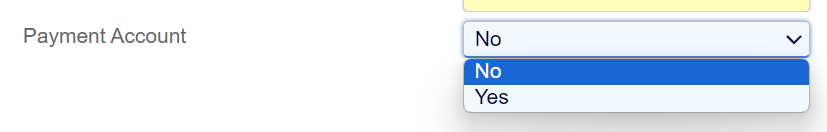
Disable Account:
You can disable a creditor account by using the drop-down menu.
Entry disabled will prevent new documents from being created under this creditor account.
Entry and Posting disabled will prevent new and current documents from being created and posted.
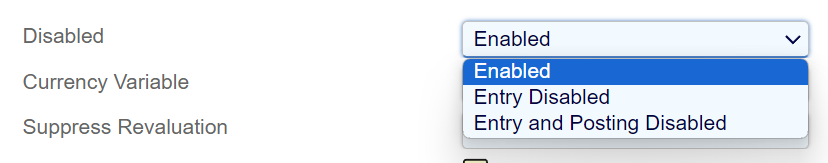
Currency Variable & Suppress Revaluation
Default value for both options are No
Currency Variable = Yes, means that you can pick a different currency under processes, such as Transactions Matching, otherwise only the default currency will be available.
This is useful if you have multiple currencies on an account and you need to match the transactions.
Please note that Aqilla does not support multi-currency transaction matching. Transactions has to be in the same currency.
Suppress Revaluation = Yes will remove this account from the revaluation process. Only select = Yes if you do not want Aqilla to revaluate the currency transactions on the account.
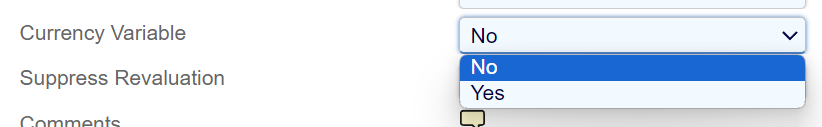
Account Currency:
The option allows you to select which currency the creditor account is using. If None is selected it will default to the ledger's currency
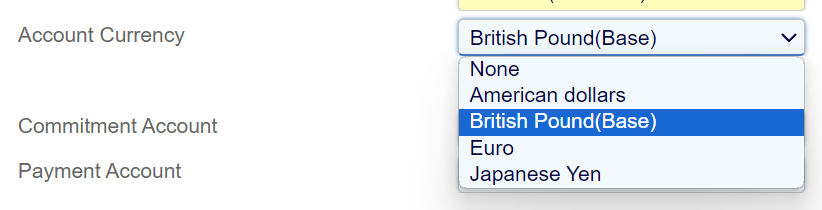
General Ledger Account Fields
Each field on this record is described below. Mandatory fields are highlighted thus.
Field Name | Description |
|---|---|
Account Code | The account code is alphanumeric (30 characters max) and must be unique across all accounts of any type cf. Combined Ledger. |
Account Name | The account name is alphanumeric (60 characters max) and must be unique across all accounts of any type cf. Combined Ledger. |
Account Type | Select if it is a Balance Sheet or Profit & Loss account. |
Balance Forward | Not currently used. All General Ledger Accounts are treated as 'open item'. |
Account Category | This is used for grouping accounts in Financial Reports (10 characters max). Use Smart Search (double click in the yellow box or put a % sign at the beginning) to locate the categories defined under Configuration > Account Categories by name or code. |
Disabled | This allows restricting posting to this account. A document containing a disabled account cannot be 'posted' or 'rough posted' to the ledger. The user will receive an error message indicating that 'one or more accounts have been disabled or missing'. |
Account Currency | Enter the default currency for this account (usually Bank Accounts) |
Currency Variable | Yes; Allows more than one currency in an account. No; system will not allow any other currency to be used on this account. |
Suppress Revaluation | Yes; this account will not be included in the Revaluation Process even if it is in the range of accounts defined in the Revaluation Profile. No; this account will be revalued if it is in the range of accounts defined in the Revaluation Profile. |
Commitment Account | If Budget Checking is used, you may enter a Commitment Account so that several cost accounts can be grouped into a single commitment account. |
Alternative Account Name | This is to be able to report in two languages. This can then be selected in Financial Reports as an alternative/additional name to be shown in reports. The alternative names can be maintained through the web views or through the Excel Add-in. Note: If you choose to report by the alternative name and the name has not been specified, the main account/account category name will be substituted. |
Payment Account | This is used if you would like to set up a bank account for payment purposes. When you create a Bank Account, the Account Type must be set as Balance Sheet. The Payment Account field will appear once the system has validated the Balance Sheet Account Type. |
