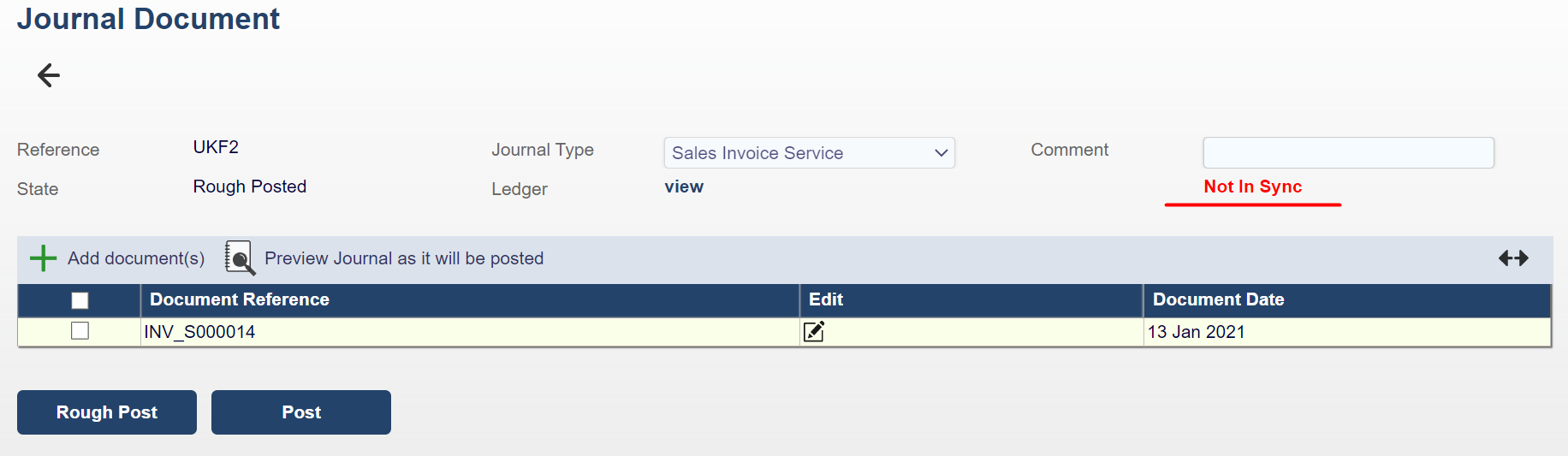Journals lines shows up in Red (Not in Synch)
The Issue
Context: | Documents show up in red on the journal tab or ledger |
Message: | Not in Synch |
Keywords: | Journal, Rough-post |
This shows up when changes have been made to a rough posted document and it has not been re-rough posted.
This means that the values on the ledger do not match the values on the invoice.
The solution is to rough post the document again.
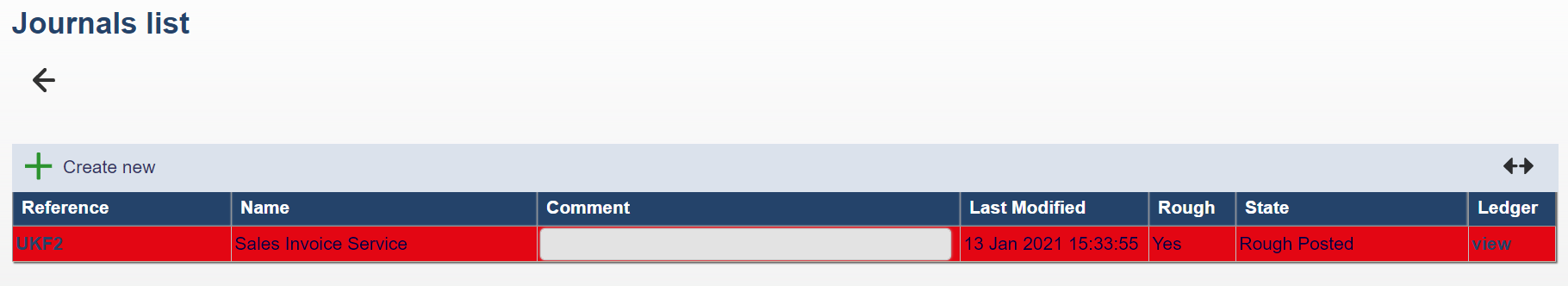
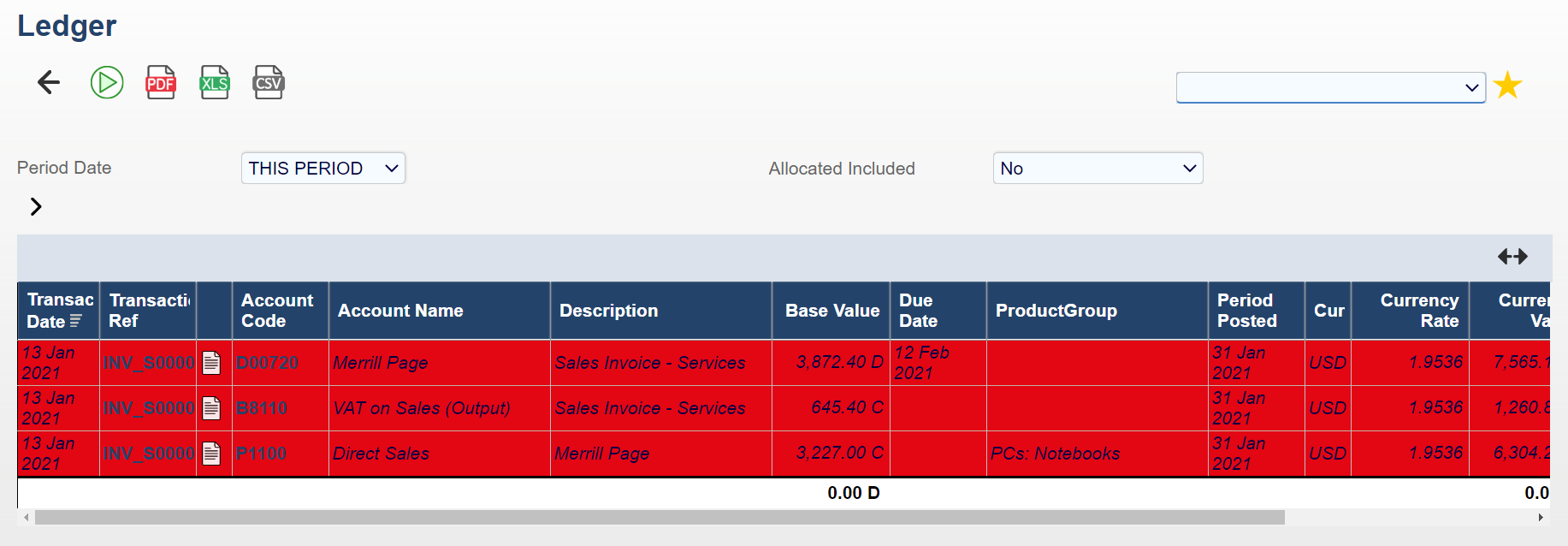
Please note that you can click on the Reference in the column and rough post directly from the journal document list.
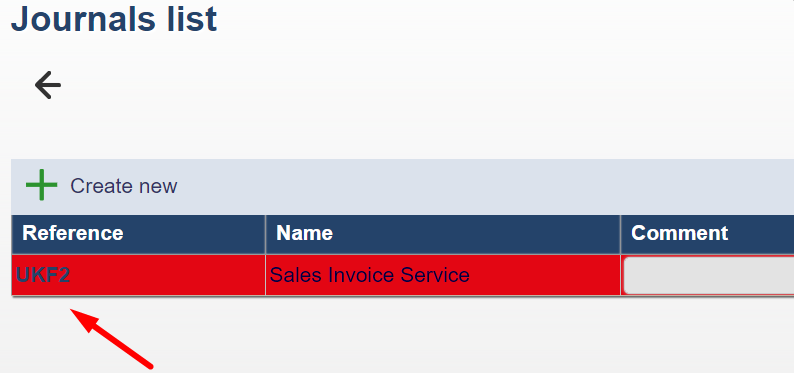
From here you can select and rough-post out-of-sync journals.