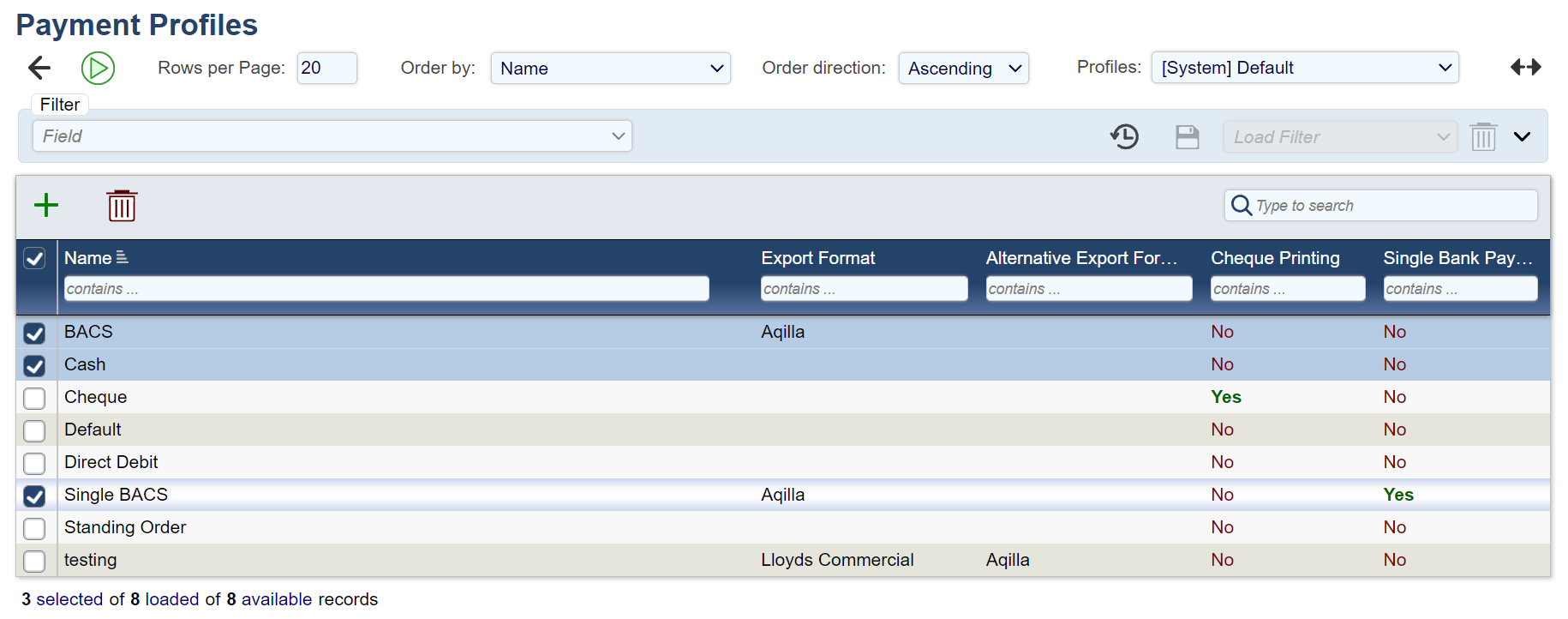Payment Profile
Payment Profile
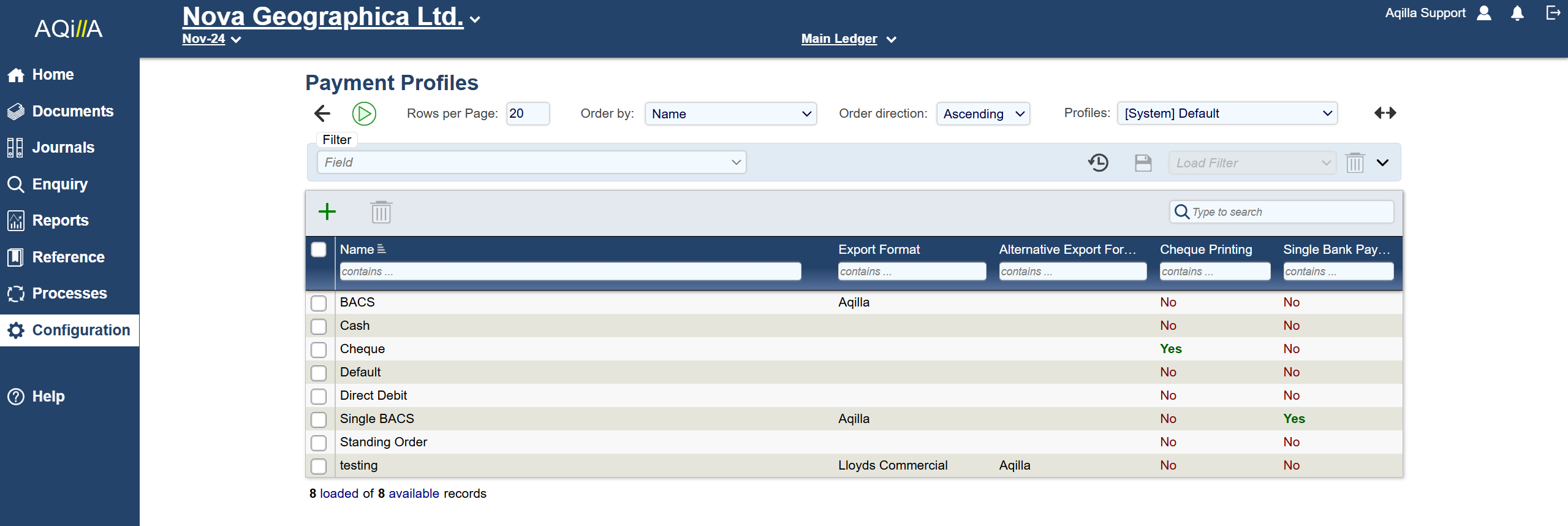
Payment Profiles replace the existing predefined Payment Methods in Aqilla. A Payment Profile is used to specify how a payment is to be made e.g. manual, cheque, bank transfer, etc. and if it is a bank transfer the export format can be selected from the list of supported formats:
A second export format can also be specified if it is for the same bank such using BACS or Faster Payments. When the user selects a payment file to download, they are given the option which format to use.
Payment Profiles
On initial upgrade, there will be Payment Profiles that correspond to the current Payment Methods. New Profiles may be created and unused profiles deleted.
The Payment Method specified in Creditors and Debtors now refers to the Payment Profile of the same name.
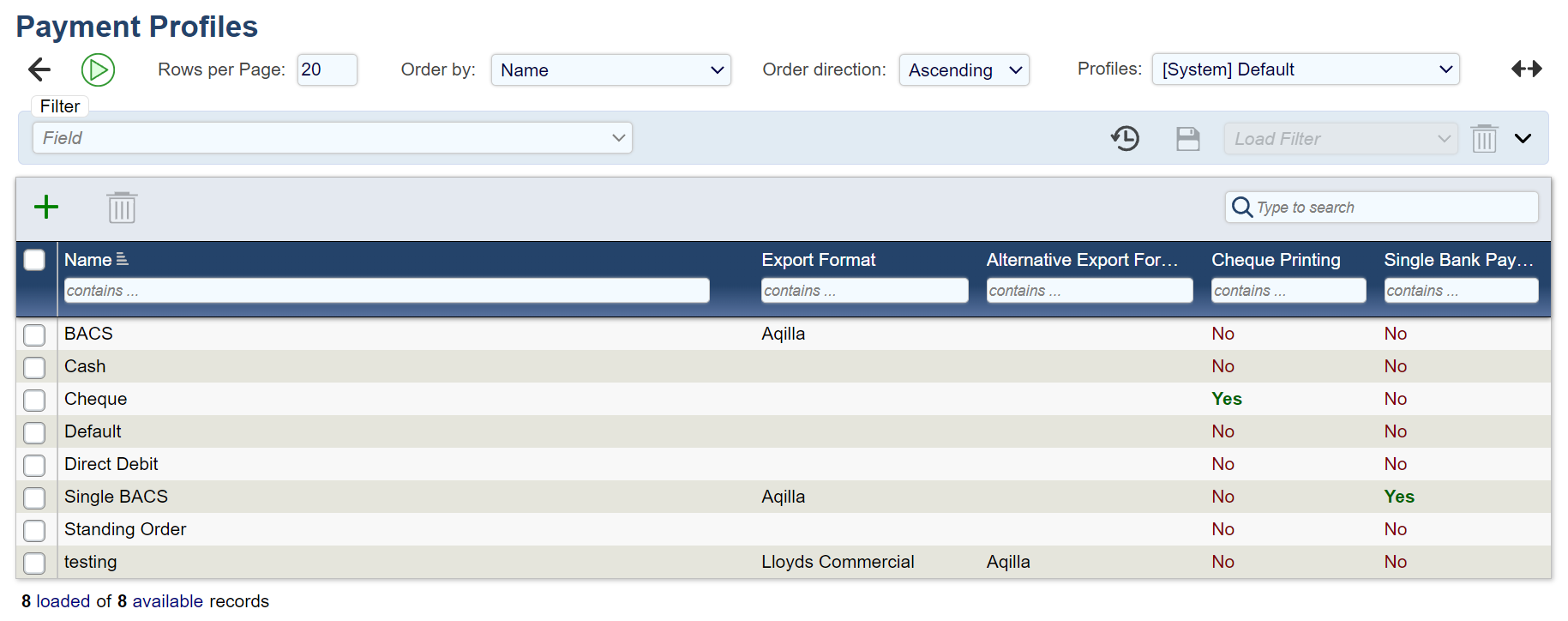
Clicking on the Name of a Payment Profile will open the Edit Payment Profile window.
Name: Change the name of the Payment Profile
Description: Add a description to the payment profile
Export format: Which format to download
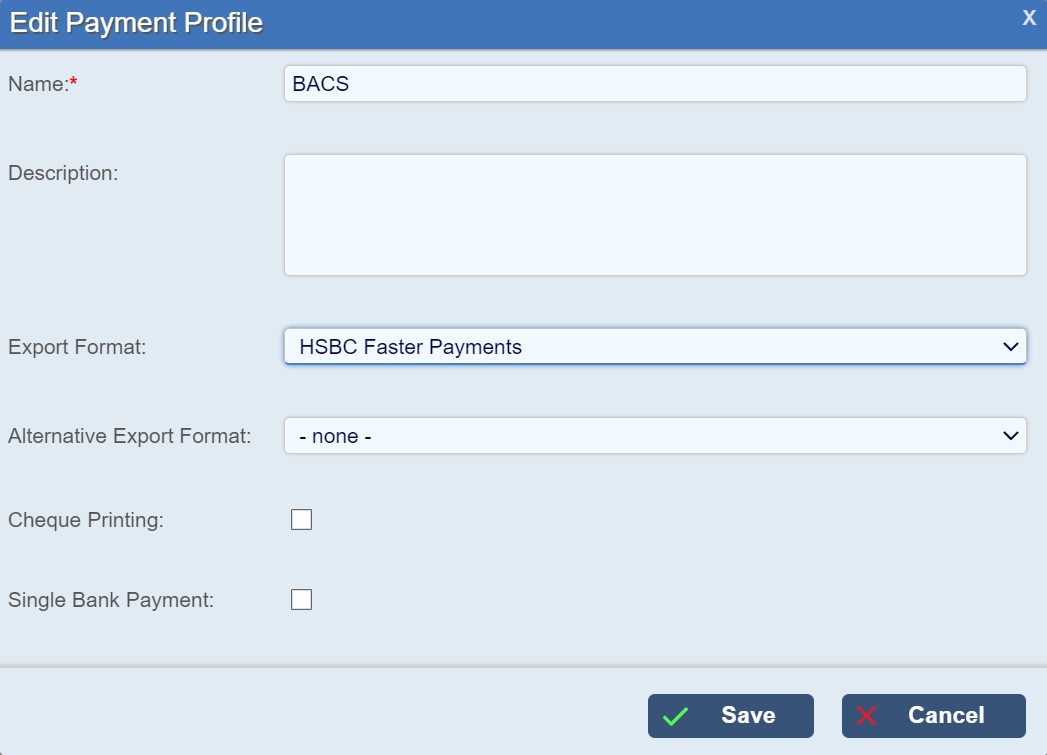
Click on the Export Format drop down menu to select which payment format to download.
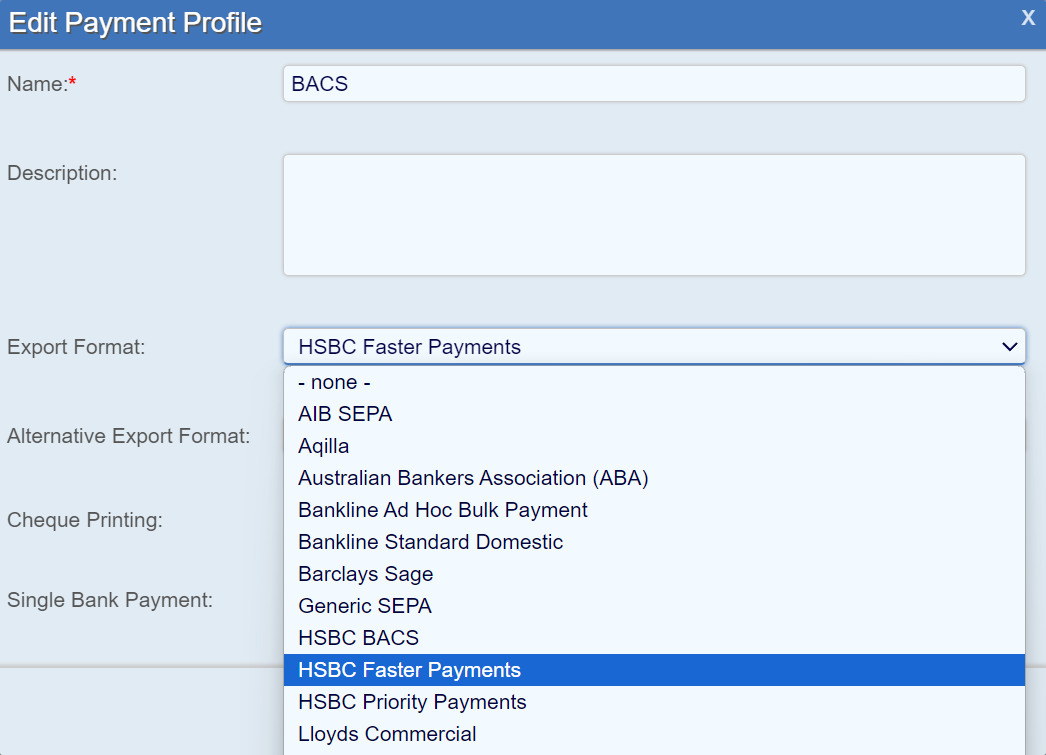
Payments Files
Using multiple Payment Profiles, it is now possible to generate payments to multiple banks.
When downloading a payment file, if multiple Payment Profiles exist for export formats, the user is asked to select which profile to use and if that profile supports multiple export formats, which format to use for this payment file.
Deleting Profiles
Selecting a payment profile will show a Rubbish bin in the top menu and allow you to delete it.