Time Types
Time Types
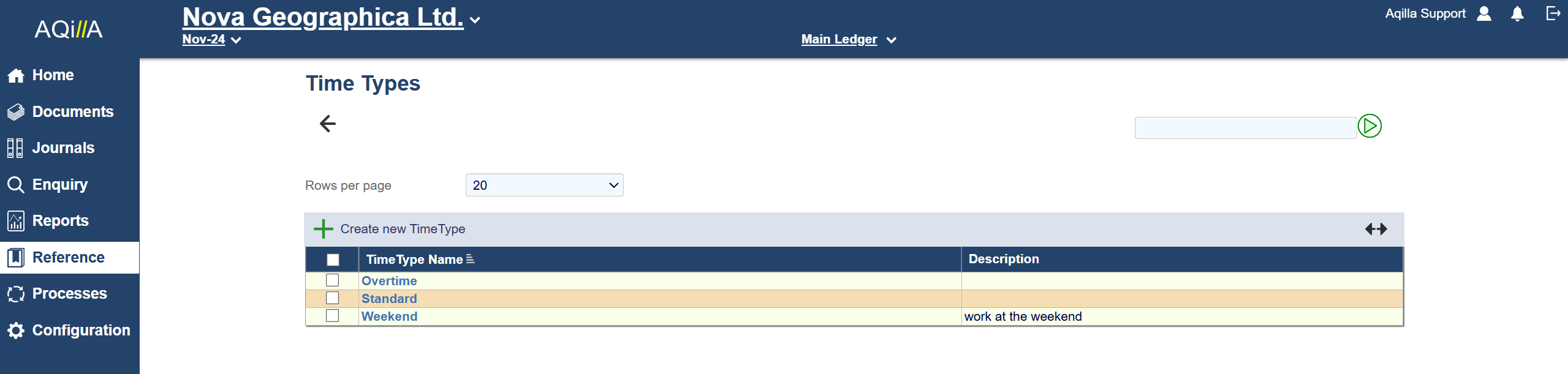
Time Types Edit
A sample Time Type Edit view is shown below:
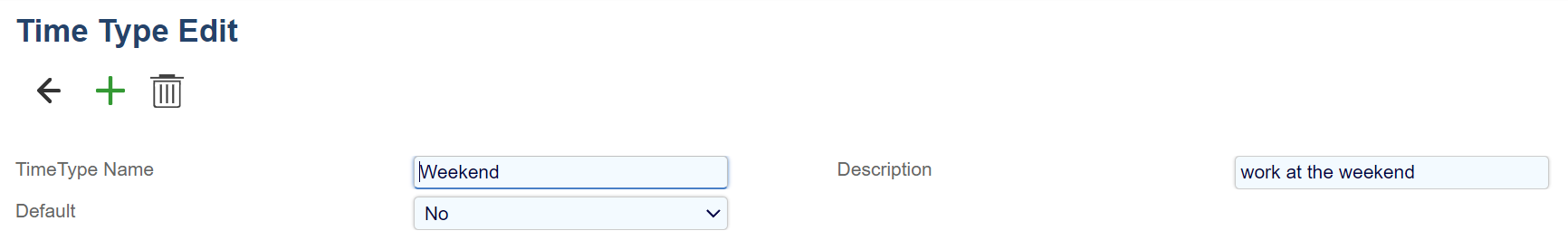
Each field on this record is described below. Mandatory fields are highlighted thus.
Field Name | Description |
|---|---|
Time Type Name | The name of the time type (e.g. Standard, Overtime). |
Description | An optional description of the time type. |
Default | Set to Yes if the time type is to appear by default on a timesheet line otherwise set to No. Note if you set to Yes all other time types will be set to No. |
Time types may be selected on weekly or monthly timesheet lines. Rates can be defined by combination of person and time types at Reference > Projects.
