Entity Settings
Entity Settings
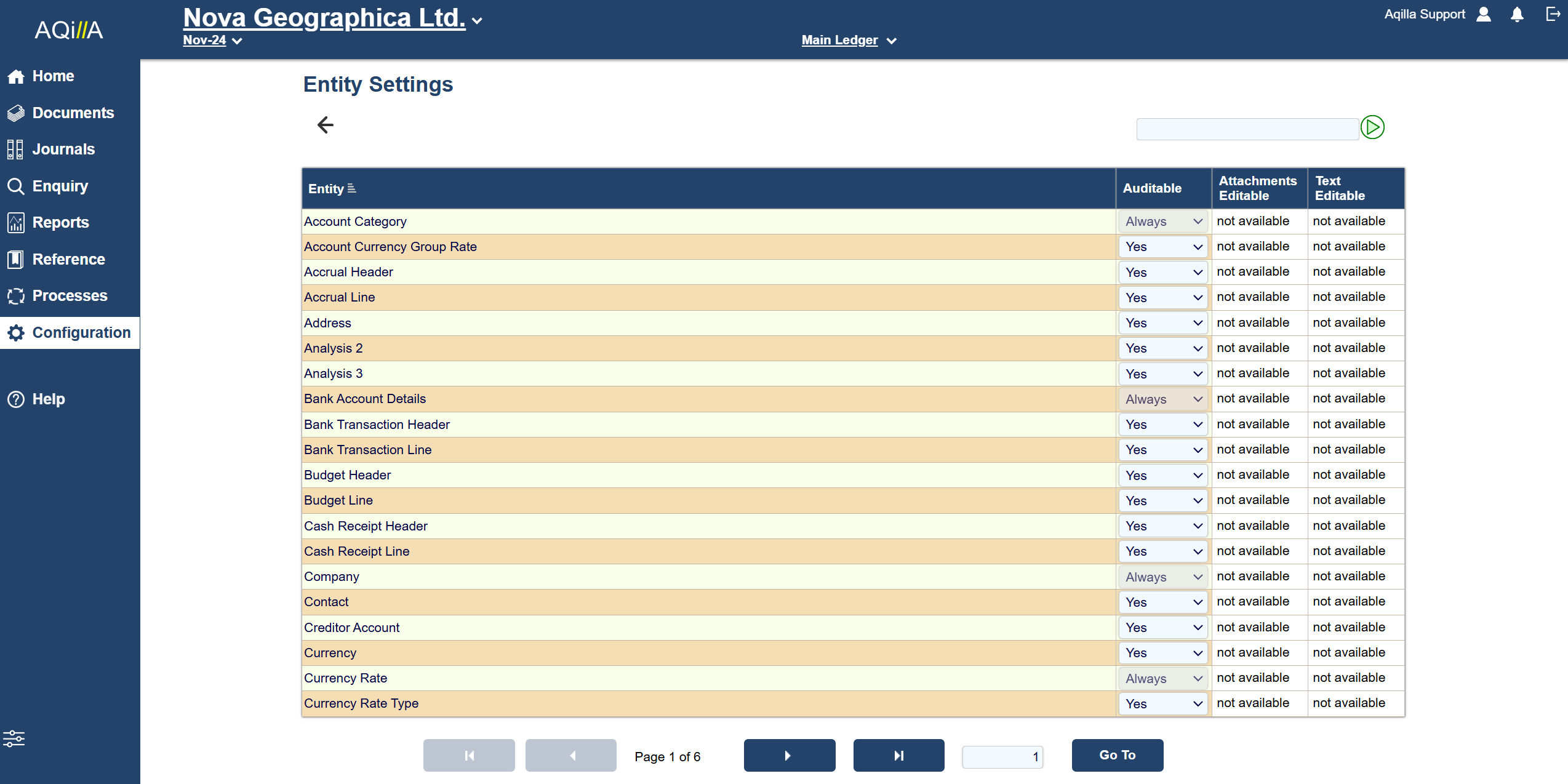
Entity settings controls which parts of Aqilla is auditable.
This function allows you to monitor changes to accounts, documents, references, reports and configurations.
Entity Settings Details
Essential parts of Aqilla is always audited, but documents and most references are not monitored.
The audit function does not have backwards compatibility. When an audit is enabled it will not show prior changes, only future changes are logged.
As an example.
To monitor changes to your Creditor and Debtor accounts, go through Entity Settings until you find Creditors and Debtor Accounts, and set the drop down menu in the Auditable Column to Yes.
Changes can be viewed at Enquiries > Audit Viewer.
Don't forget to click on the "green tick" to save your selections before you move to a new page. Note that changes are only logged after selection so it's wise to set up data audit early on in an implementation project.
Auditing Documents.
It can be useful in some situations to see when or whom has promoted a document. I.e.. Posted, rough-posted or approved it.
Audit on documents are set to No by default. You have to switch this on if you want to audit a document.
If you want to audit the promotion of documents (e.g. Released to Approved to Posted) you would normally only audit the document header, as a document can have multiple lines and quickly fill up your audit log.
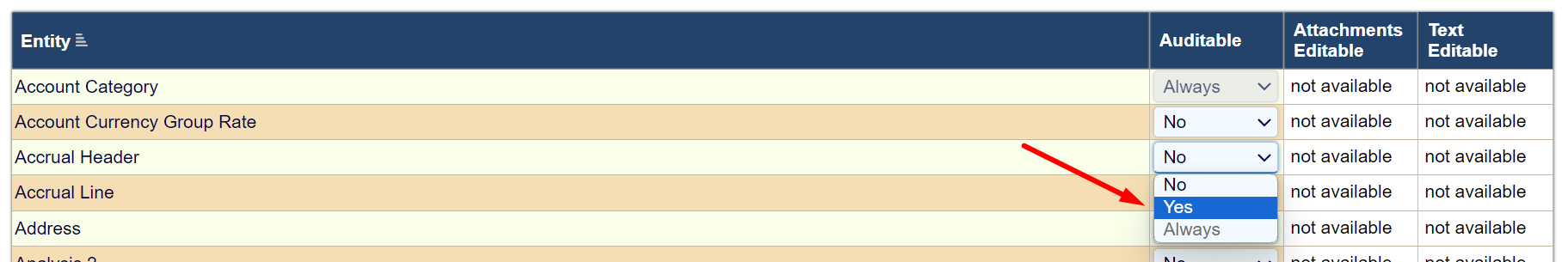
The above screenshot shows audit enabled for Accrual Documents.
Note that some views include multiple entities and auditing must be switched on for all required entities. For example debtor and creditor bank details are held in the Bank Account Details entity rather than Creditor and Debtor entities. Similarly, Customer and Supplier entities include an Address entity.
