Invoices - Missing Account - The journal cannot be posted...
The Issue
Context: | Trying to post or rough post a document |
|---|---|
Message: | The journal cannot be posted; Account must be specified |
Keywords: | Can't post; missing account |
Top Tip! Run a Journal Preview as described at Journals > Journalising.
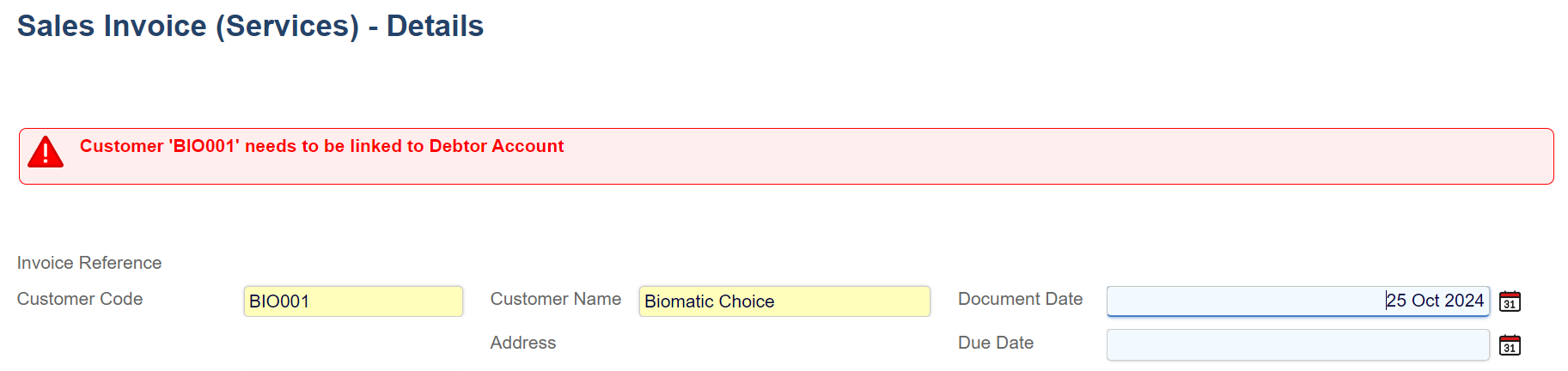
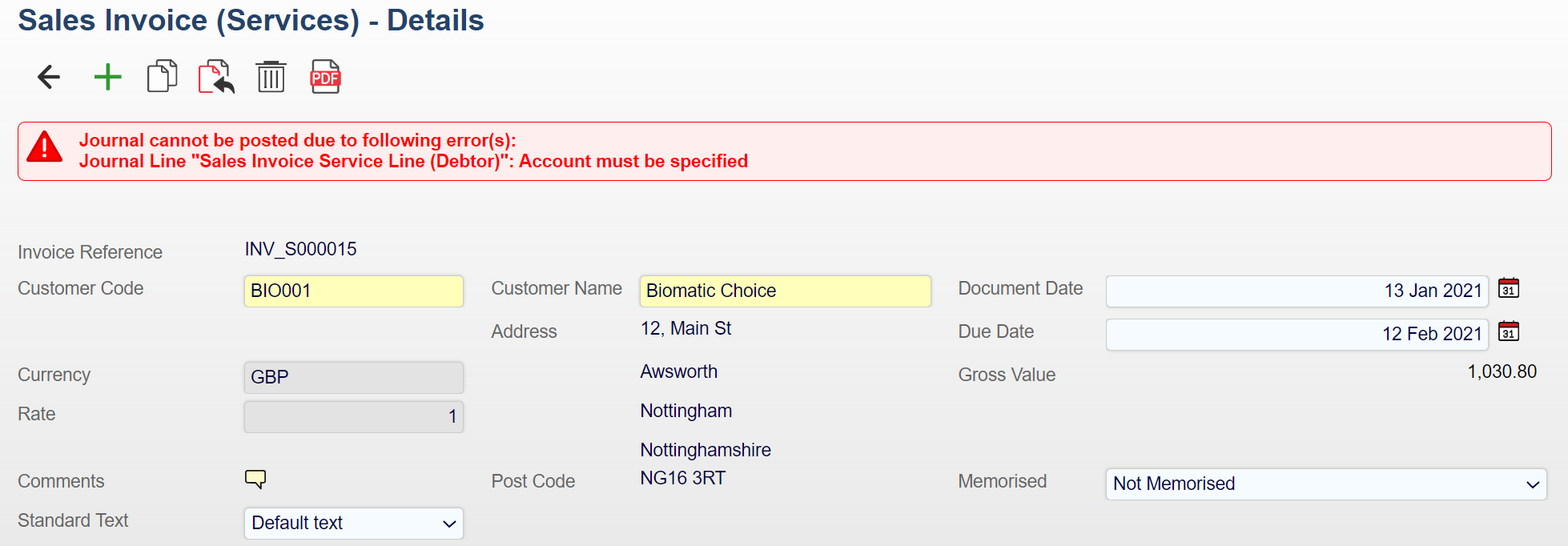
Resolution
Check Reference > Customers for the customer. In this example, there is no Account to link the customer to the debtor account.

Note, you will get a similar message if the debtor account is disabled as shown below:
This can happen if you have rough posted a document, then the Debtor account has been disabled and you try to post it again.
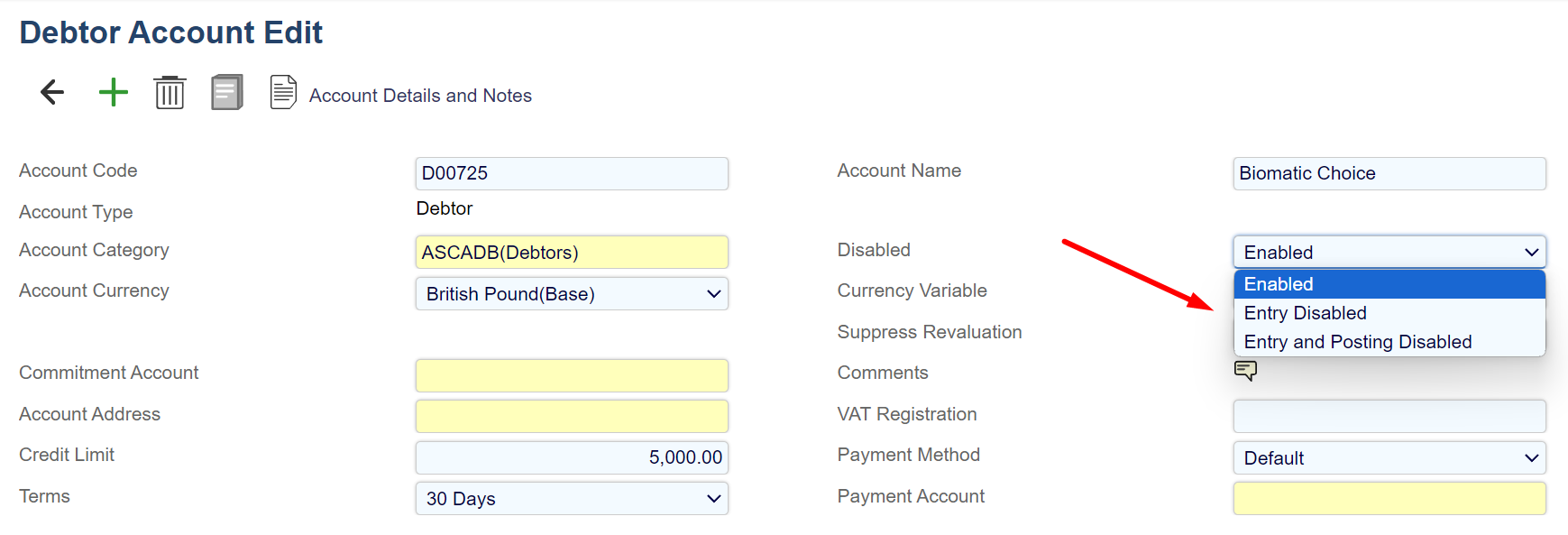
Please make sure the Disabled field is set to Enabled
