Purchase Invoice Matching
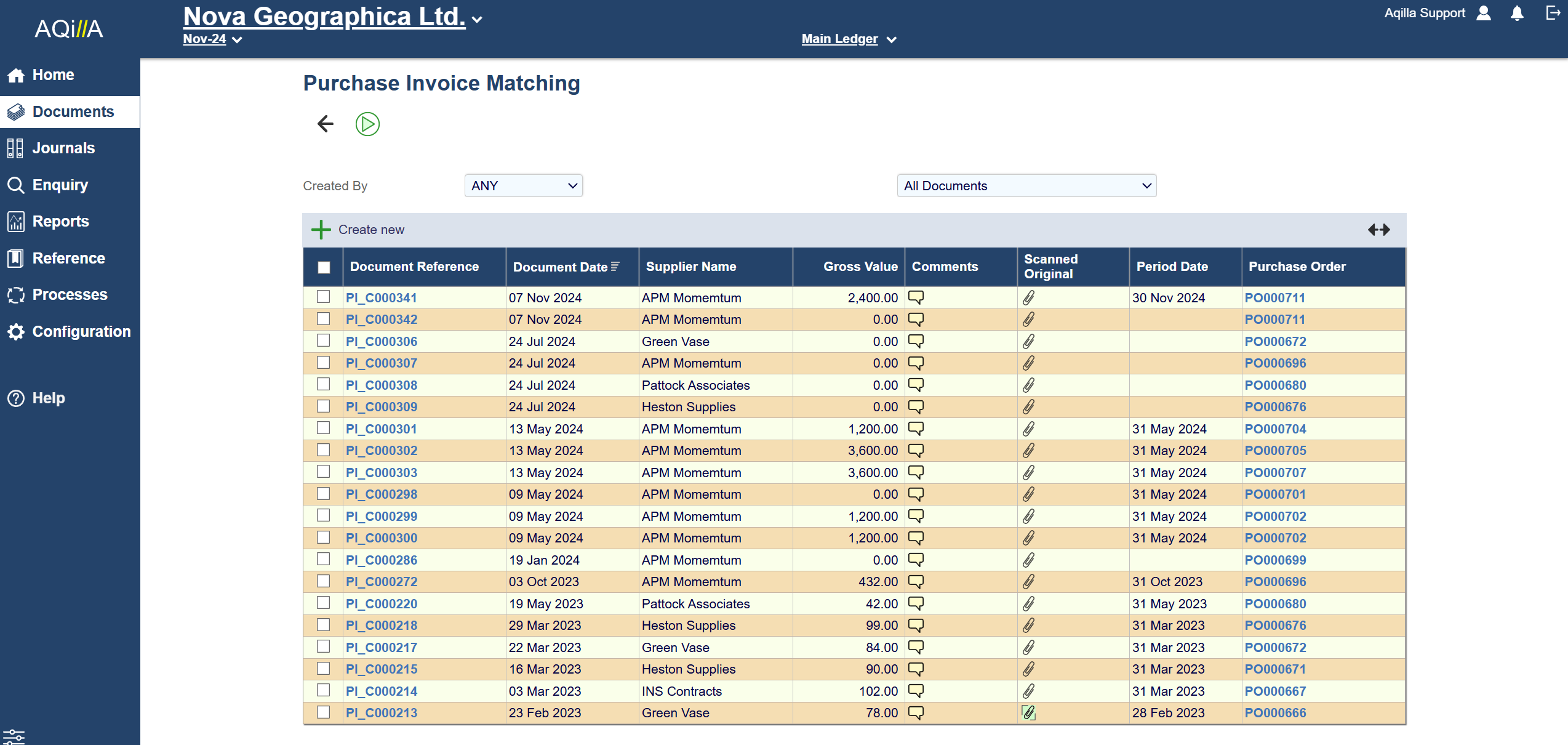
Purchase Invoice Matching is only used if Purchase Order processing is relevant and should be used in place of the Purchase Invoice documents.
Enter the Purchase Order reference relating to the purchase invoice. The Purchase Order may be searched for by using Smart Search by order number or supplier name. Please note that the Smart Search list will not include purchase orders that are still being entered. Only posted documents can be matched, as prior document states can be edited. The Supplier Reference is normally used for entering the supplier’s invoice reference.
When you create a new Purchase Invoice Matching document, you need to select the Purchase order.
Please note the Purchase Order Reference and Supplier name in the search menu.
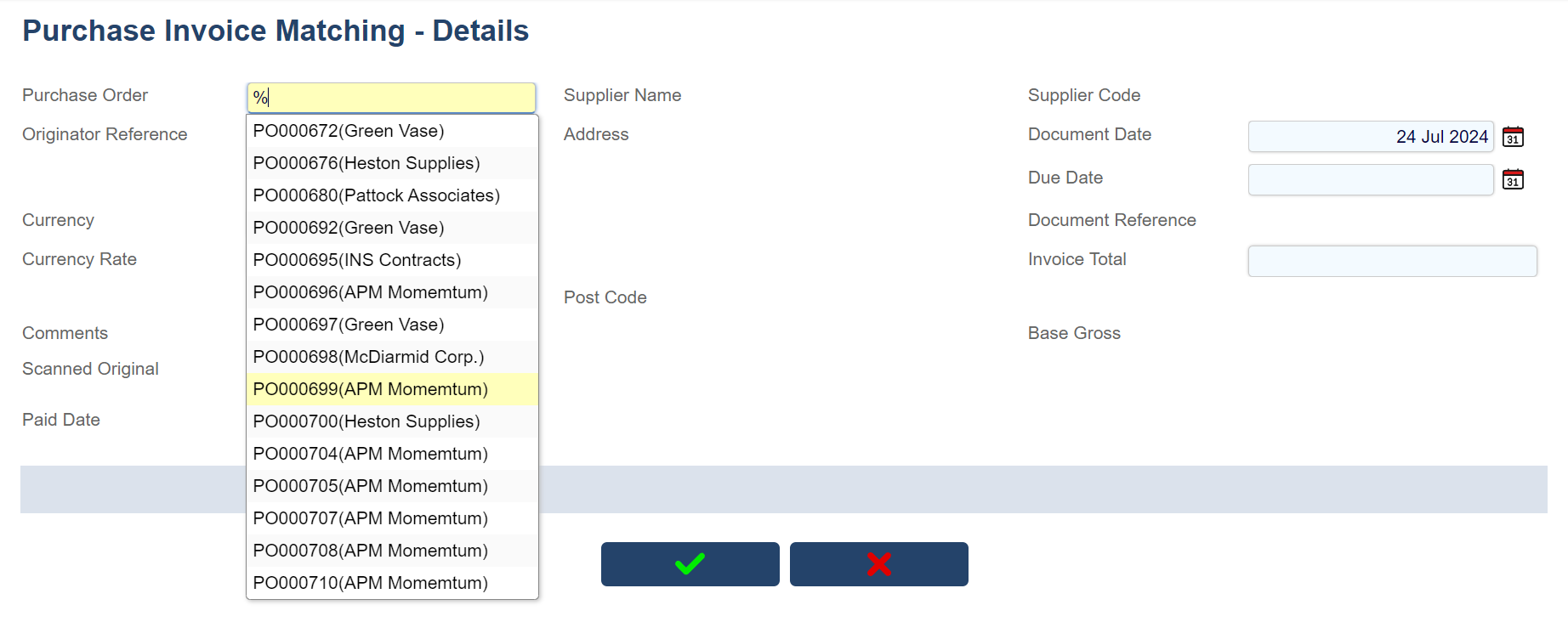
Selecting a Purchase order reference will populate the Matching document:
The document header offers the option to add an Originator Reference and making changes to the document date and due date.
The rest of the fields are locked in and cannot be changed.
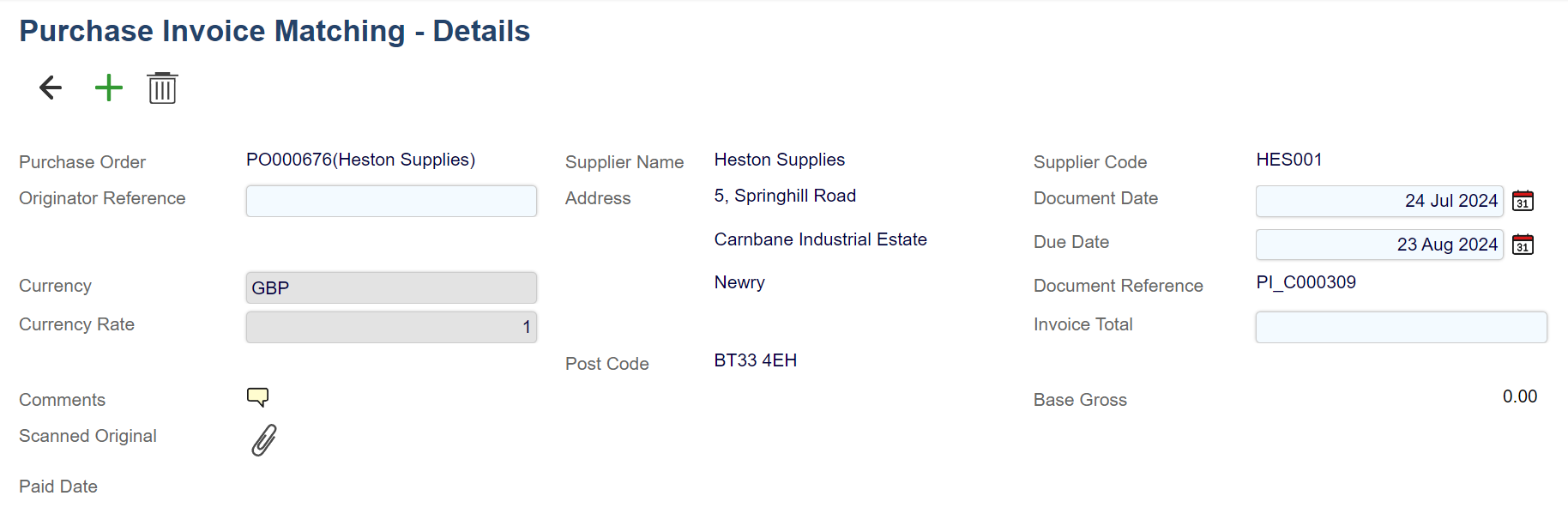
Purchase Invoice Matching Details
If Goods Receiving is enabled, the Yet to Invoice quantity displays the difference between the total received through Goods Receipts and the total invoiced. If Goods Receiving is not enabled, the Yet to Invoice quantity displays the difference between the Purchase Order Quantity and the total invoiced. The normal process is to enter the invoiced quantity and the system will calculate the value of the line. If any of the values differ on the supplier’s invoice compared to those calculated from the purchase order, the user may override the calculated values before posting.
Overridden values are shown with a yellow border. Moving the mouse pointer over the field will display the original value calculated from the purchase order.
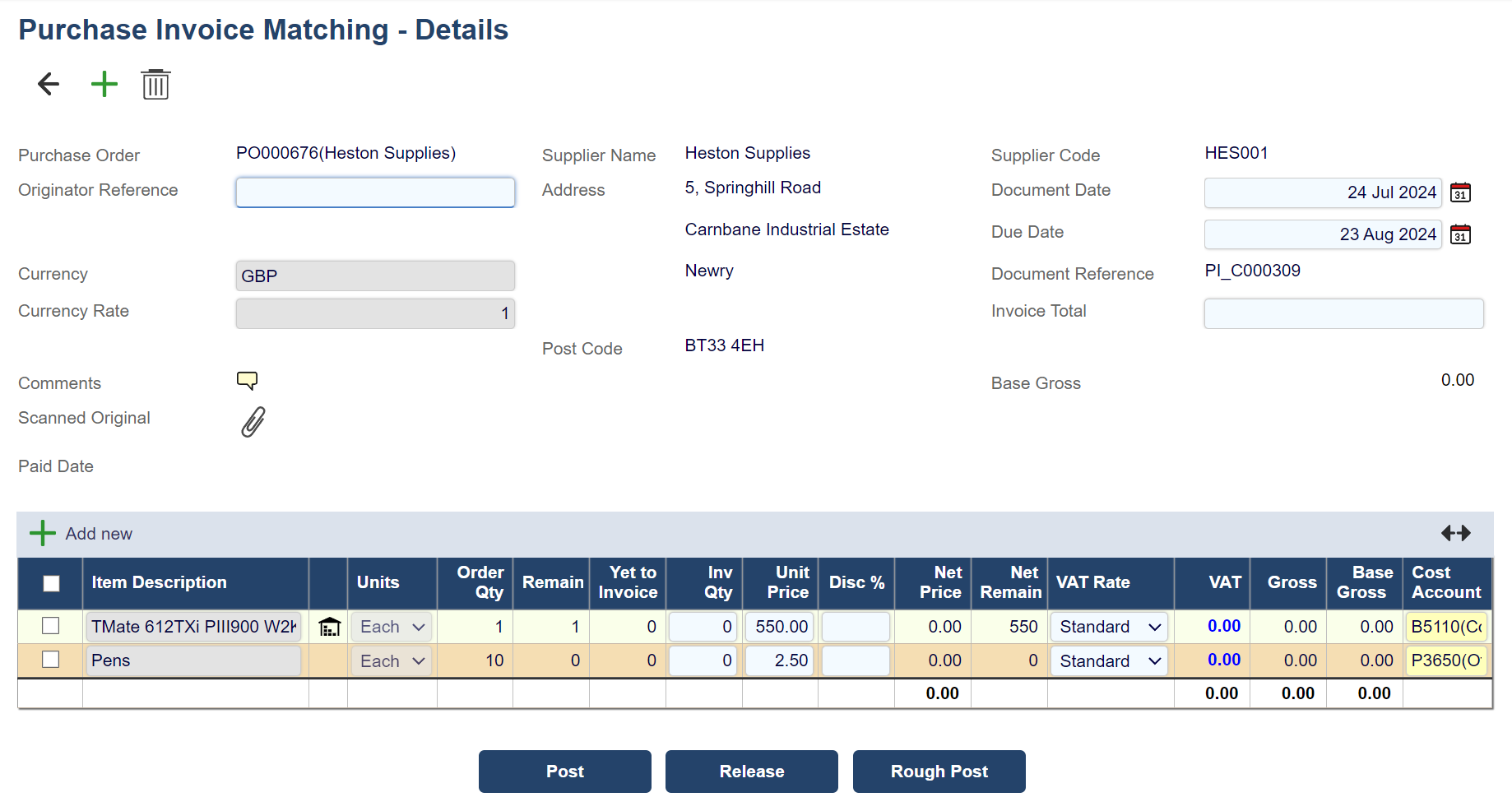
If Goods Receiving is enabled, the default posting behaviour is:
Main Ledger | Main Ledger | ||
Creditor account | Credit Gross | Accruals account | Debit Net |
Cost account | Debit Net | Cost accounts | Credit Net |
VAT account | Debit VAT |
|
|
If Goods Receiving is not enabled, the default posting behaviour is:
Main Ledger | Hard Commitment Ledger | ||
Creditor account | Credit Gross | Creditor account | Debit Net |
Cost account | Debit Net | Cost Commitment account | Credit Net |
VAT account | Debit VAT |
|
|
