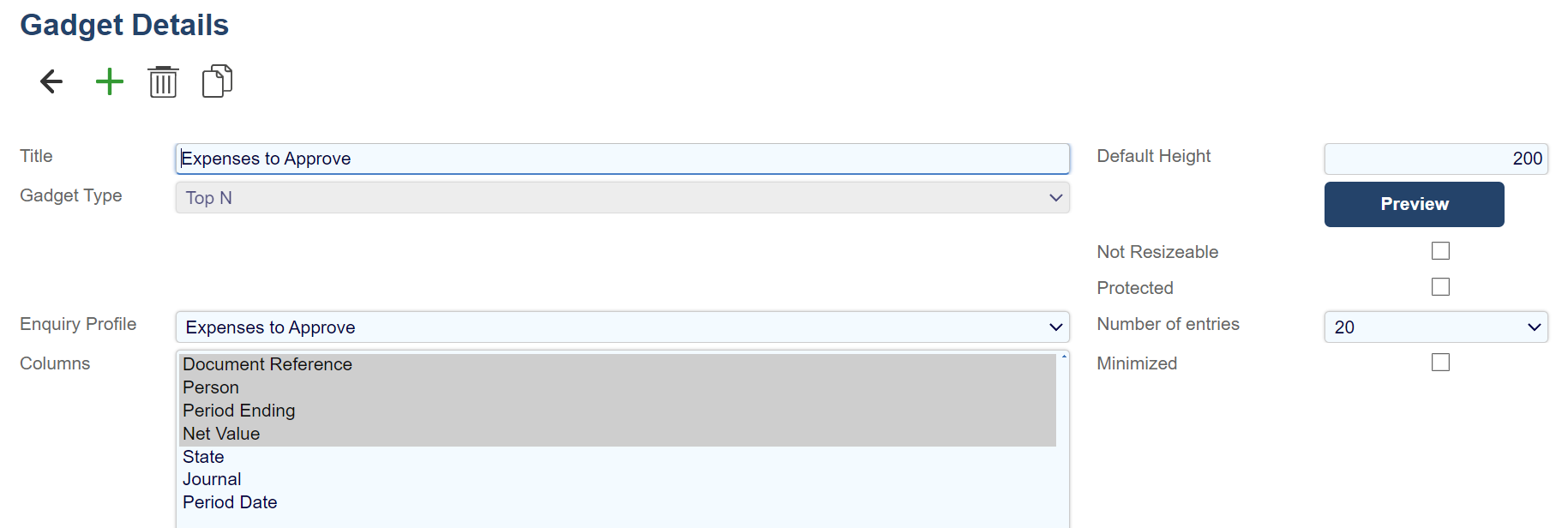Smart KPI & Top N
The Smart KPI configurator provides the facility to display key values on the Home Page that can be "Traffic Lit" to highlight the figures against an expected norm. It provides a drill-down to the underlying data and is accessible to all users with the relevant permission to access the Aqilla Configuration tab.
The top "N" gadget works similarly to the Smart KPI. This type of gadget is linked to an enquiry profile and can be used to create a list of expenses, overdue invoices, status of debtor/creditor accounts and so on. If its possible to do in an enquiry, then you can add it to a gadget.
Smart KPI
In this section, there are four options that can be used to control the behavior of a gadget when defining a gadget.
Default Height - The standard size of the Smart KPI in pixels
Not Resizable - The size is defined in the gadget definition and cannot be changed on the Home page.
Protected - The user must have permission to use this gadget. The permission to use the gadget is set against one of the user's roles.
Minimized - The default for the gadget is to be minimized on the Home page.
By using a combination of Not Resizable and Minimized, a simple gadget can be created that is a link to an external page. This is useful when providing a direct link to a Sharperlight query or report for example whereby the contents of the external page does not display in the Home page itself but in a separate tab when selected.
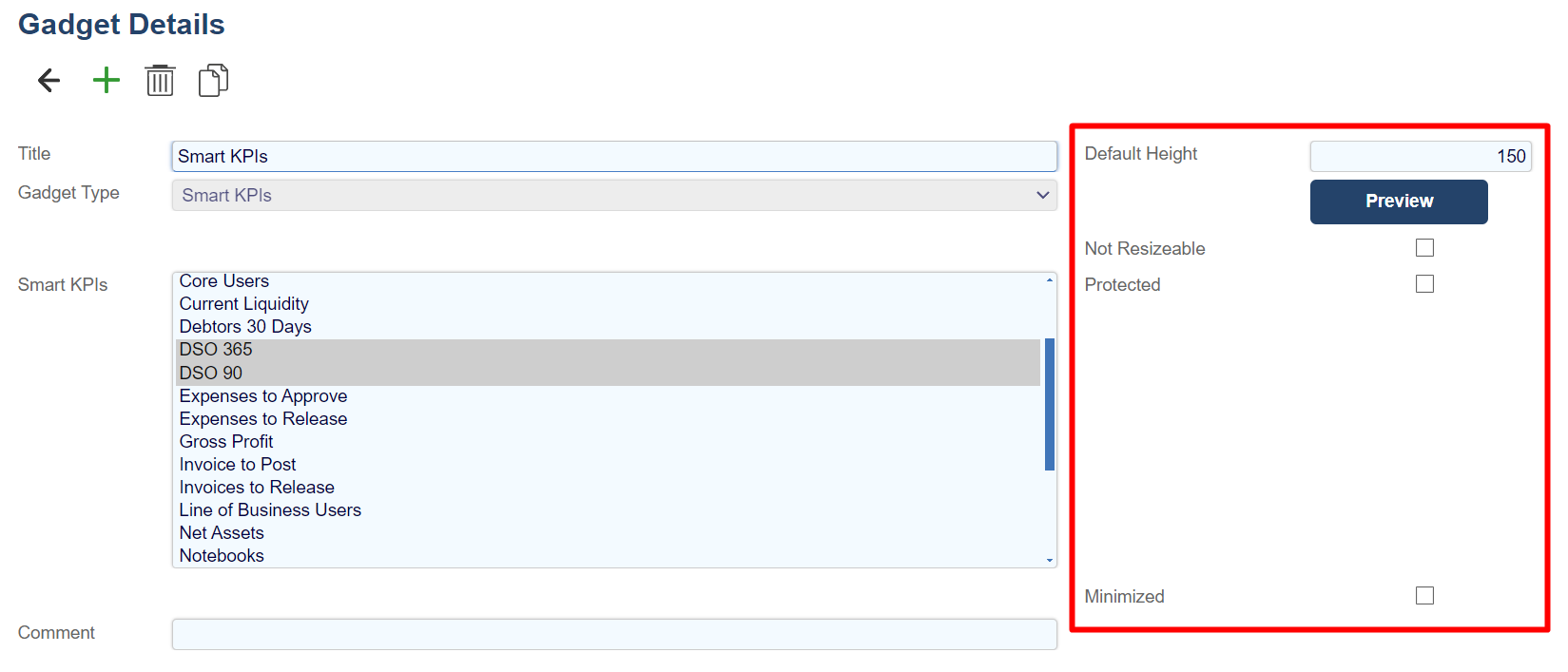
On the Home Page add the new gadget. You can also preview the gadget before adding it.
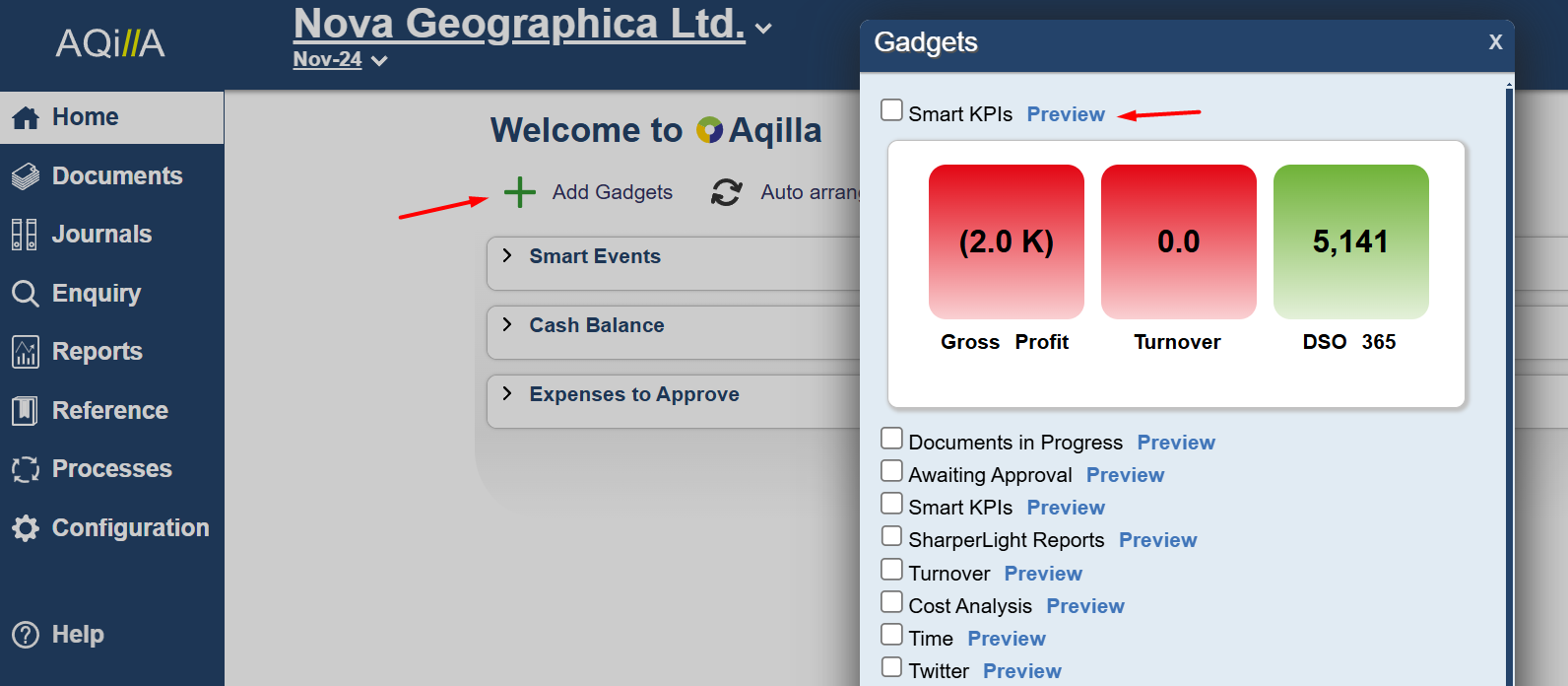
Smart KPI: Account Balance
The example below displays two gadgets using Smart KPIs. One displays the bank account balances and the other a count of timesheets at different stages in their workflow.
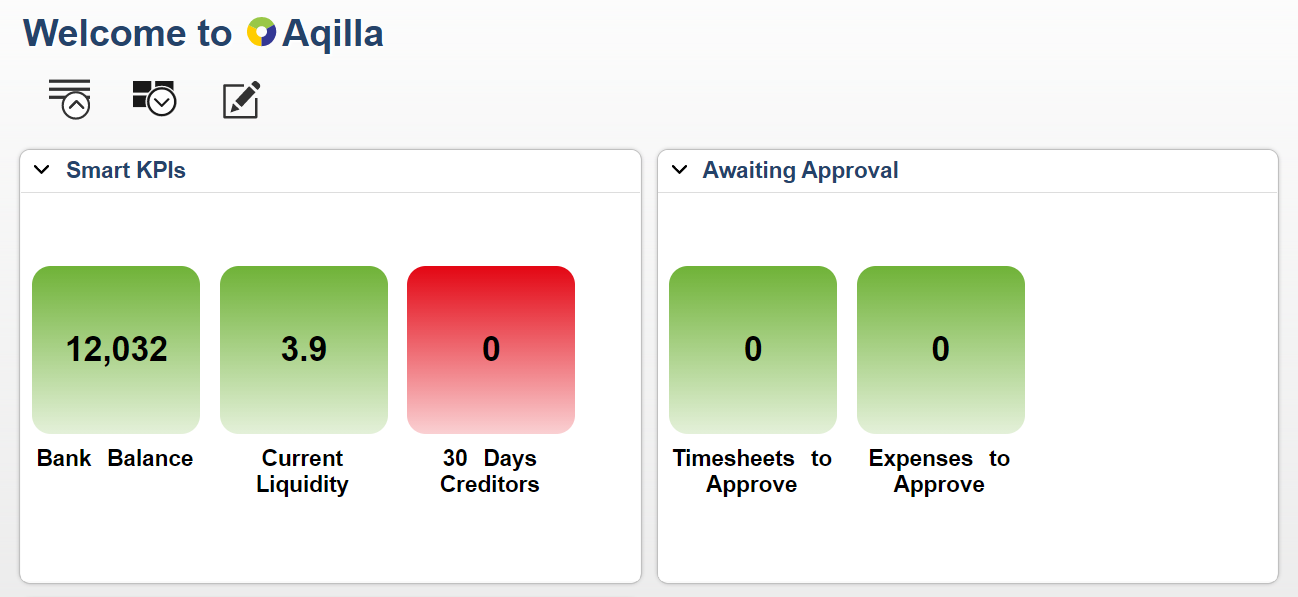
Smart KPIs for the Bank Accounts are set up as follows;
First, create a Public Enquiry Profile. Enquiry Profiles can be created against any of the Enquiry functions to in effect create a stored enquiry that can be saved and called up on demand with pre-set criteria. For instance to create a Timesheet KPI, use the Timesheet Enquiry. To use in a Smart KPI the Enquiry Profile's privacy setting must be set to 'Public'. For more information, go to the Top N Gadgets section in Home.
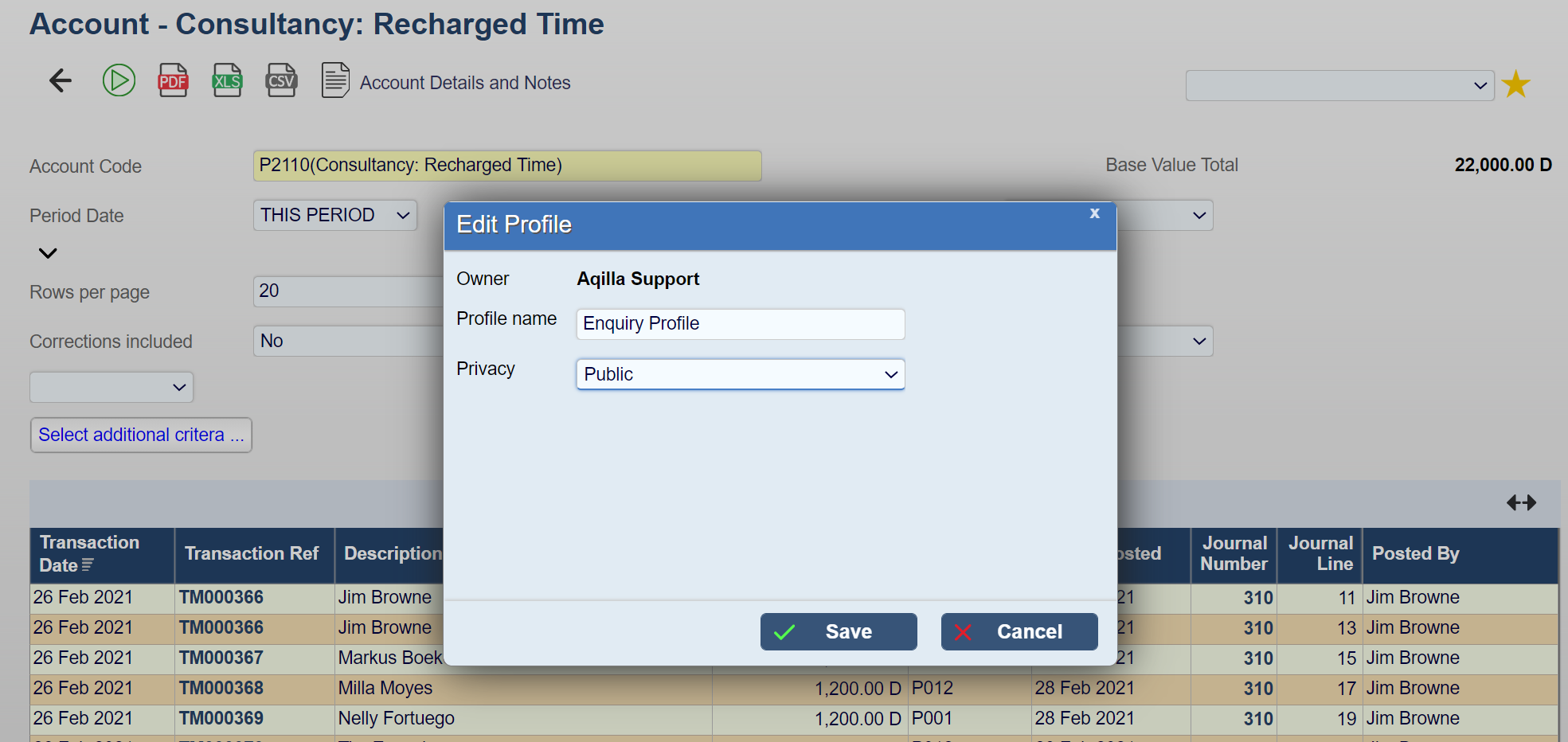
To create a KPI use the function found under the Configuration tab. An example of the KPI Details page is shown below;
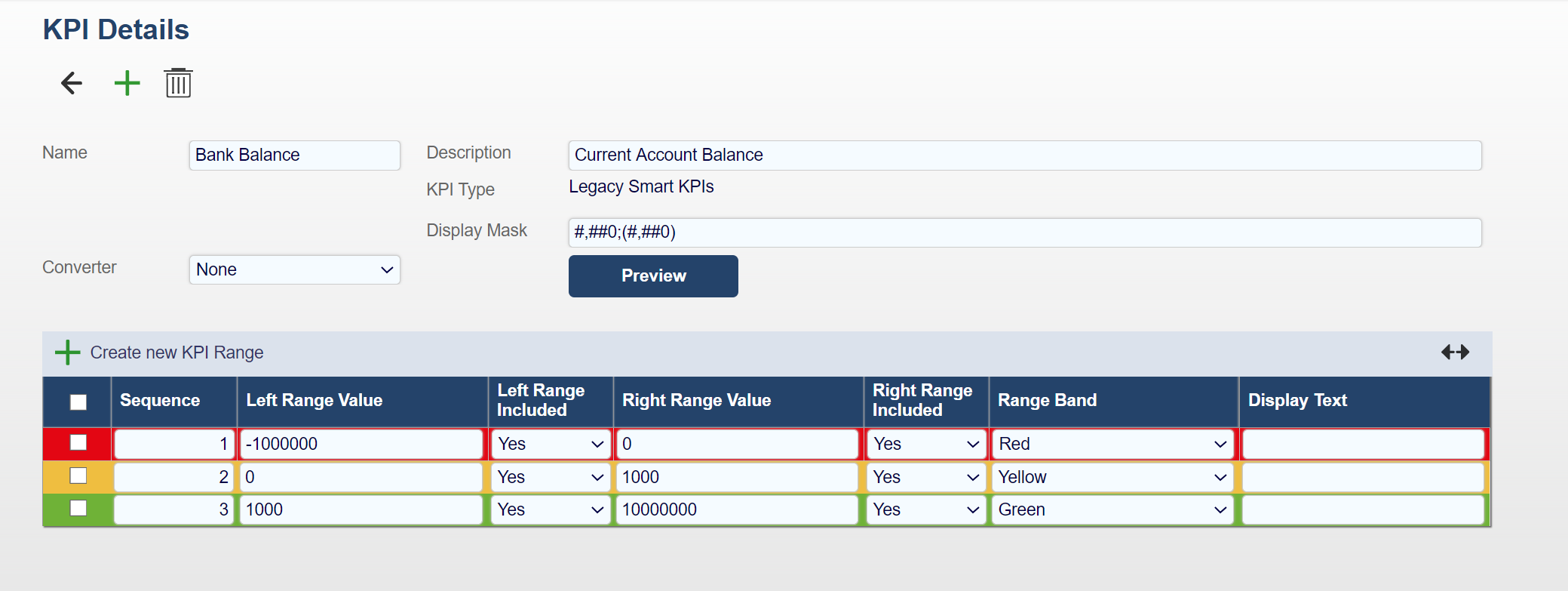
Each field on this record is described below:
Field Name | Description |
|---|---|
Name | Must be unique and is displayed under the KPI. |
Description | Documentation purposes only |
KPI Type | Set to Smart KPIs. Note: original KPIs can also be viewed through this function and are displayed ad "Legacy Smart KPIs." The value ranges can be modified but the underlying calculation of the KPI can only be modified by Aqilla staff. |
Enquiry Profile | Defines the basis of the KPI from a list of public enquiry profiles. |
Attribute | When using the Sum function it defines the value to be summed. |
Function | Select either counting rows returned by the enquiry or summing a value displayed by the enquiry. |
Display Mask | Provides flexibility in the formatting of the display - typically whether to show decimals and how negative values are displayed. |
Converter | Used in place of the Display Mask when displaying large numbers. When a value is greater than one million the value is display as “1.2 M” otherwise if greater than one thousand the value is displayed as “3.4 K”. For example, the Bank Accounts gadget shown above displays the Current Account using a Display Mask and the Interest Account using the Converter. |
Once the KPI has been created it can be previewed.
Optionally up to 3 ranges can be defined to display the KPI in different colours. In the example above;
Red | Value of zero or less |
Yellow | Greater than zero and up to 5,000 |
Green | Greater than 5,000 and up to 100,000 |
White | Any value not defined by these ranges will be shown with a white background |
In some situations, it might be preferable to display a text message rather than the value. For instance, you could display “None” in the Timesheets to Approve KPI if the value is zero.
The timesheet KPI examples were set up in the same way:
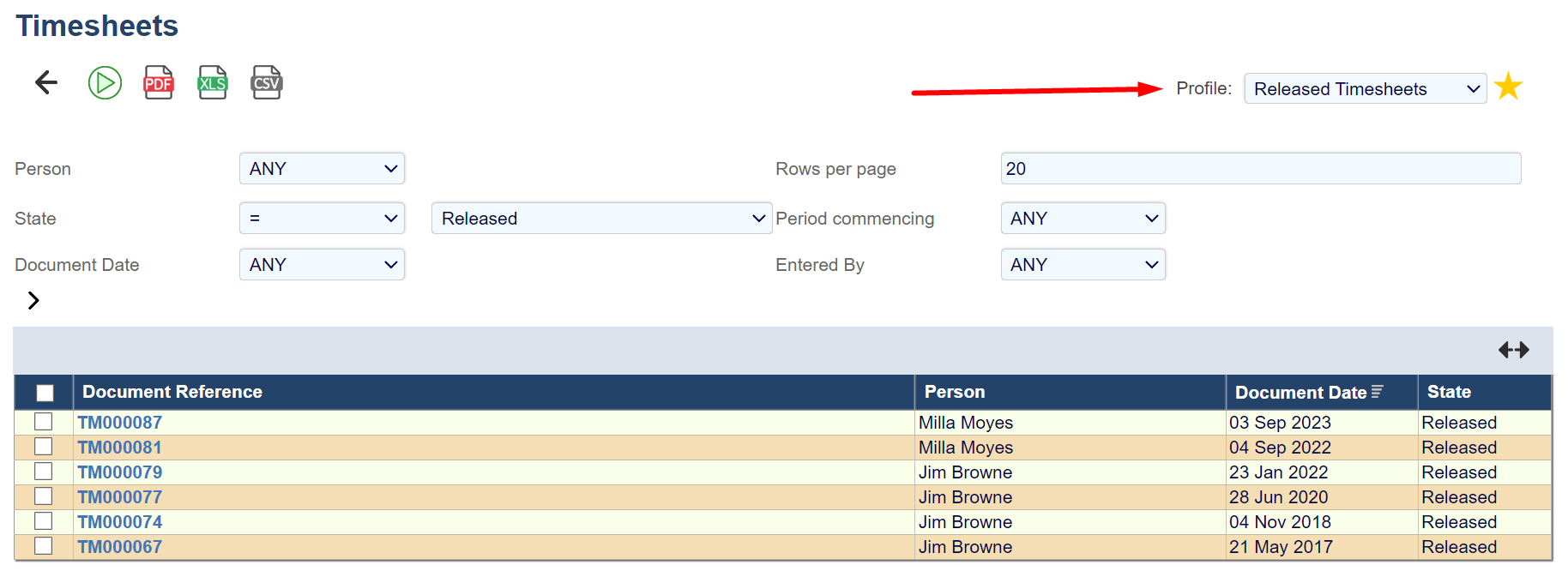
In this example, the Enquiry Profile is created using Timesheet Enquiry selecting only Released documents. This will produce a list on demand of those Timesheets pending approval.
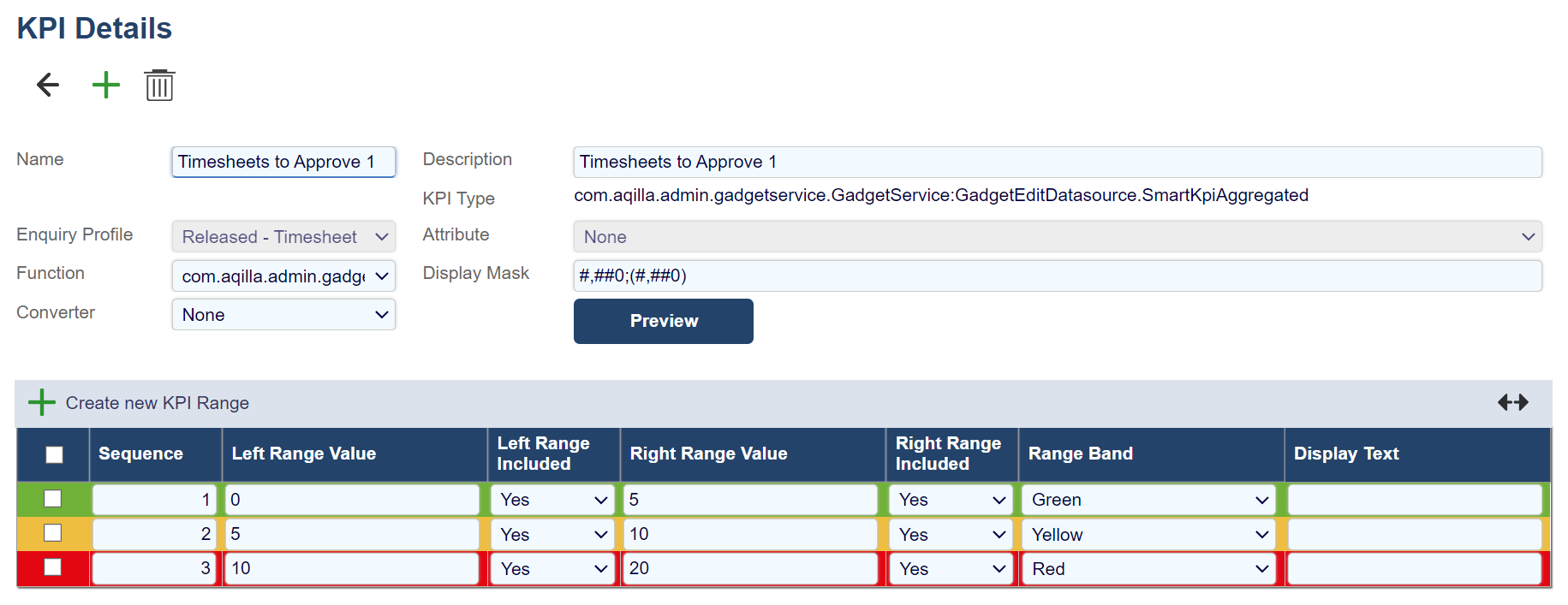
However, rather than a list, we wish to display the number of Timesheets awaiting approval, so in this case, the ‘Count’ Function is used.
Since no value ranges have been defined, the Smart KPIs will be displayed with a white background.
Finally, the Smart KPI needs to be added to an Aqilla Gadget, and this in turn added to the Home Page.
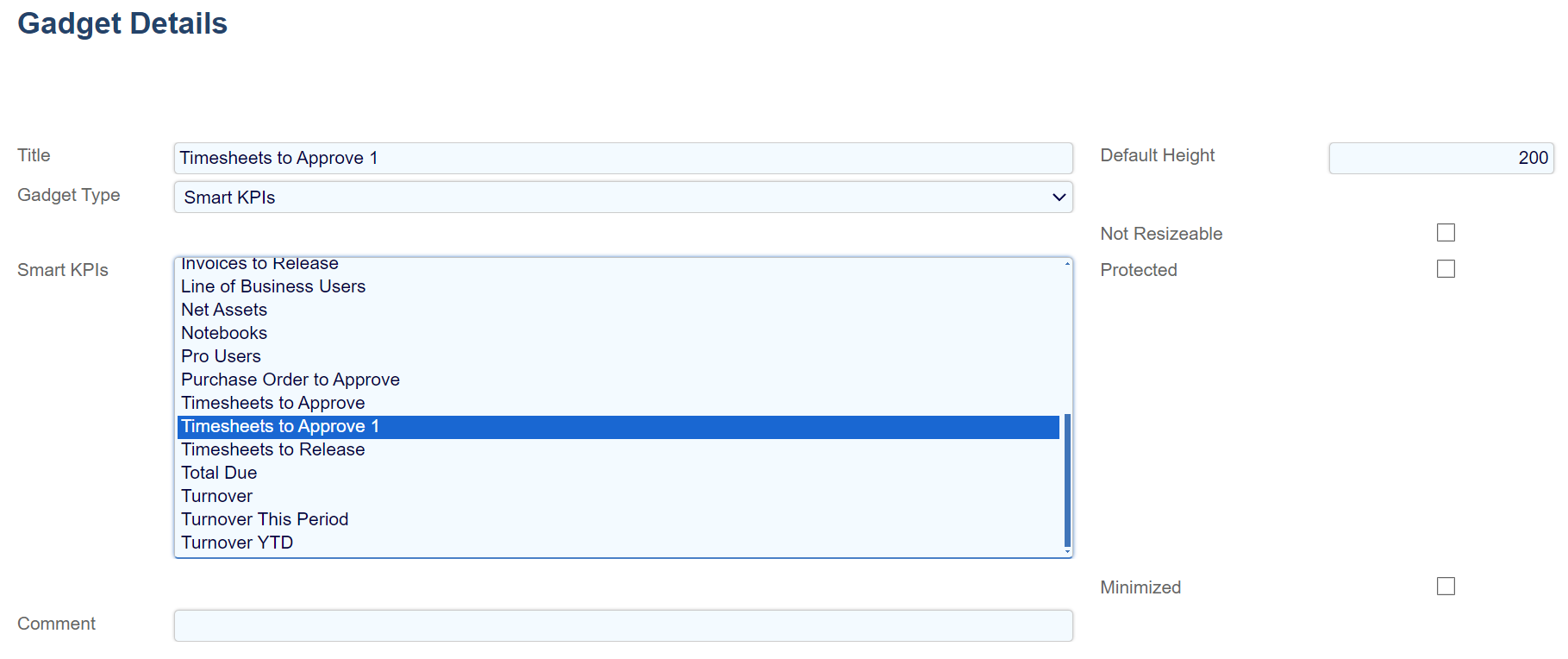
This is done by defining a unique Title for the Gadget; select the Gadget Type for Smart KPI, and then selecting one or more from the list of Smart KPIs. You can select as many as is convenient.
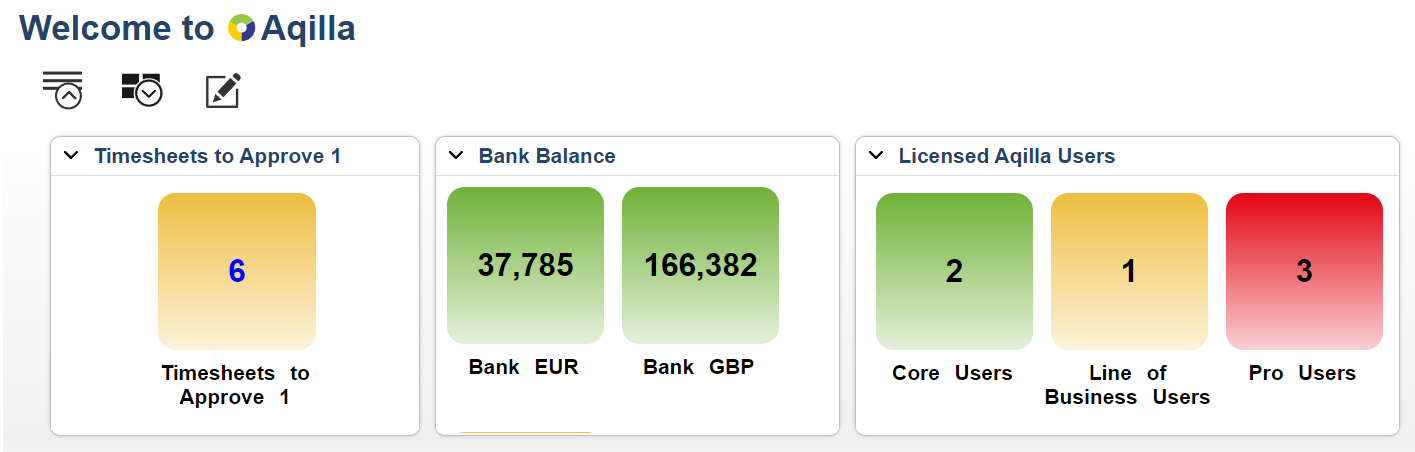
"Top N" Gadget Type
This type of gadget could be used, for example, to show documents that need approving or posting. Alternatively, it could be a list of the most recent or highest value documents.
If the gadget is based on a document enquiry, an individual line can be selected to drill straight through to the underlying document, which can be modified or promoted subject to the permissions of the user.
Selecting the heading for the gadget will display the underlying enquiry with the same selections. For instance, if the gadget is displaying timesheets, the Timesheet enquiry will be displayed.
This gadget type makes use of Enquiry Profiles. The process of creating a new gadget is as follows:
Under the Enquiry tab, select the relevant enquiry and define the filters and sequence of the display by clicking on the appropriate column heading.
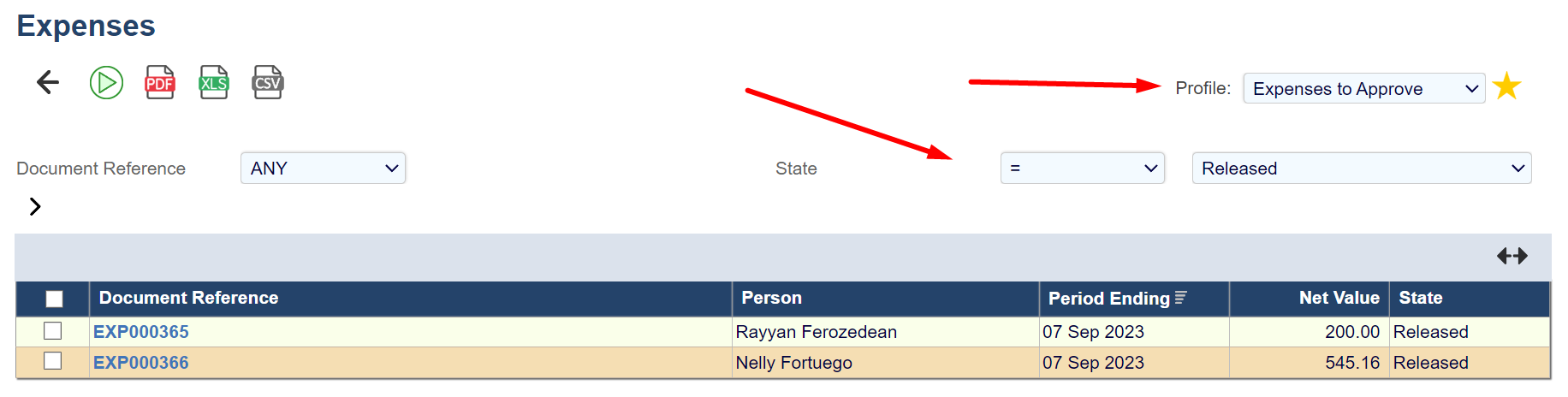
Once you are happy with the output, click on the star on the right-hand corner of the report, name the Enquiry Profile and then save it as a Public Profile.
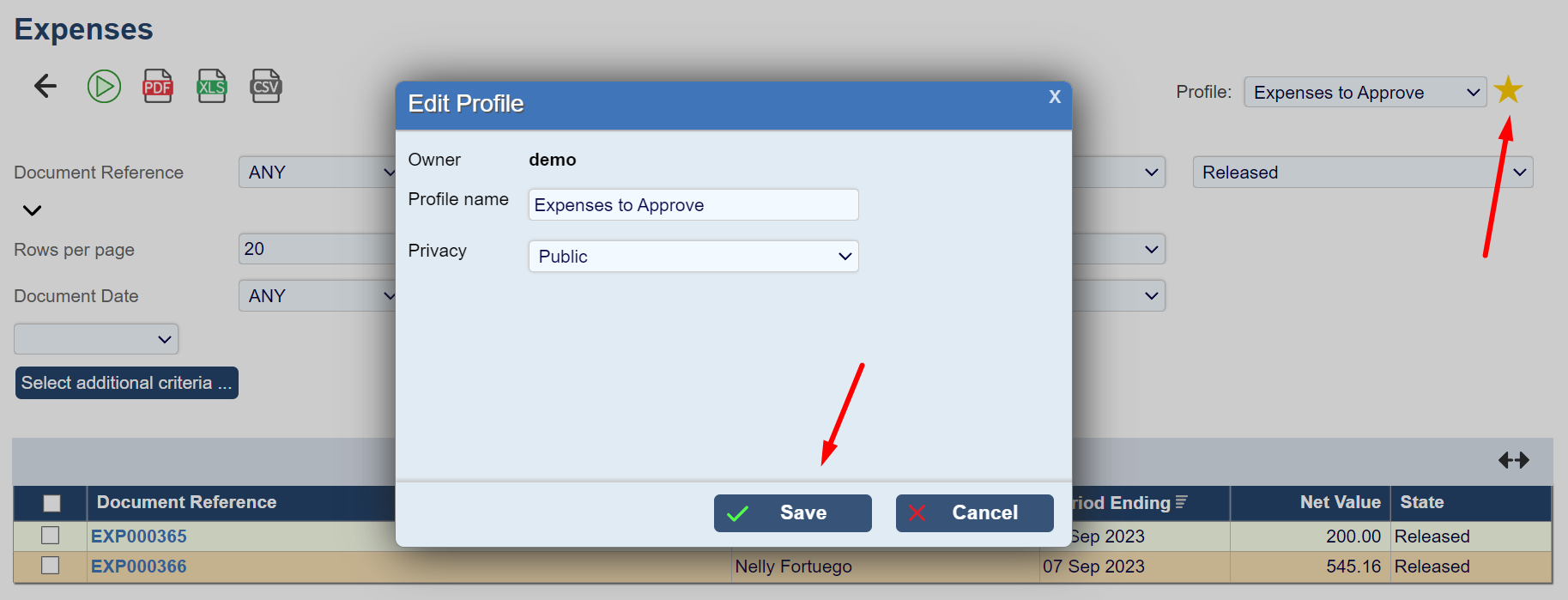
Under the Configuration tab, select Gadgets and create a new gadget.
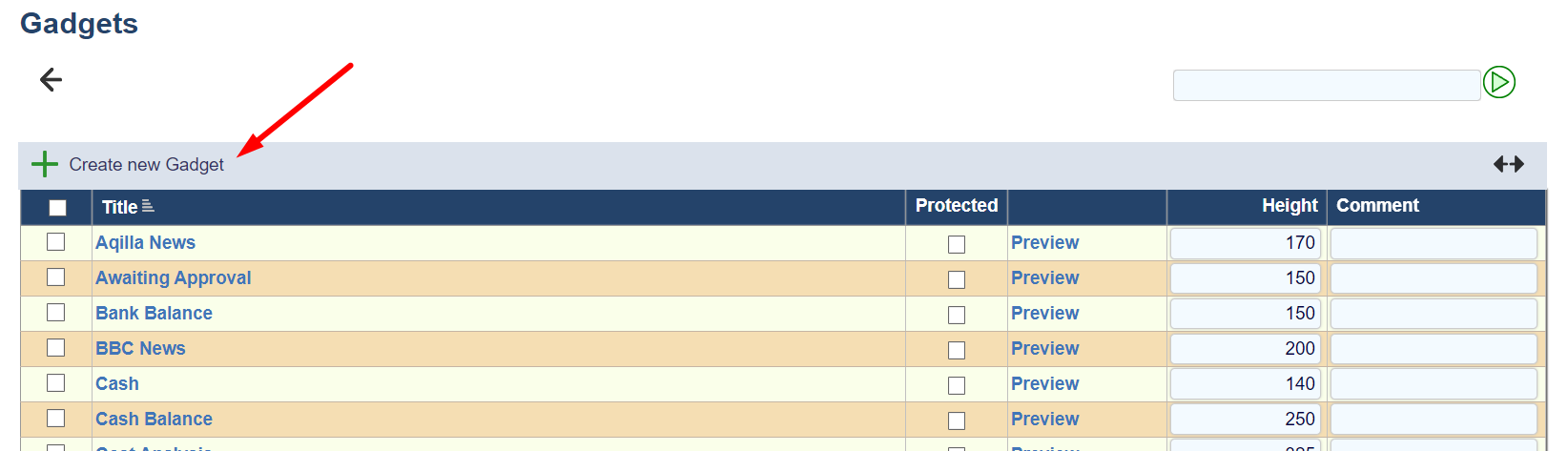
Select the Gadget Type: "Top N". This will offer a list of public Enquiry Profiles. Once a profile has been selected, you may select which column to include in the gadget as well as the number of rows to display.