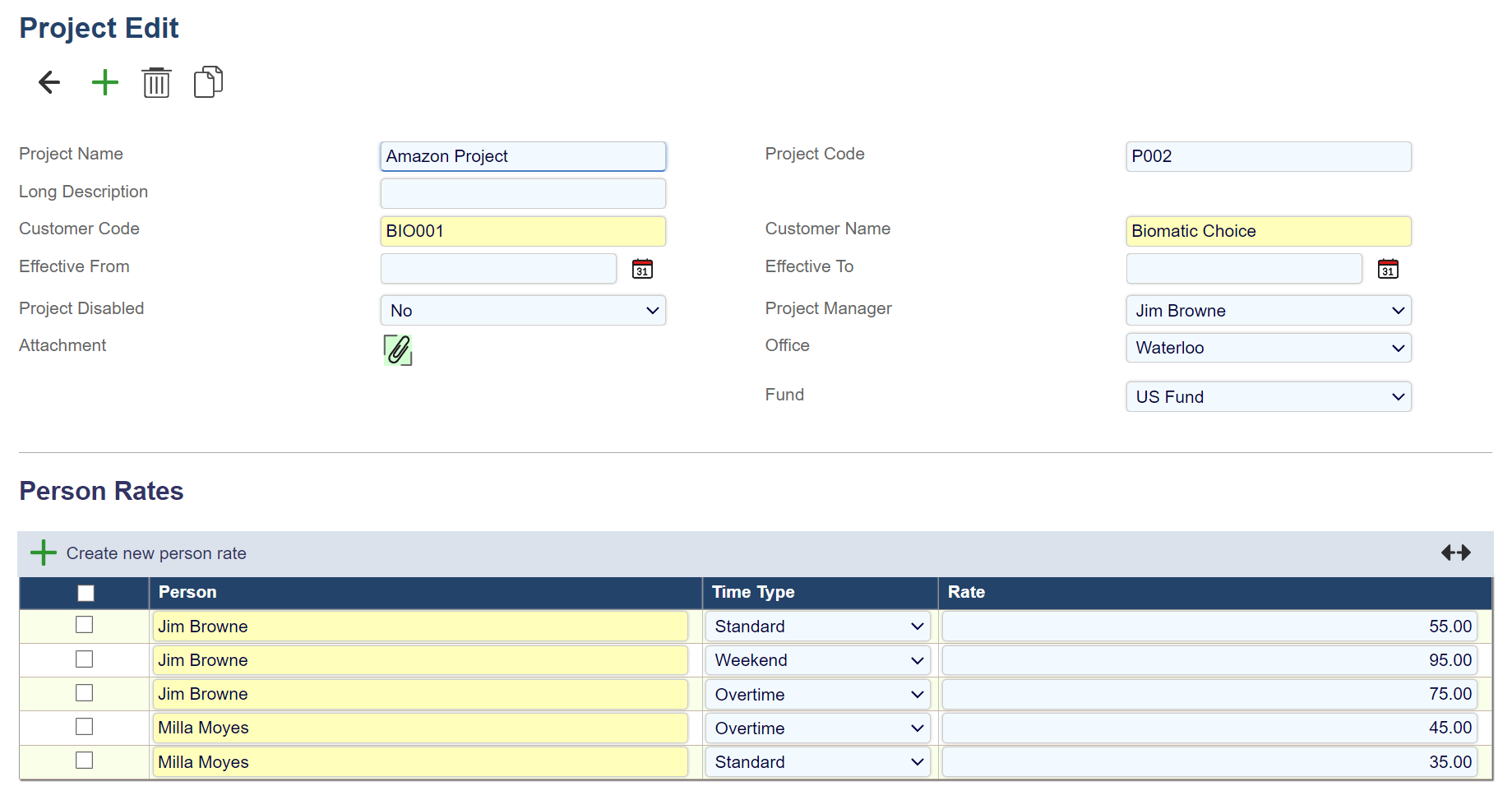Timesheets
Timesheets (Weekly)
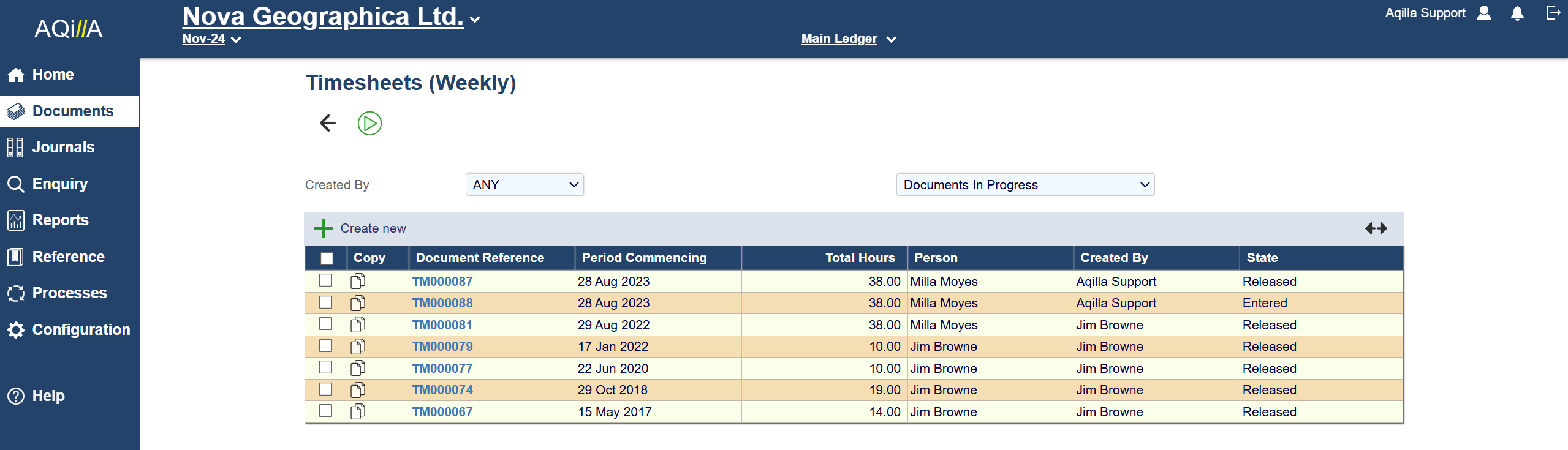
Time sheets is created to log hours for a user and works similarly to expense documents.
You can create a timesheet for our own or another user. Enter the Person’s name and the Week Commencing date for the Timesheet. Weekly Timesheets by default start on a Monday and the Week Commencing date will be set to the first Monday prior or equal to the date entered. The user may be limited by permissions as for whom they may enter timesheets.
For each line on the timesheet enter the Project, Task, Time Type, and hours worked each day of the week as well as any required Analysis.
Note: It is possible to create more than one timesheet for a person covering the same week although the system will warn that a timesheet already exists. This is useful if a week spans two financial periods and you wish to post the time to its associated period. This behavior is controlled by the Single Timesheet per Period flag in Instance Settings under the Configuration tab.
Like with any documents in Aqilla, Timesheet documents can be copied to simplify repeated document entries.
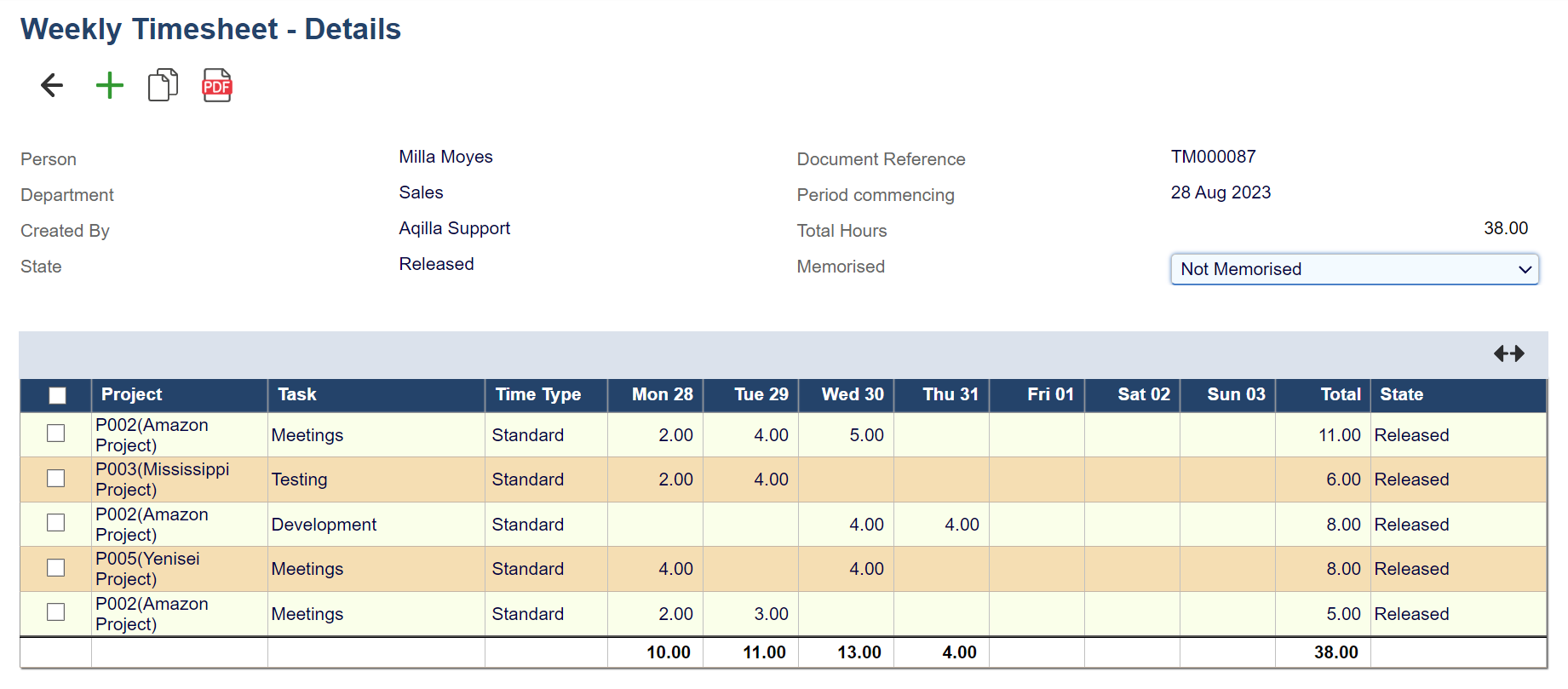
Timesheets (Monthly)
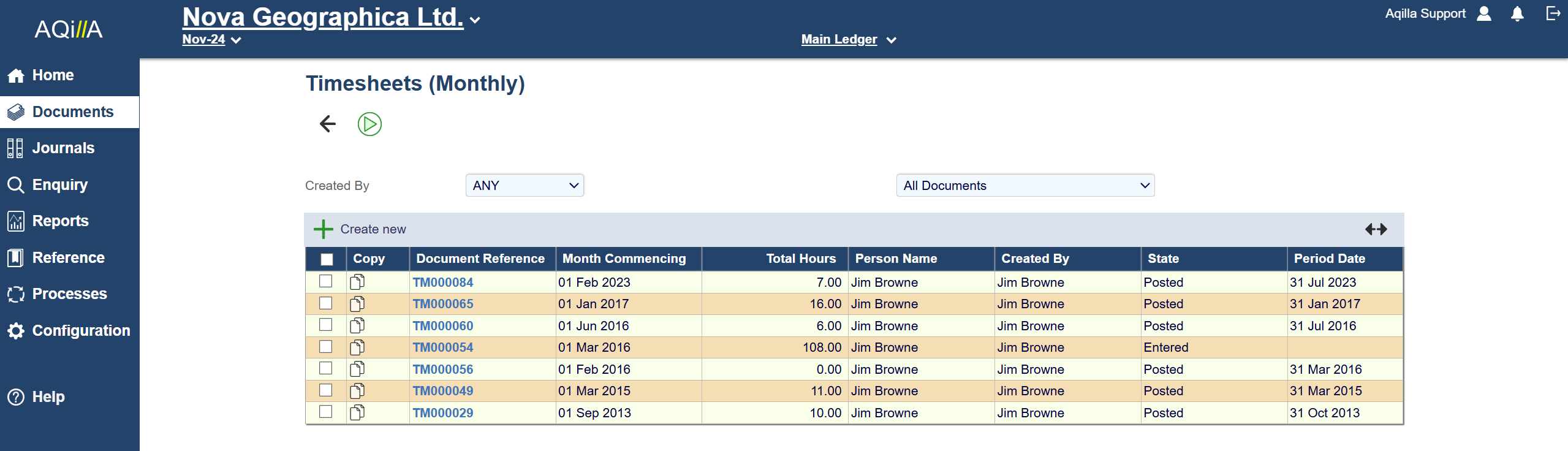
The monthly timesheet document type has been created to allow timesheets to be entered on a monthly basis. The format and use of the document are very similar to the weekly timesheets with the added ability to page through the timesheet a week at a time.
You can have multiple lines per week, but you cannot enter more than one week at the time.
You need to navigate the weeks by selecting the Previous Week and Next Week icons.
Once the timesheet has been filled out, it follows the normal document workflows in Aqilla.
Note: If Timesheets under Documents are not being shown as an available document type on your system and you wish to start using timesheets, please contact support@aqilla.com and we can enable the timesheet document option accordingly.
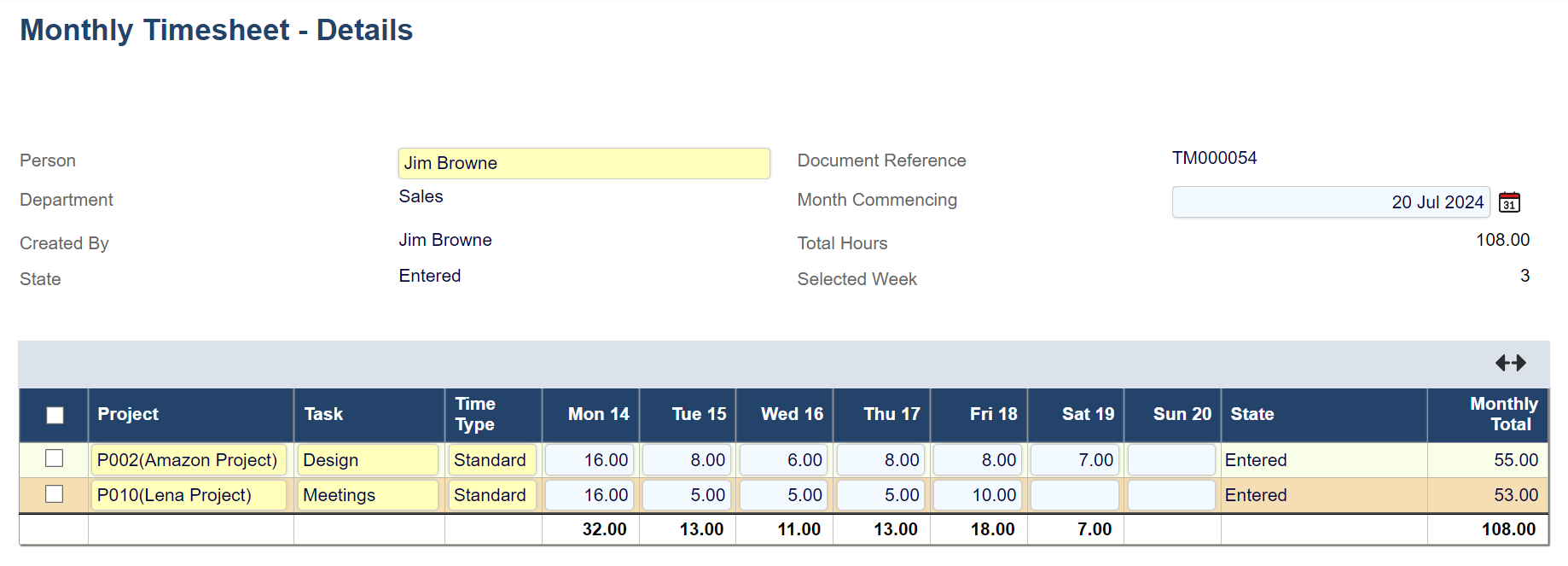
Person Rates
Timesheets are able to use rates associated with specific Projects and Time Types. These rates are defined in the Projects function under the Reference tab.
Once a project rate has been defined, this will also limit who can access the project in a timesheet. If a project has no rates defined, it is considered open to all users and the person’s default rate is used.