Using the Aqilla Function
This function enables you to create, update and delete reference data in Aqilla.
Click on the Aqilla Ribbon in Excel
Then go to References and click on GET to use the function
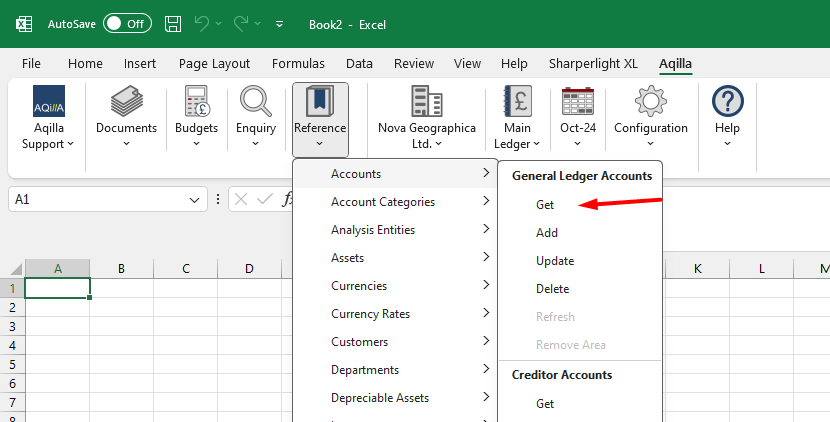
You can also click the Fx icon and select the category Aqilla Functions.
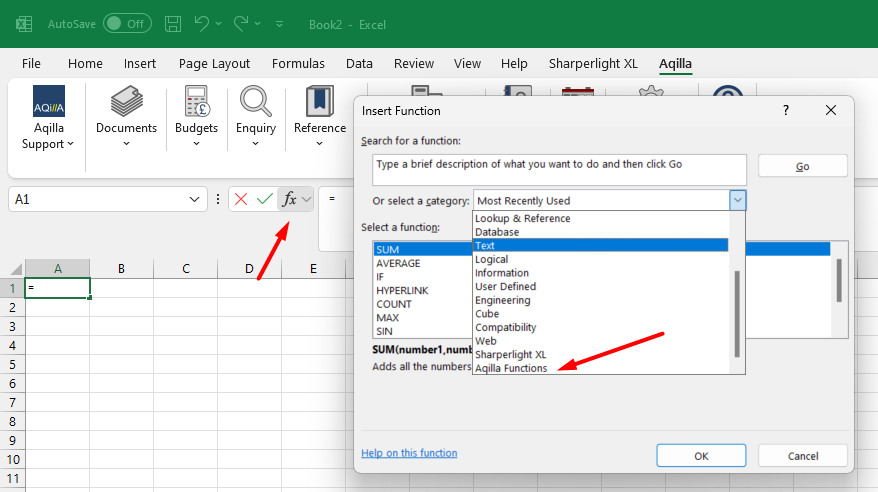
Then select the function you want to use:
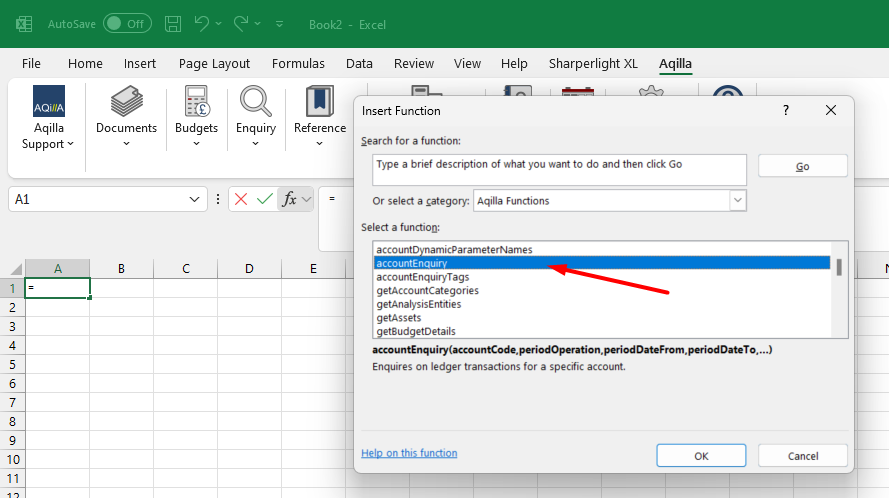
Reference Data
Most of the reference data in the Aqilla have a corresponding Add-in menu under References.
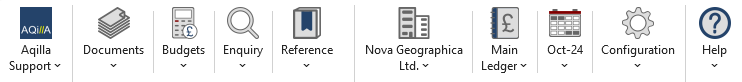
List of reference data.
Accounts (Ledger, Creditor, Debtor)
Account Categories
Assets
Budget Lines
Customers
Currencies
Currency Rates
Departments
Items
Item Units
Item Unit Conversion Rates
Lookup Values
Movement Types
People
Projects
Suppliers
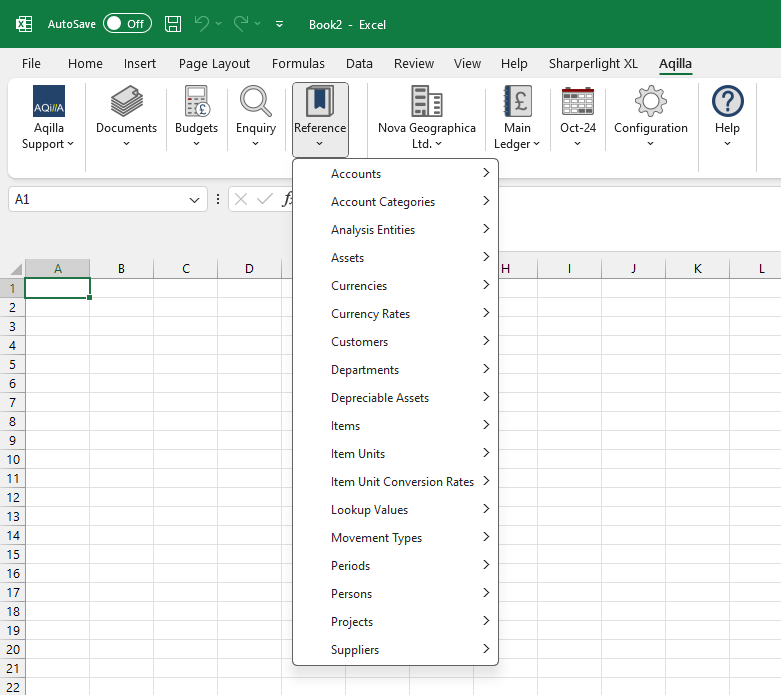
You can also upload and - optionally post - various documents. N.B. Expense Claim documents cannot be uploaded via the Add-in. See the various options at Aqilla MS Excel Add-in
