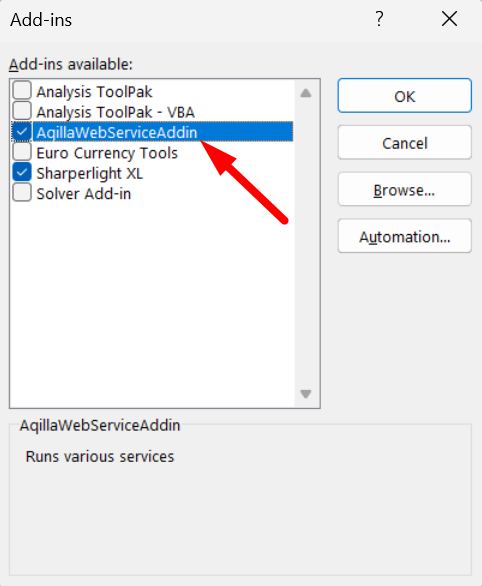Add-in has disappeared
From time to time you may find that the Add-ins tab (shown below) is not where you expect to see it:
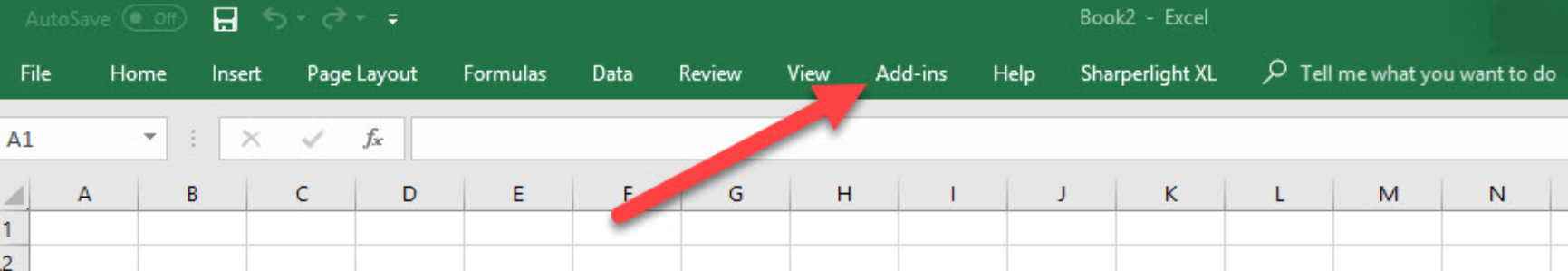
In MS Excel go to File > Options > Add-ins and click Excel Add-ins > Go.
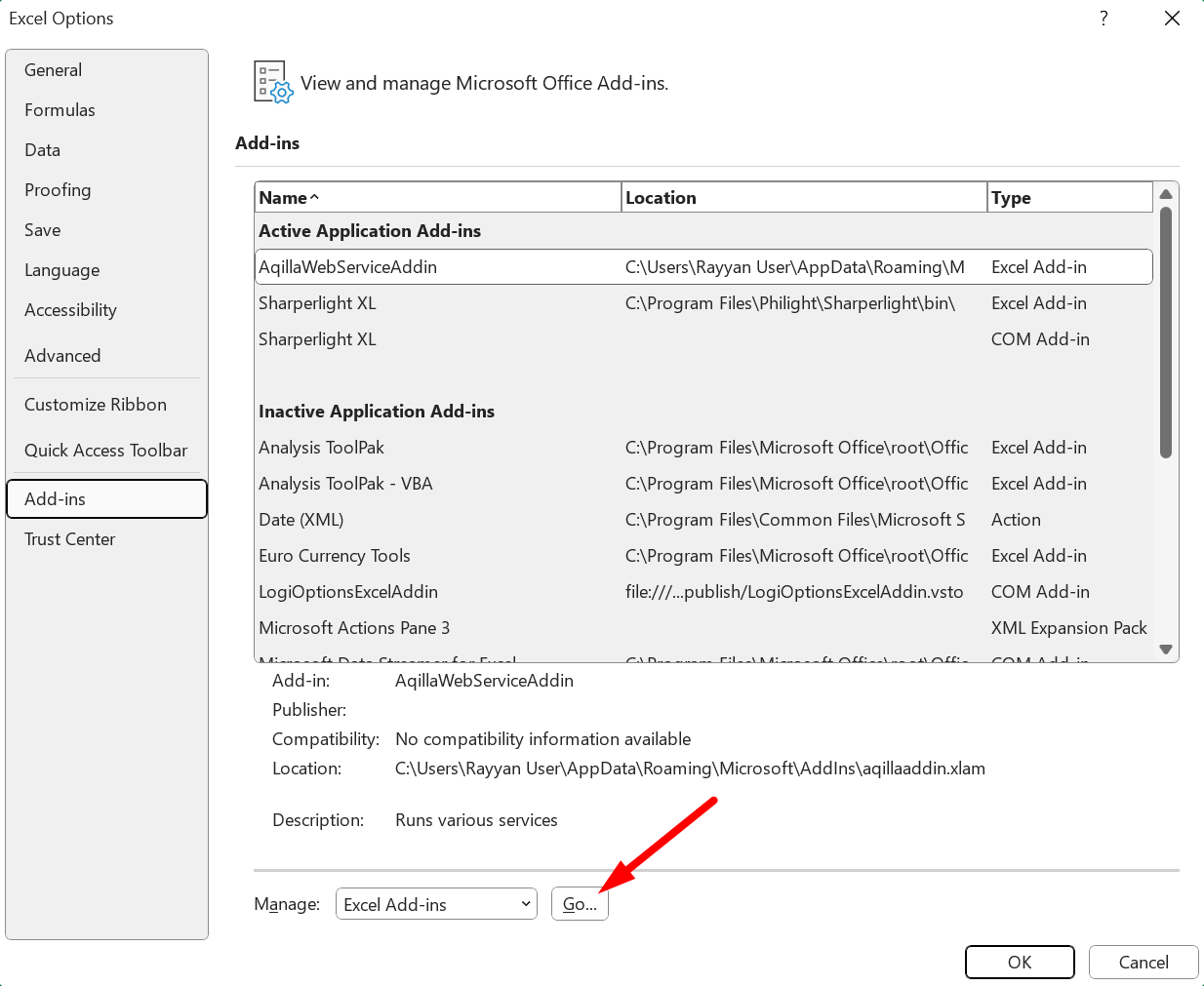
The Add-ins tab can usually be restored by checking the AqillaWebServiceAddin checkbox and clicking on OK.
You may need to restart MS Excel.
You can also use this method to restore a missing Sharperlight tab.