Currency Rate Types
Currency Rate Types
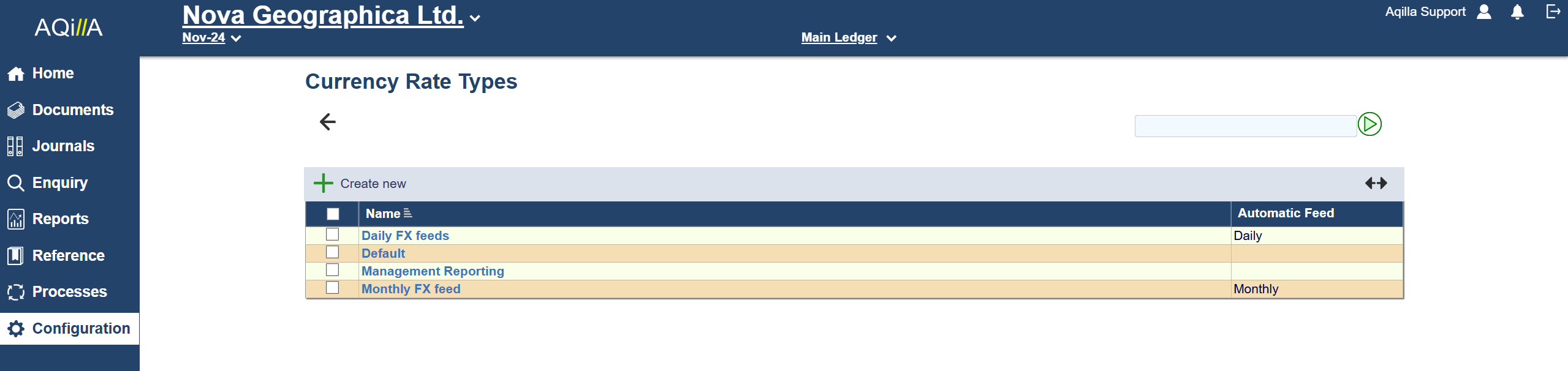
This function is used to maintain currency rate types. Currency rate types enable you to use different sets of currency rates for different purposes.
For example, if you use daily rates for transaction entry, you may want to define the average rate for the period for reporting purposes.
Each Rate Type can contain a separate Currency Rate. This allows you to use multiple rates on the same currency.
The overview of the Currency Rate Types are shown above.
The Currency Rate Type created on this page will show up on the Currency Edit page on the Reference tab.
See Rate Type here below.
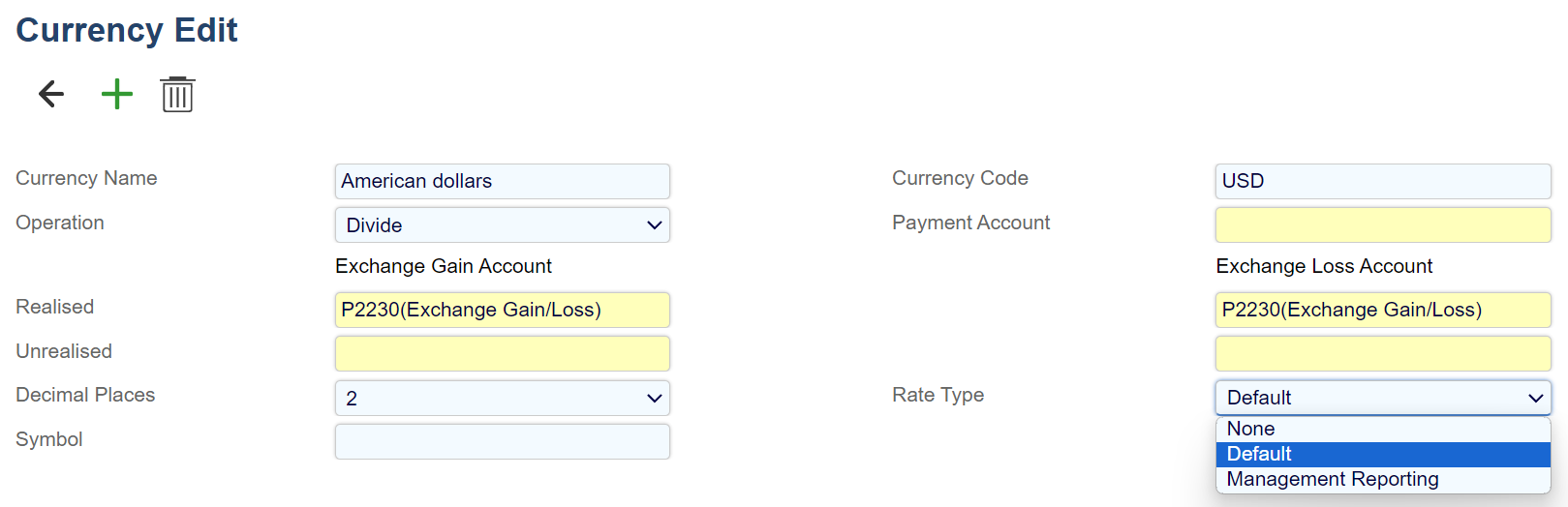
For an holistic overview of multi-currency support in Aqilla see Articles > Multi-Currency Support.
A sample Currency Rate Type Edit view is shown below:

Each field on this record is described below. Mandatory fields are highlighted thus.
Field | Description |
|---|---|
Name | The name of the currency rate type - max 30 alphanumeric characters. |
Default | Yes or No - if Yes the rates associated with this rate type are used (by default) in document entry. |
Automatic Feed | None, Daily and Monthly - Enabled automated currency feed in Aqilla, Monthly rates are only available once Daily rates have been selected. |
Please note that enabling the Automatic Feed will incur a charge. 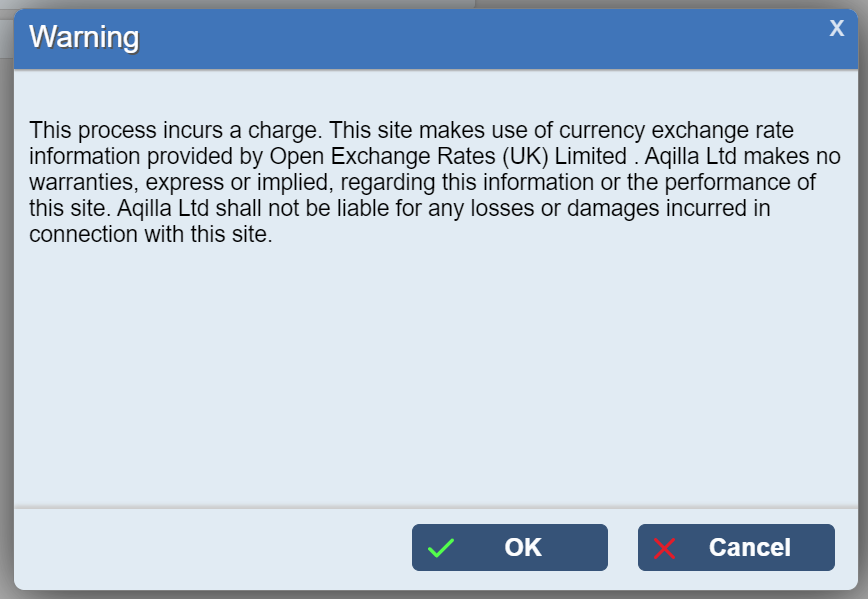 |
Once you have created currency rate types, you can then create currency rates for each currency / currency rate type combination as described at Reference > Currencies.
