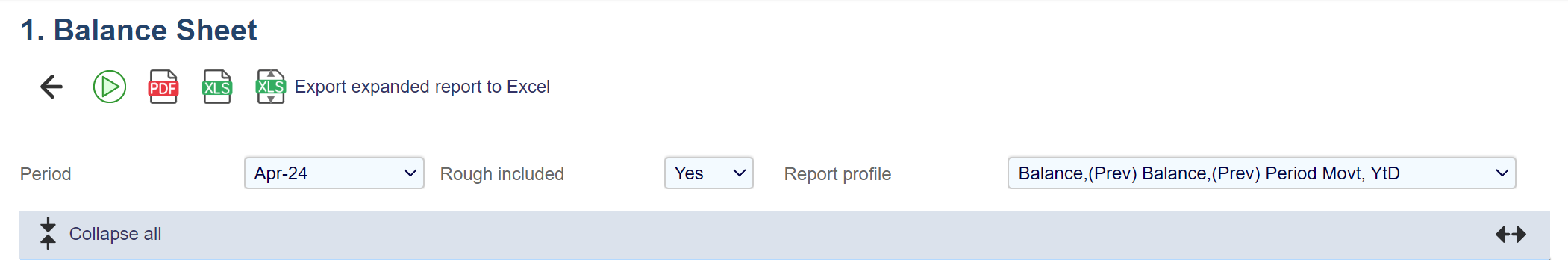Financial Reports
Financial Reports
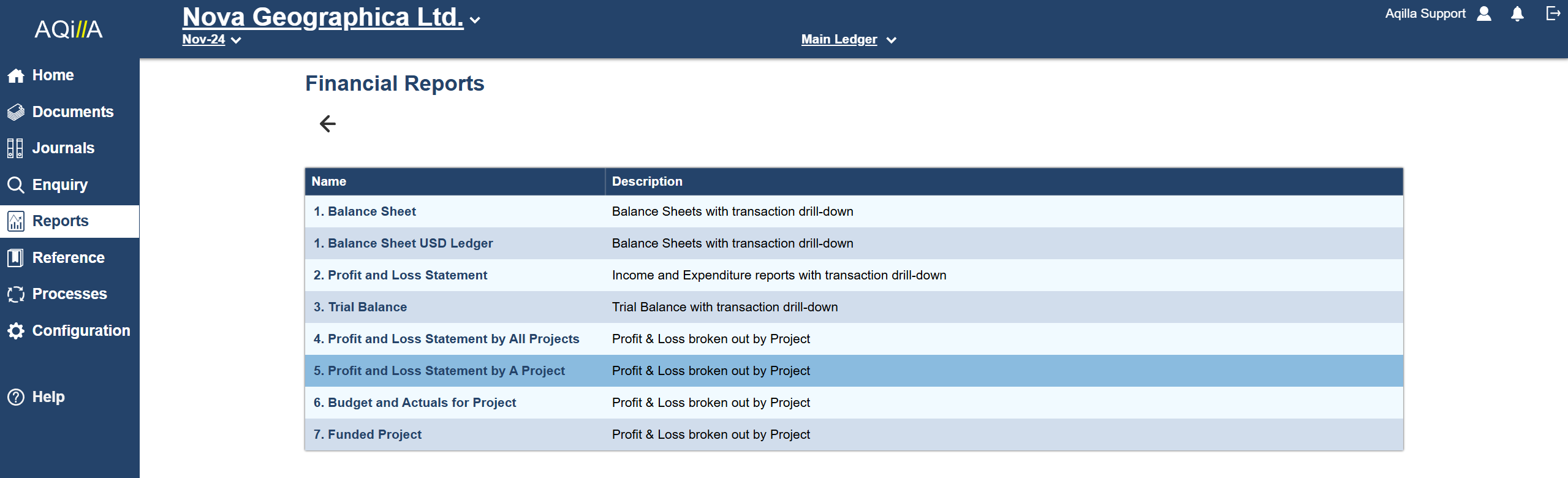
As standard, Aqilla provides Balance Sheet, Profit & Loss and Trial Balance reports. You may have other reports available under Reports > Financial Reports (e.g. Profit & Loss by Project) that have been configured by an Aqilla consultant or other expert user.
Financial reports are primarily driven by Configuration > Account Categories which group Reference > General Ledger Accounts (and debtors and creditors).
To run a financial report, first select the report from the default options available to you:
The reports seen on the right may vary for you and your company needs.

You will be then asked to enter some parameters such as those shown below:
The options you are offered will depend on the type of report and how it has been configured; this topic is discussed in more detail at Configuration > Financial Report Layouts.
The Report Profile determines the columns that will be displayed.
You can export the report in various formats as described at Reports.
If you click on a highlighted amount in any financial report you will be taken to an account query showing transaction details (if you are authorised to see those details).