Items
Items
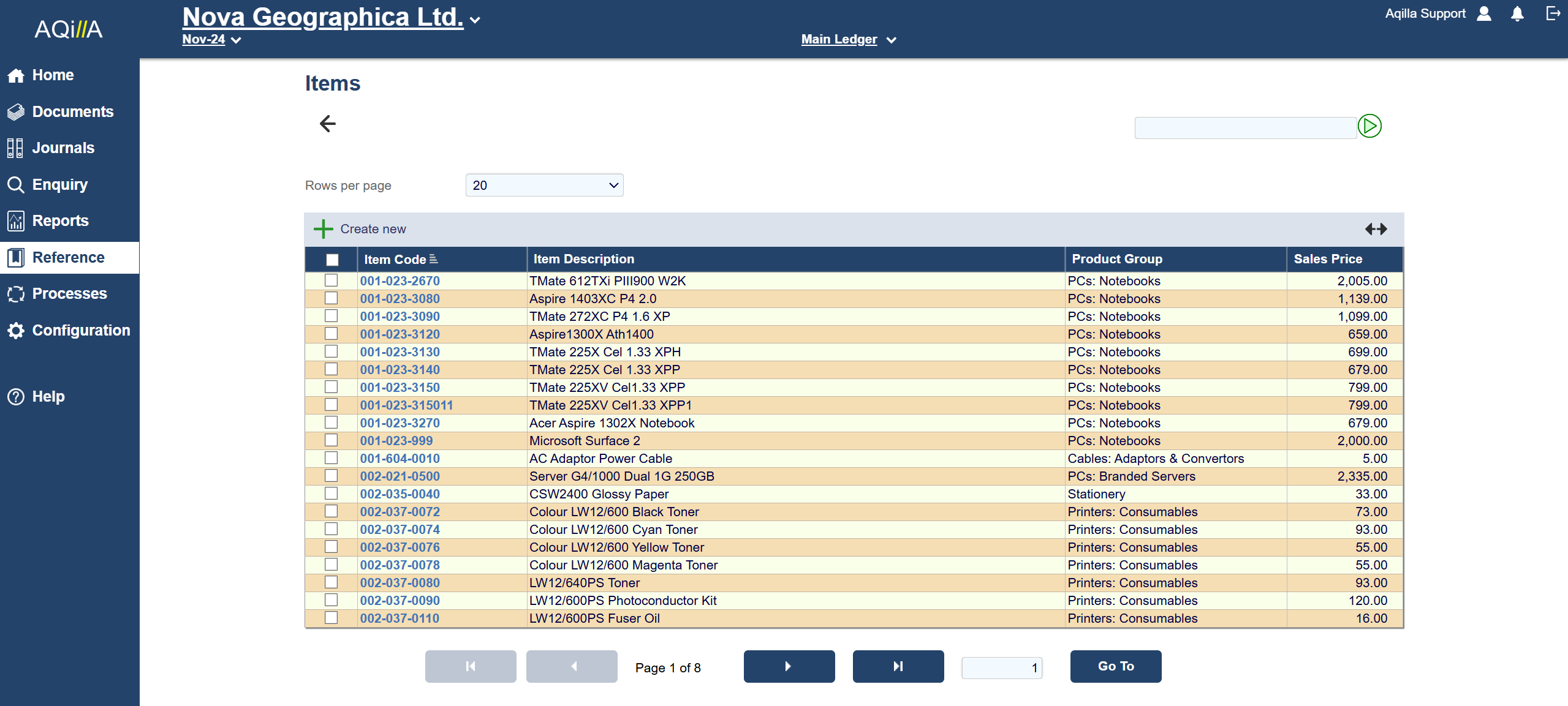
We recommend that you read Articles > Inventory Control before reading this page.
This page allows you to define each item in your inventory.
Items Edit Fields
A sample Item Edit page is shown below:
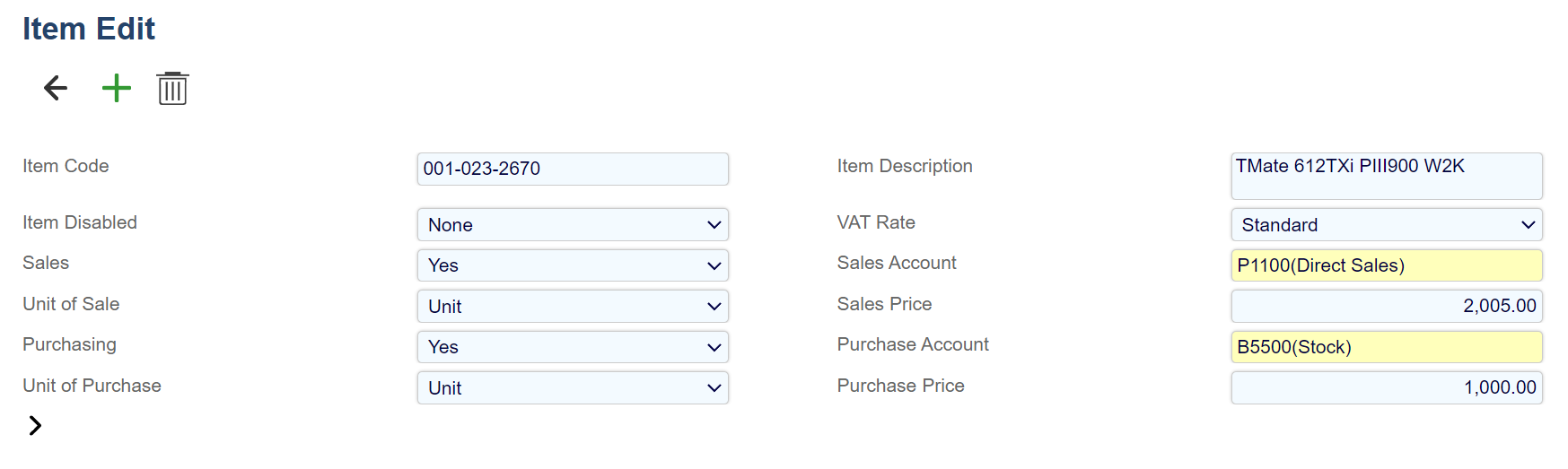
Each field on this record is described below. Mandatory fields are highlighted thus.
Field Name | Description |
|---|---|
Item Code | The code for the item - max 30 alphanumeric characters - must be unique. |
Item Description | The description of the item - max 60 alphanumeric characters. |
Item Disabled | None, Entry, Posting, Display: Determines if the item code can be entered, posted or displayed (None = not disabled). The Display option relates to Financial Reports breakout by item (disabled Display will not show in the breakout). Note that options are hierarchical e.g. disabling Posting also disables Entry. |
VAT Rate | One of the VAT Codes maintained at Reference > VAT Rates: the applicable code for the item (can be over-ridden in the document). |
Sales | Yes or No: Determines if the item code can be used to select product details in sales documents. |
Sales Account | The general ledger account to which sales revenue will be posted (can be over-ridden in the document). |
Unit of Sale | One of the Item Units maintained at Reference > Item Units. |
Sales Price | Item sales price. Mandatory if Sales = Yes. |
Purchasing | Yes or No: Determines if the item code can be used to select product details in purchase documents. |
Purchase Account | The general ledger account to which purchase cost will be posted (can be over-ridden in the document). |
Unit of Purchase | One of the Item Units maintained at Reference > Item Units. |
Purchase Price | Item purchase price (can be over-ridden in document). |
If Inventory Enabled is set to Yes at Configuration > Instance Settings the following additional item attributes will be displayed:
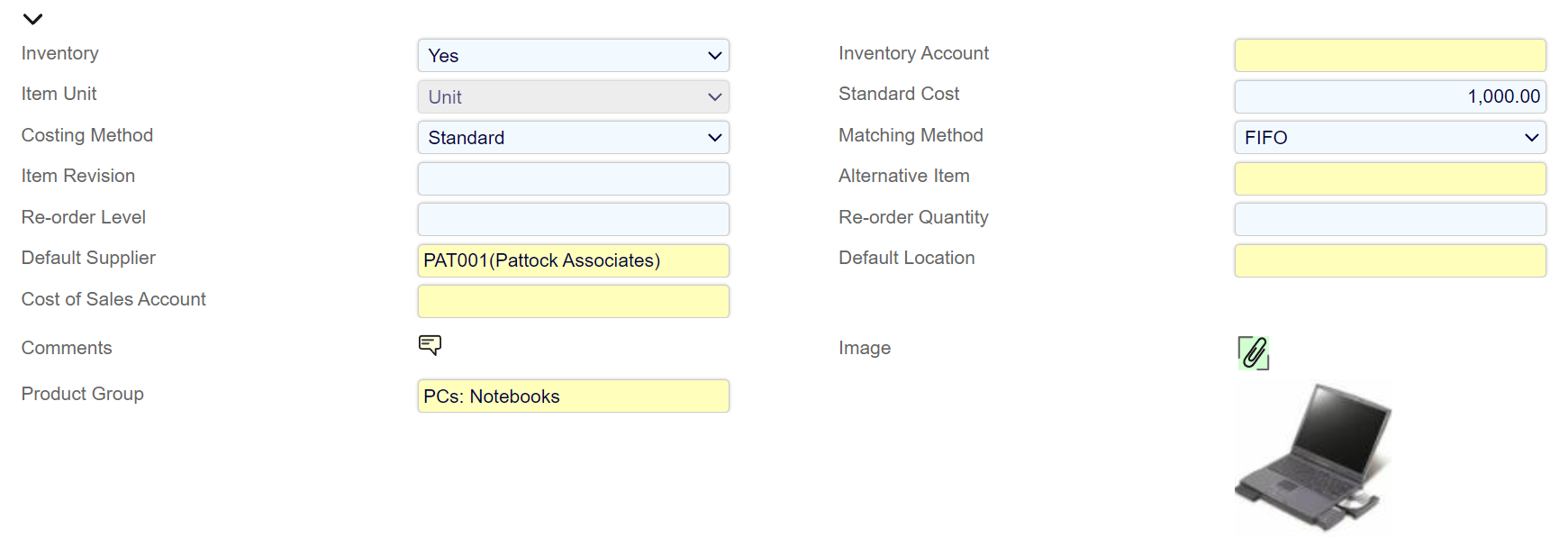
Field Name | Description |
|---|---|
Inventory | Yes or No: Determines if the item is inventory controlled. |
Inventory Account | The inventory account to be used for the item (journals can be configured to use a specific account for an item rather than a generic account). |
Item Unit | One of the Item Units maintained at Reference > Item Units - the unit in which the item is stocked. |
Standard Cost | The standard cost for the item. |
Costing Method | Not Set, Standard, Latest, Average, Actual: |
Matching Method | FIFO, LIFO, Manual. |
Item Revision | The revision reference for the item - max 10 alphanumeric characters. The current revision is written to the inventory record when recording any receipt. |
Alternative Item | An alternative item that can be purchased or sold if this item is not available. |
Re-order Level | The stock level at which you would normally re-order. |
Re-order Quantity | The quantity which you would normally order when you do place an order. |
Default Supplier | The supplier you would normally order from (can be over-ridden in document). |
Default Location | One of the locations maintained at Configuration > Locations (can be over-ridden in document). |
Comments | Free text comments. |
Image | Icon to launch dialogue to manage (upload, remove etc) image. |
Thumbnail | An image thumbnail - click on the thumbnail to view full sized image. |
