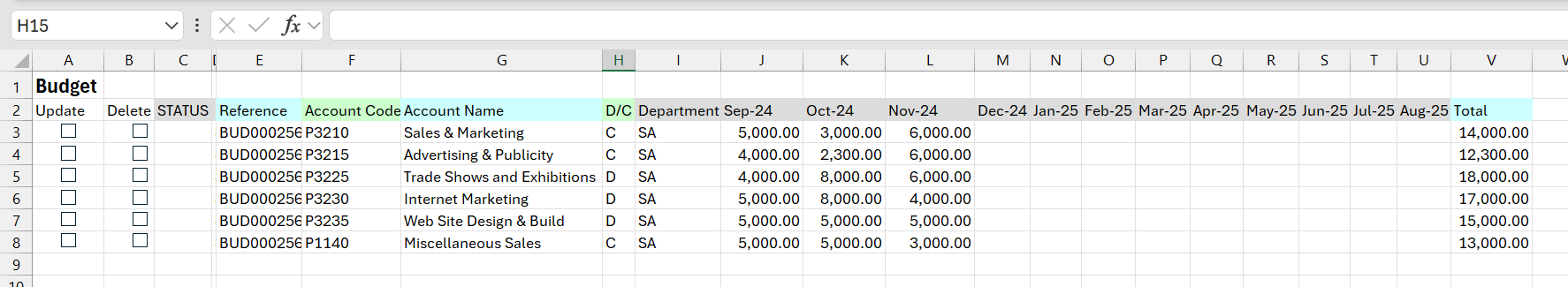Manage Budget Data
A list of budget documents can be obtained by the Add-in using the getBudgetHeaders function which displays the key information about each budget document.
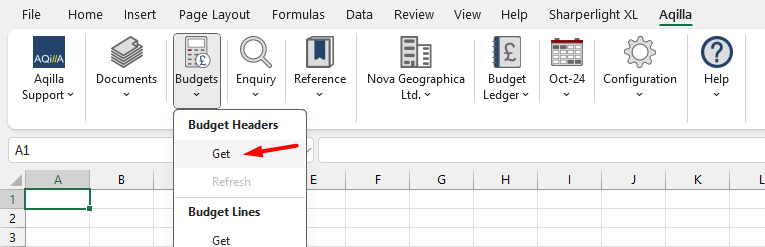
You can manually enter the function=getBudgetHeaders()
OR
Click on FX
Select Category Aqilla Functions
Select getBudgetHeaders
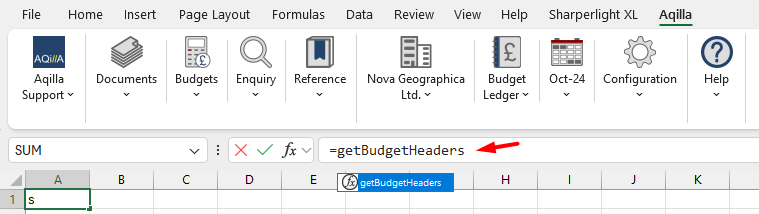
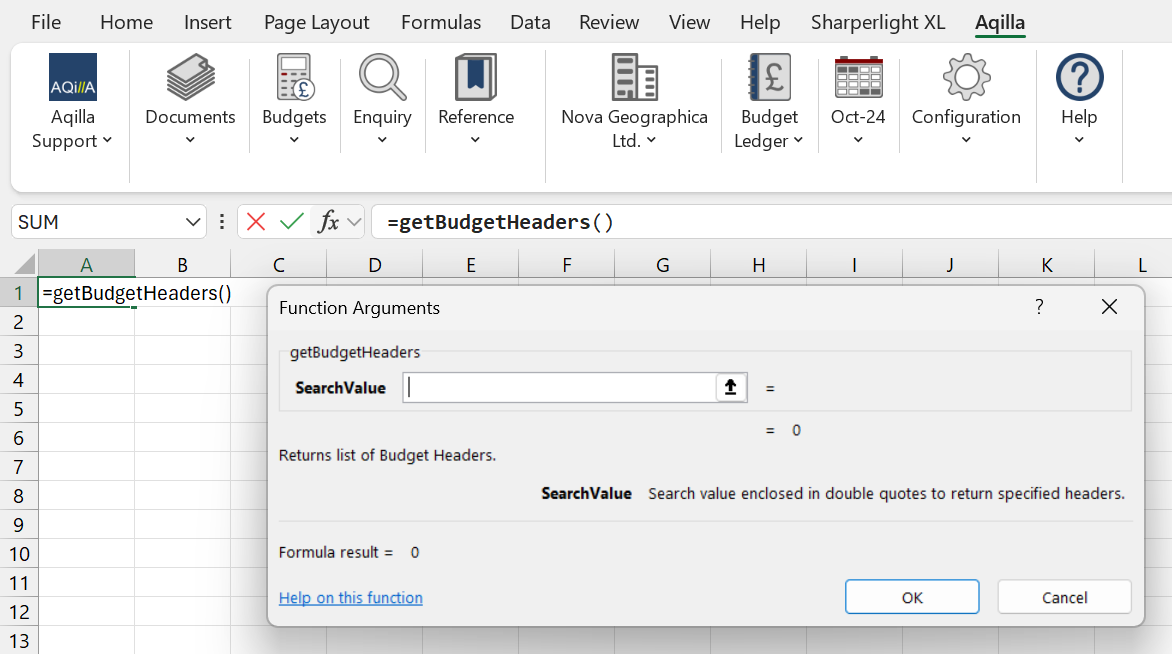
A list of Budget Headers will be shown
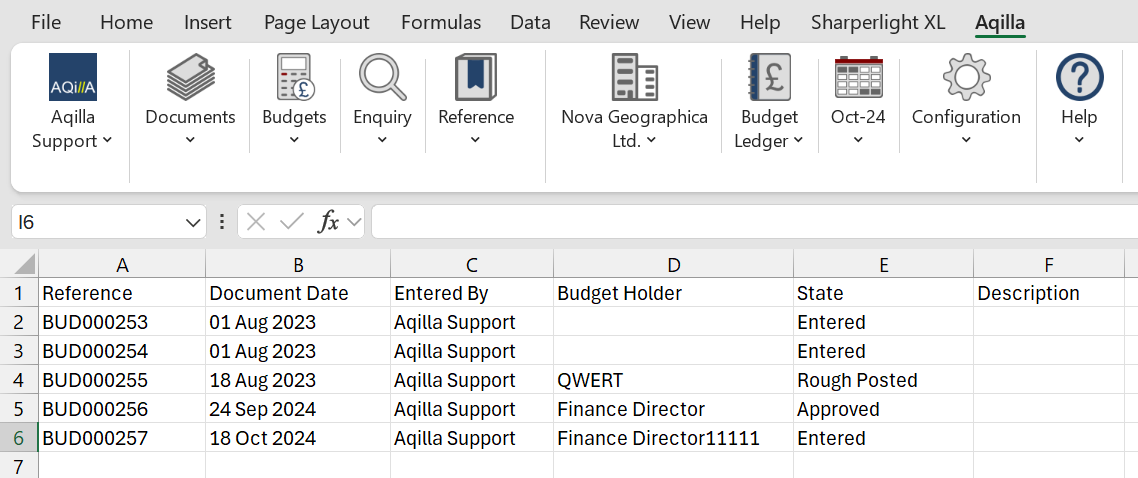
The access to an individual budget document is through the getBudgetDetails function. Enter the Budget Reference in the Function Arguments dialogue. Note that the reference should be entered within quotation marks "thus".
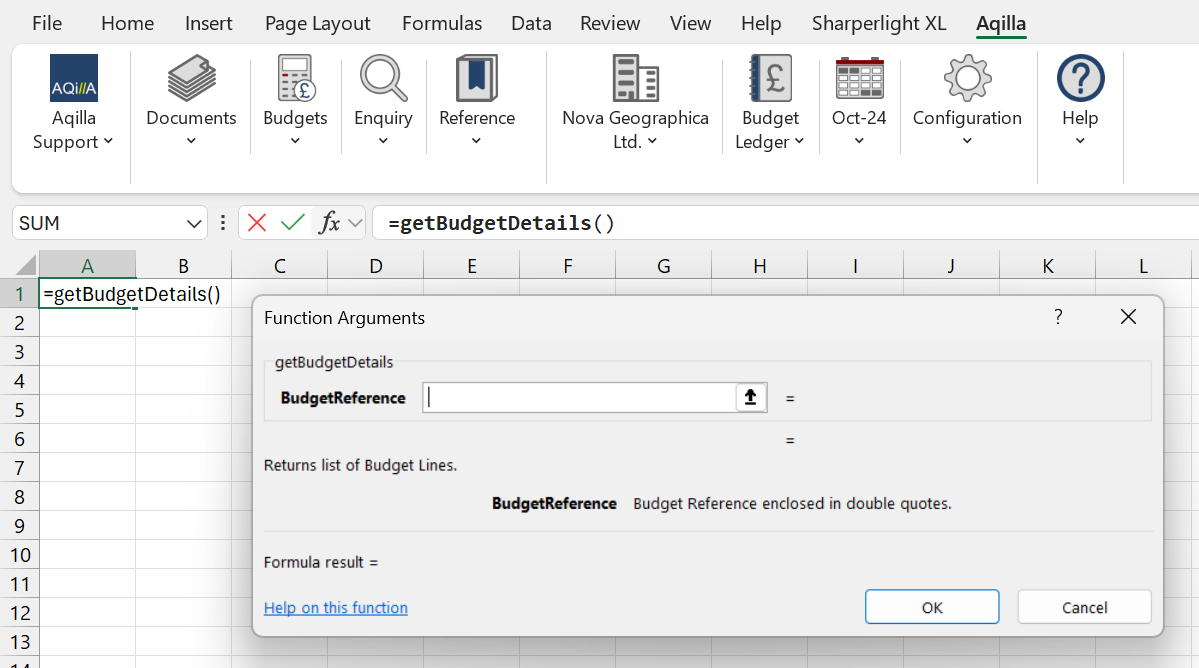
Selecting a cell or typing in the BUD reference will open up the document.
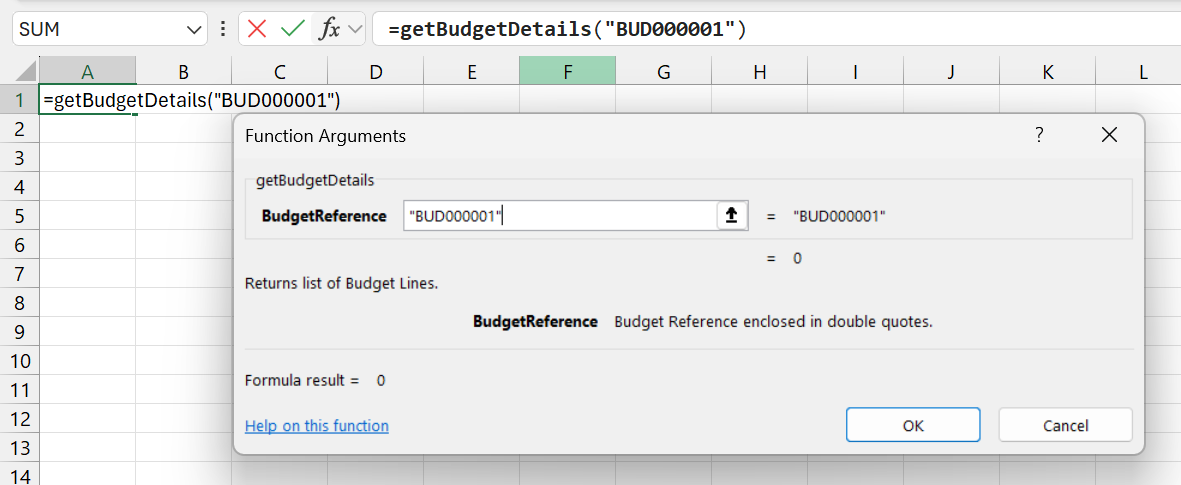
And the document lines will appear, in which the user can add and adjust the lines and update the document.
This function behaves in the same way as the reference data maintenance functions described in Edit Existing Reference Data; Create New Reference Data; Delete Existing Reference Data such that budget data can be updated and lines added or deleted through the Add-in menu Budget Service option. Budget data can also be refreshed from the server using the Add-in menu option Refresh Service > Budget Service > Budget Lines Data.
A budget document is posted through the Aqilla web browser interface; there is no Add and Post option for this document type.