Un-install & Re-install
Sometimes it's best to start again from scratch.
You can uninstall the Aqilla MS Excel Add-in (any version) by navigating to Control Panel > Programs > Programs and Features, right clicking on Aqilla MS Excel Add-in and selecting Uninstall.
The easy way to do this (in Windows 10) is by right clicking on the Microsoft icon (bottom left) and searching for Add or remove programs. You can navigate to this option:
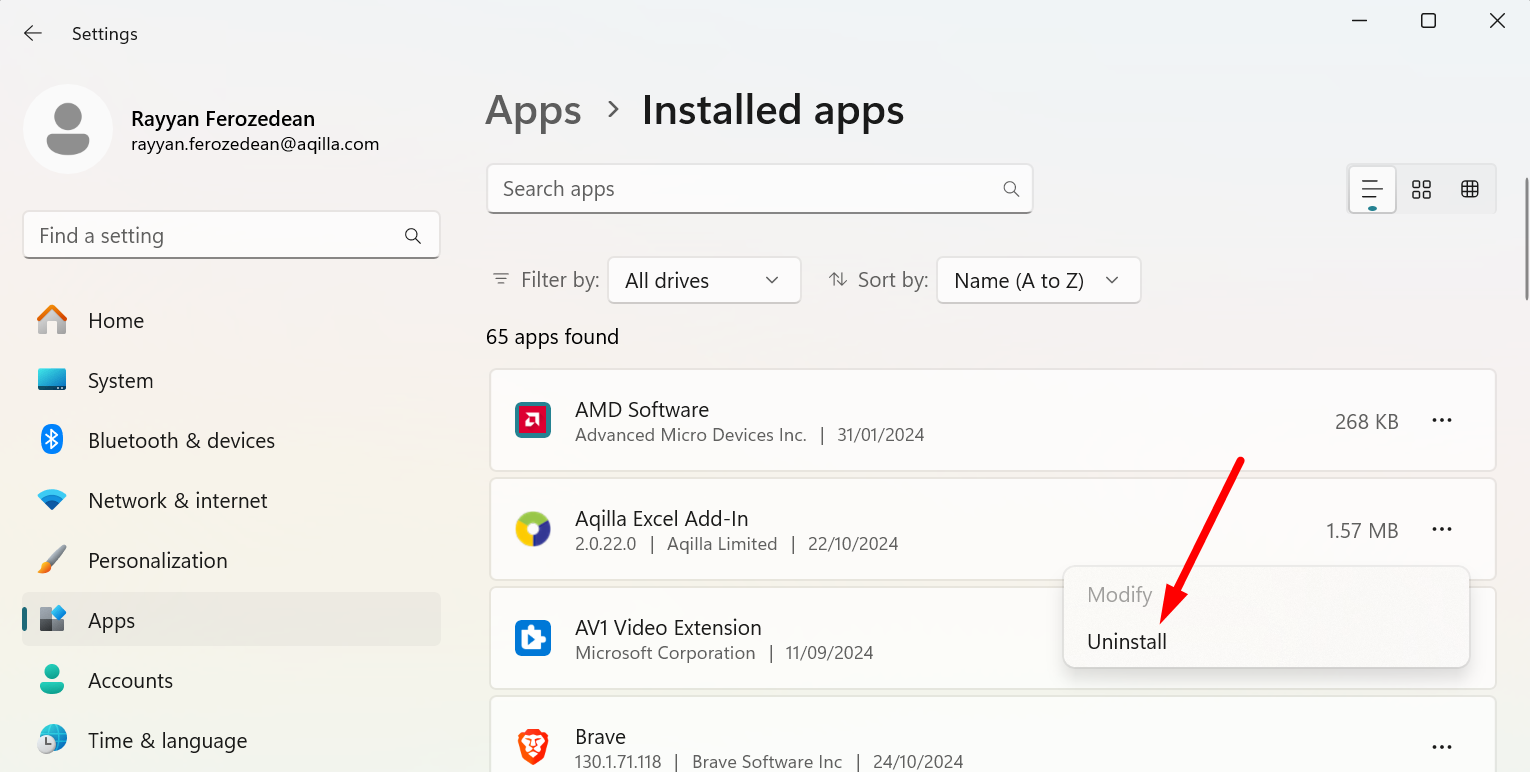
Also check to see if PocketSOAP is installed; uninstall it if you find it. Also see Clearing PocketSOAP.
Then follow the steps described at Running the Installer.
