E2D - Processing a Purchase Invoice
How to Process a Purchase Invoice
Selecting the Invoice from the Inbox
Before you being process the selected invoice, you will need to first setup you inbox in order for the invoices be emailed into it for you to view. The steps for this are found below:
How to set up and select the invoices from the inbox
Processing using the Draft Editor
Once you’ve selected an invoice from the inbox view, loaded it and verified that the data is correctly allocated to the Header and Line Fields, click the Play button to process and generate the invoice.
Ensure all details are accurate and required fields are completed. Incomplete or incorrect data will cause the invoice to fail processing, and error messages will be displayed.
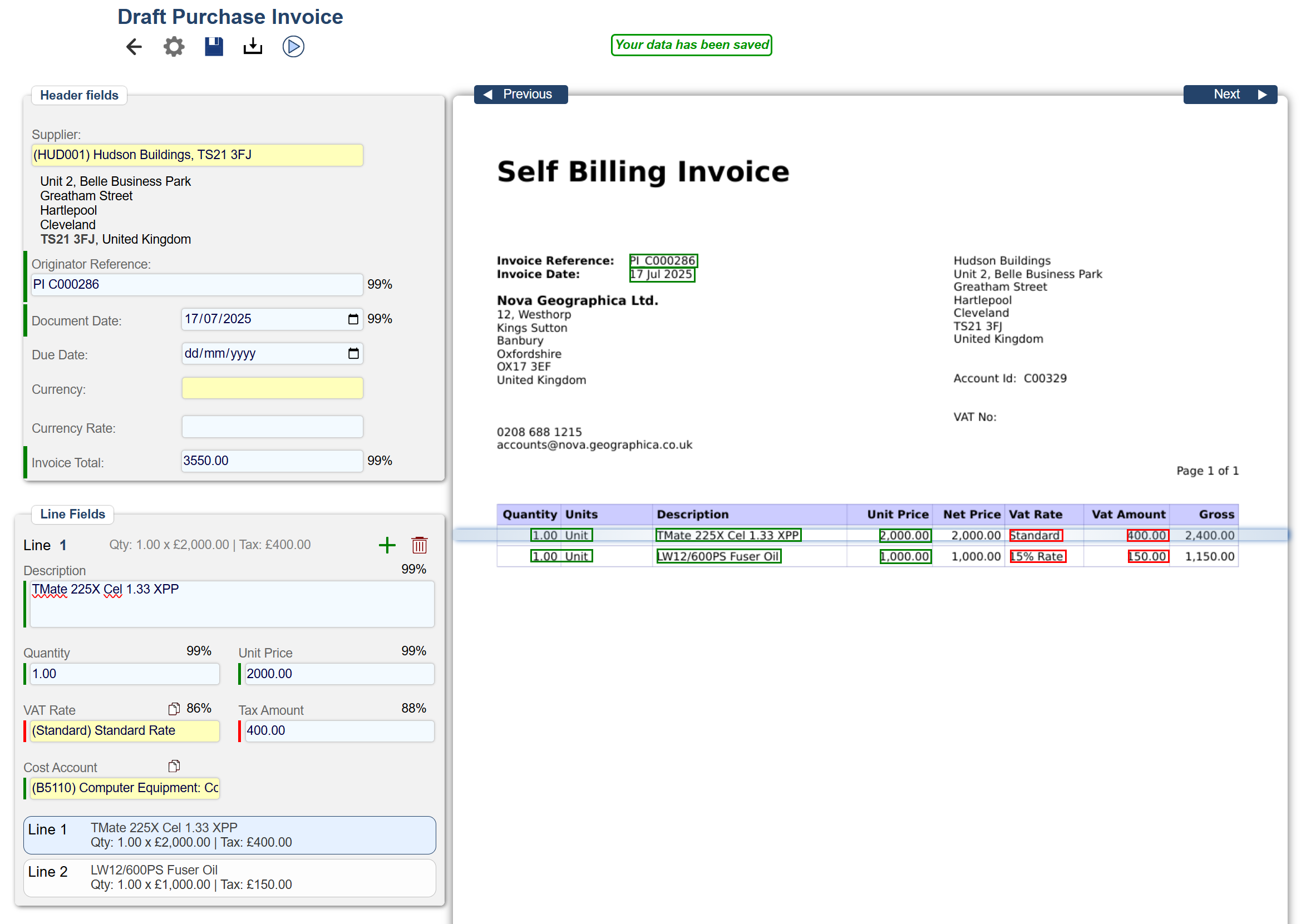
After clicking the Play button, a pop-up will prompt you to confirm whether you want to create the invoice.
Select Create to start generating the new Purchase Invoice in Aqilla. You can choose Proceed & Wait to continue or Cancel to make edits.
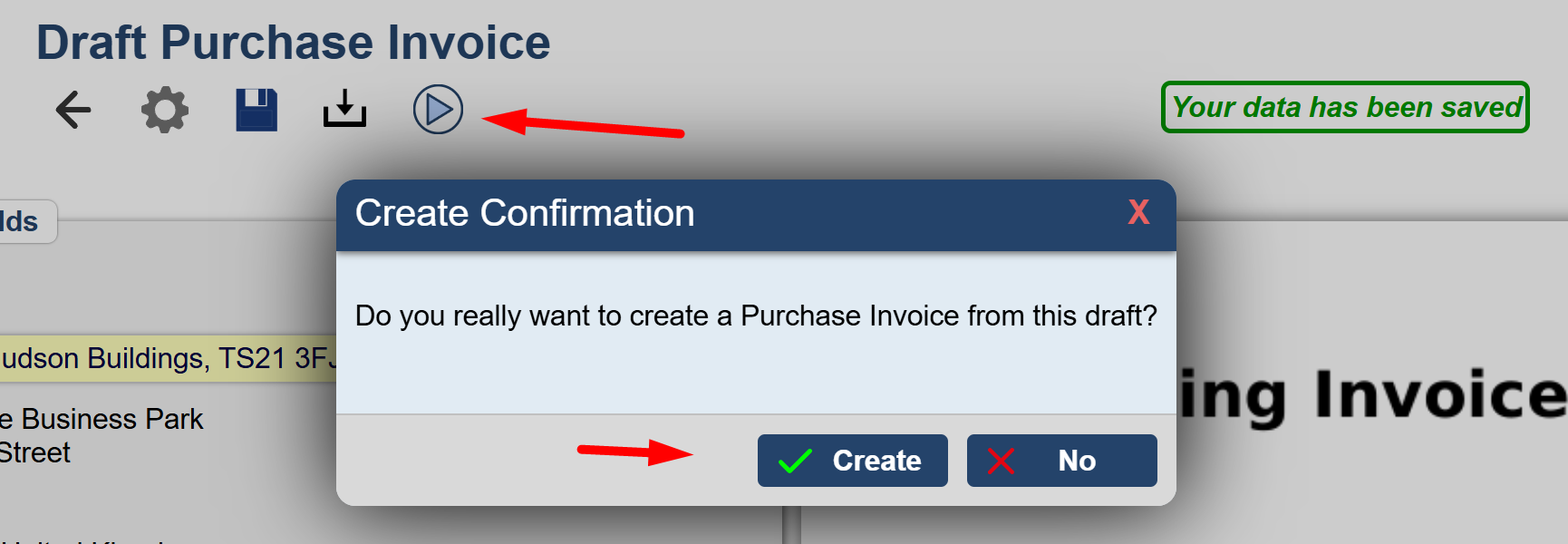
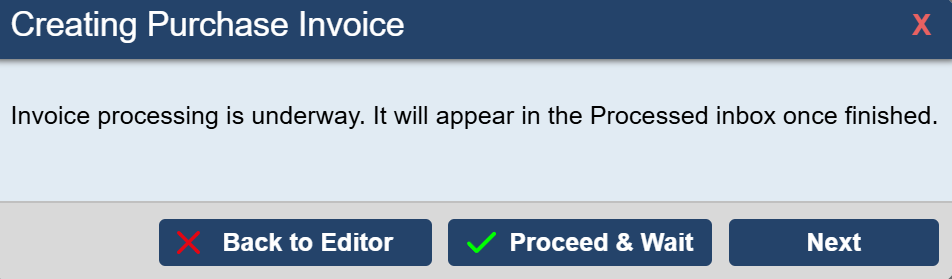
Upon successful creation, a new document reference number will be generated in Aqilla, and the Header Field will update to reflect this new reference.
Clicking the reference number will direct you to the newly created invoice under Documents > Purchase Invoices.
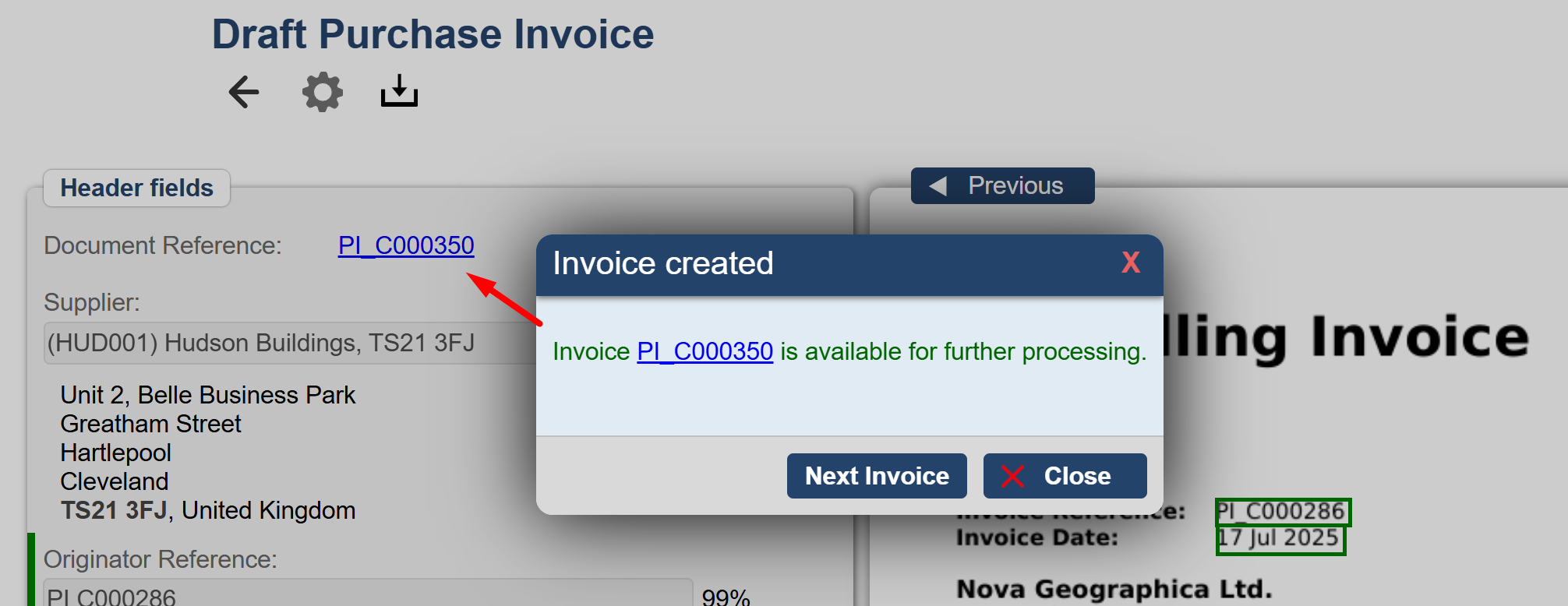
In the Documents view, you can review the details extracted from the emailed invoice, which were used to create the new Purchase Invoice.
The generated invoice will be in an Entered state, allowing you to edit, release, post, rough post, or delete the document as needed.
Since the invoice is in an Entered state, deleting it will not disrupt the document reference number sequence, even when generating a new invoice via E2D.
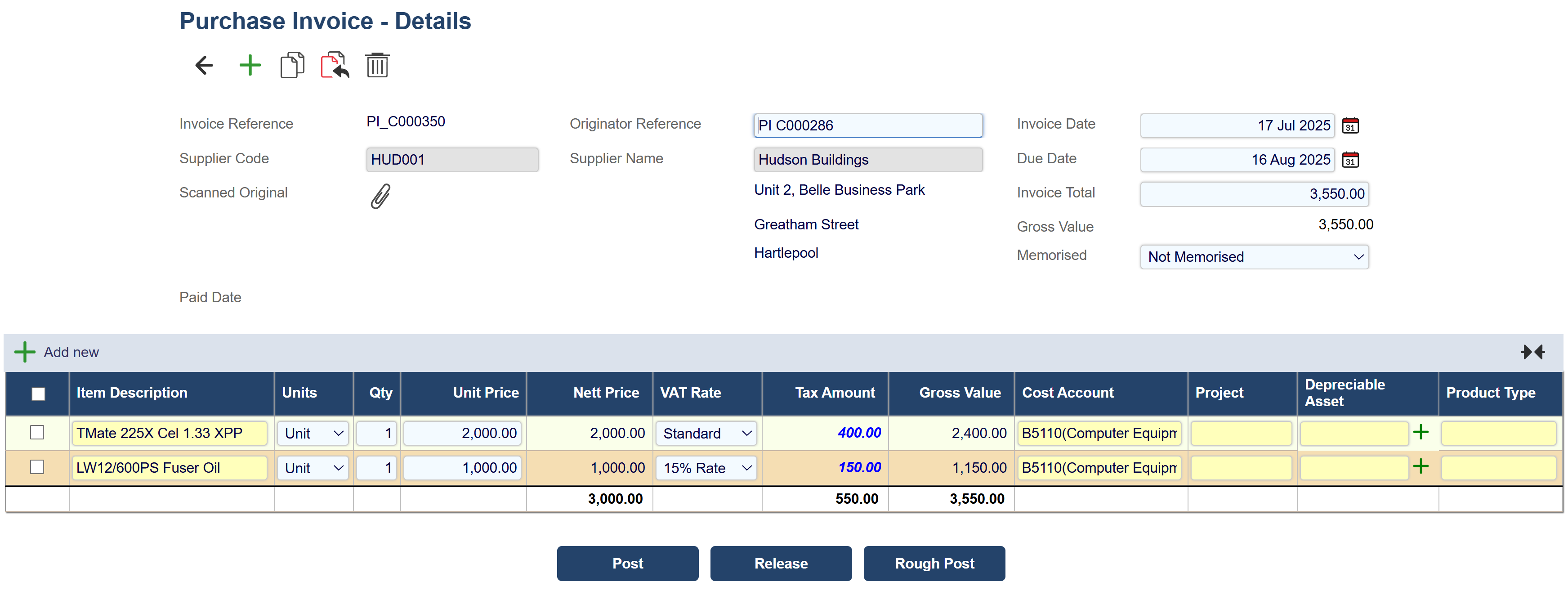
Errors or Warning Messages
Message | Description | Error |
|---|---|---|
“Error detected. Please review and resend” | This message appears if an issue occurs after processing the invoice. More details of the error will appear in red on the top of the page. | 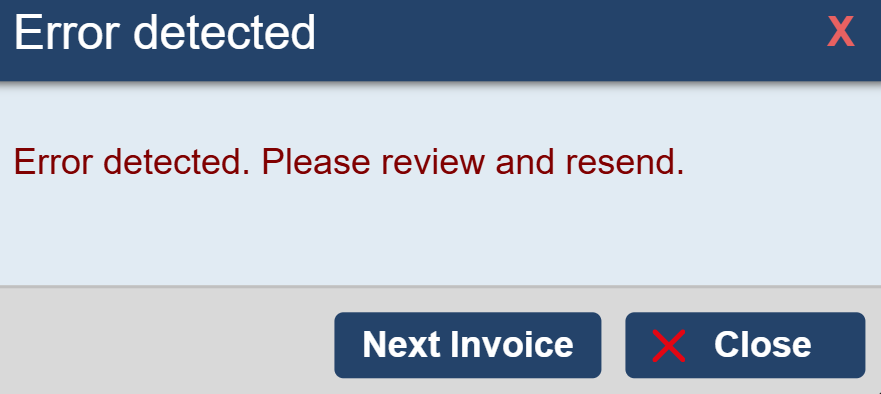 |
“Required Fields are missing” | Some mandatory fields are missing, they need to be filled in order to process the invoice. | 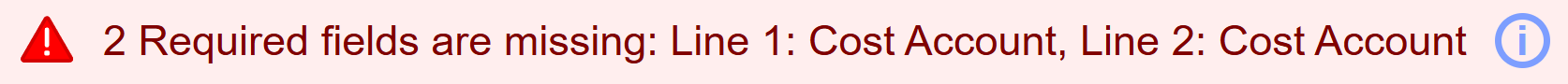 |
“Import Error: Attribute is Required” | There may some custom “mandatory” attributes being used in the document type. The data will either need to be filled into the attributes, or the attribute will need to be reconfigured to not be mandatory. |  |
