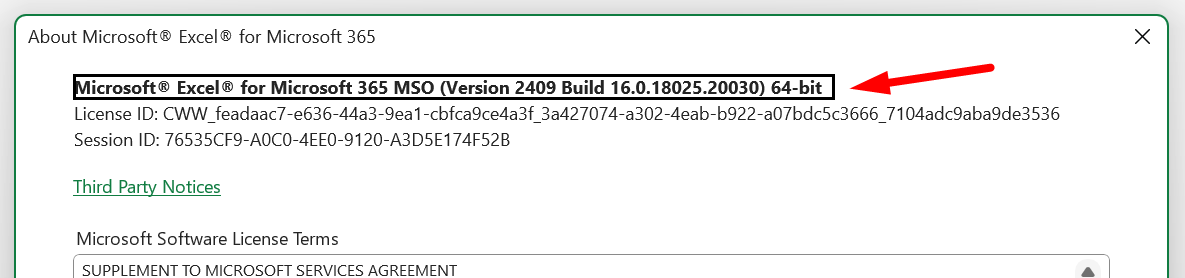Install Aqilla MS Excel Add-in
The Aqilla MS Excel Add-in supports MS Excel versions on Windows (MS Excel 2003 onwards) but not MS Excel on Apple OS X. More details...
You need to use the installer that matches the version of MS Excel you use (32 bit or 64 bit). More details...
When you download and open the installer, a wizard will take you through the installation process. More details...
If you have any issues installing or using the Add-in we have some troubleshooting tips. More details...
Running the Installer
When you download the installer you will get a message something like this:
Save the file somewhere on your device and then locate the file and double-click on it to launch the Setup Wizard.
Please ensure MS Excel is closed before you start the installation.
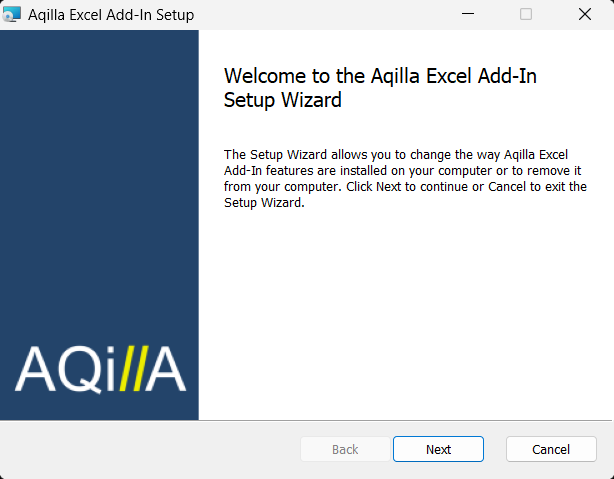
Accept the software licence agreement.
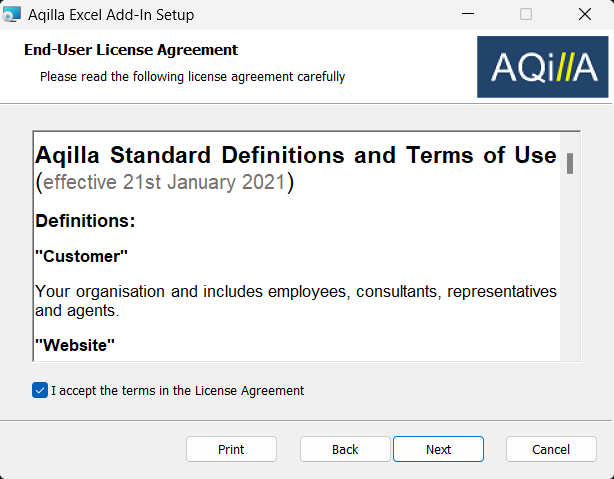
Select the users the Add-in to be installed in.
It is recommended to install for Current User to the best experience. Some Windows permission issues can affect the functionality of the add-in if installed for All Users on the PC.
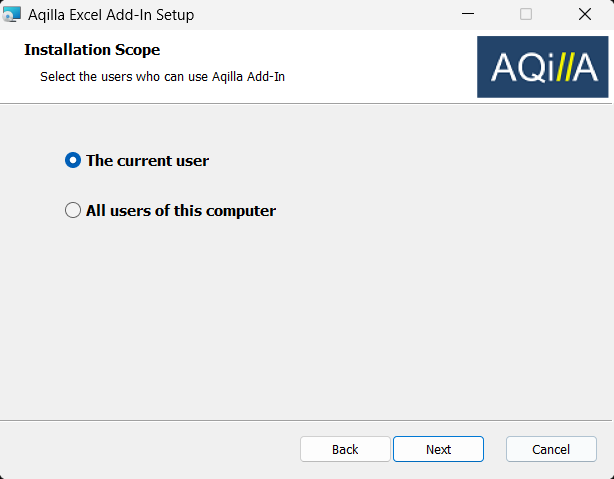
Select the folder into which you wish to install the Aqilla MS Excel Add-in.
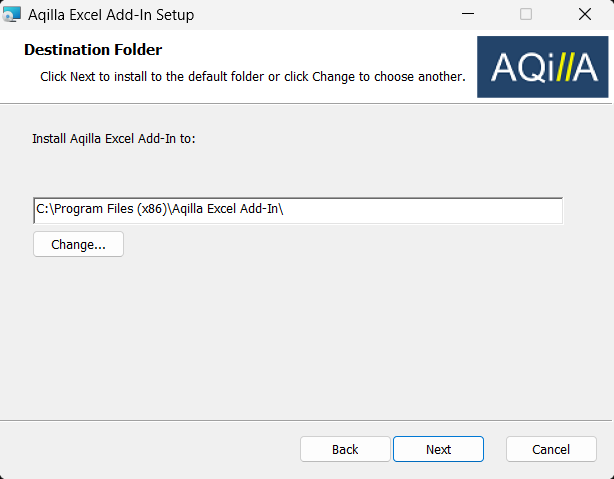
Click Install to begin the installation.
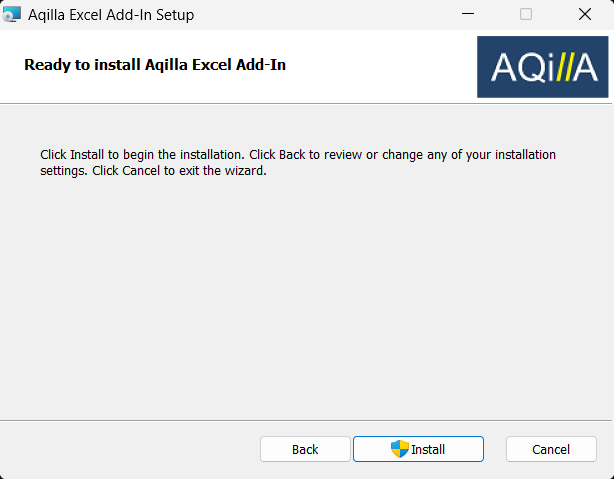
Click Yes when asked Do you want to allow the following program to install software on this computer?
You will see the progress of the installation and finally see the following - obviously click Finish.
It is advisable to reboot after you have installed the MS Excel Add-in. If you have a problem during the Setup Wizard process please contact your IT support team in the first instance unless you resolve your issue by reference to Troubleshooting.
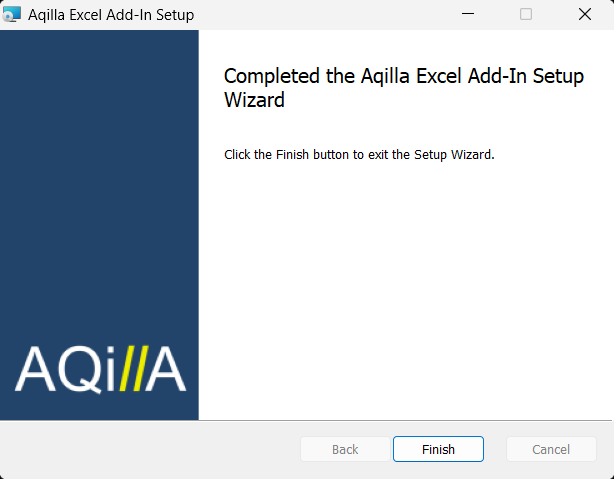
Supported MS Excel Versions
Microsoft Windows Operating System
The Aqilla MS Excel Add-inis supportedfor use with the following versions of Microsoft Excel running on Microsoft Windows:
2003
2007
2010
2013
2016
Both 32 bit and 64 bit versions are supported (where available from Microsoft).
Apple OS X Operating System
Microsoft provides a version of Microsoft Excel (2011) for Apple OS X (Apple Mac). The Aqilla MS Excel Add-in is not supported for use with this version of Microsoft Excel. Microsoft does not provide support for web services in this version - without which it is not possible for Aqilla to enable the use of the Aqilla MS Excel Add-in. We do not expect later releases of Microsoft Excel for Apple OS X (2016) to ever support web services. Apple Mac users who wish to use the Aqilla MS Excel Add-in can do so by installing Microsoft Windows over OS X using one of a number of commercially available products such as Parallels. Aqilla supports the use of the Aqilla MS Excel Add-in in such circumstances but, we can't help you with any OS X / Microsoft Windows issues.
32 bit or 64 bit?
Microsoft released a native 64 bit version of Microsoft Excel (2010). If you are running Microsoft Excel 2010, 2013 or 2016 you could be using either a 32 bit version or a 64 bit version. You need to know which version you are using in order to download the correct Aqilla MS Excel Add-in Installer.
It's the Microsoft Office version that matters not the Microsoft Windows version
The easy way to find out is to ask your IT support people Is my Microsoft Office 32 bit or 64 bit?
You can also find out whether you have a 32-bit or 64-bit version of Microsoft Office installed on your device as described below:
The following screenshots are from MS Office 2016. Earlier MS Office versions may require different steps. Search using Google to find out how to identify if your pre-2016 MS Office version is 32bit or 64 bit.
Firstly open any Microsoft Office application (the following screenshots are Microsoft Excel but the same principle applies to other Microsoft Office applications). Click on File and then Account and then About Excel.
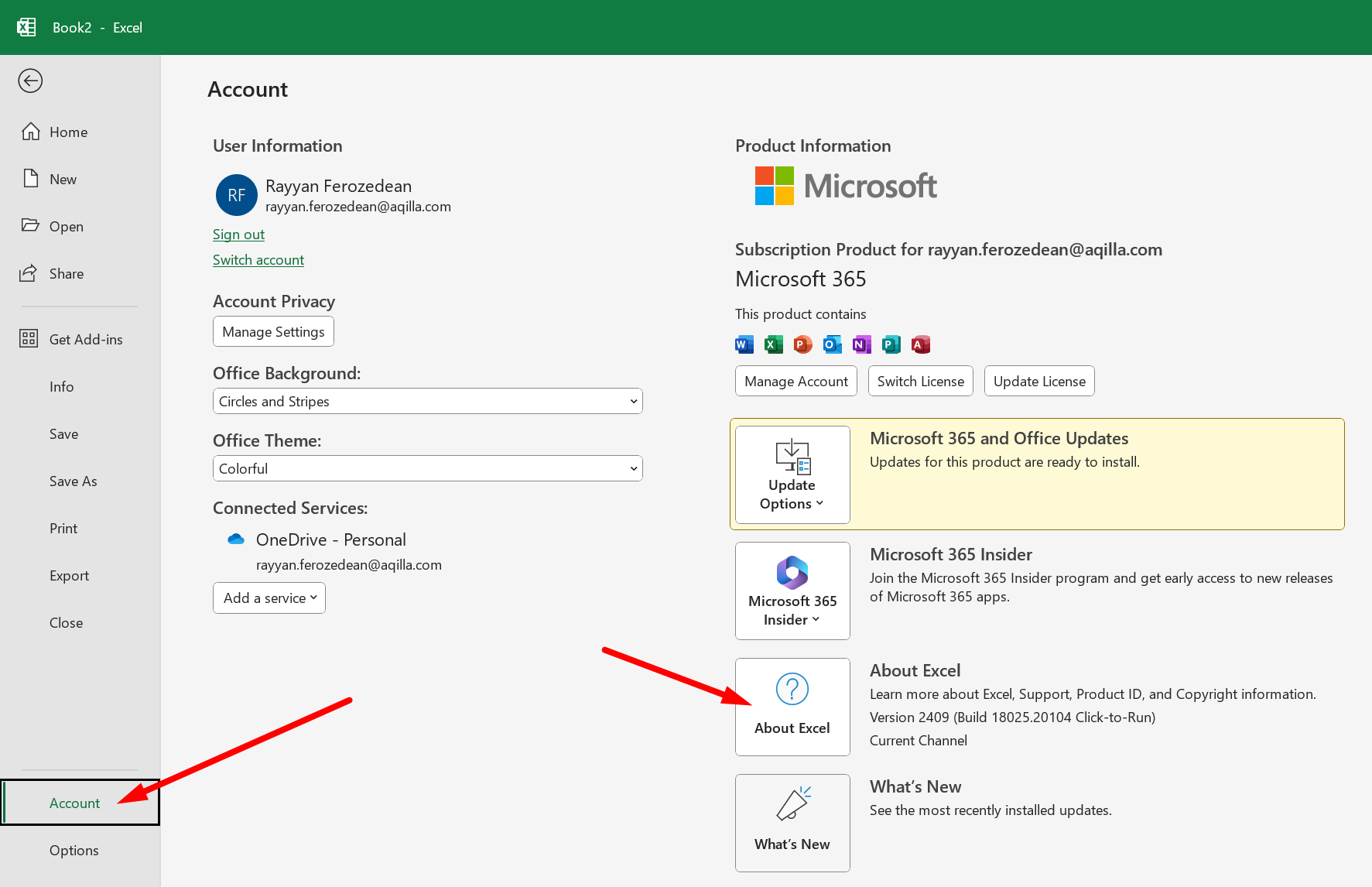
You will see information about your version of Office including whether it is 32-bit or 64-bit.