Journals
Introduction to Journals

The functionality provided under the Journals tab has two main uses:
Marshalling documents that are ready to be checked and posted to the ledger
Managing rough posted journals
Transactions are entered into Aqilla in the form of Documents - e.g. Sales Invoice, Purchase Order, Timesheet, Expense Claim. Aqilla users who work with documents do not need to know anything about the accounting entries that will occur when the document is posted. For example, a user entering an expense claim does not need to know about the different sales tax treatment in the UK for Entertaining and Subsistance.
Your Aqilla consultant can configure how documents are mapped to ledger entries.
Most organisations do not allow employees outside the accounts team to update ledger(s). For example, an employee may enter an expense claim for subsequent approval by his or her line manager - but neither the employee nor the line manager would normally be allowed to post the associated journal to the ledger.
The functionality provided under the Journals tab is typically used by an organisation's accounts team to amend (if necessary) and post (or rough post). This enables an organisation's accounts team to check (say) the accounts and analysis attributes used on documents (and amend if necessary) prior to posting to the ledger.
Transactions that have been posted to the ledger can only be subsequently amended by using Journals > Journal Corrections.
Documents that are posted as they are entered never appear in the Journals Summary.
The Journals Summary view shows the various journal types that are available to you (based on your permissions):
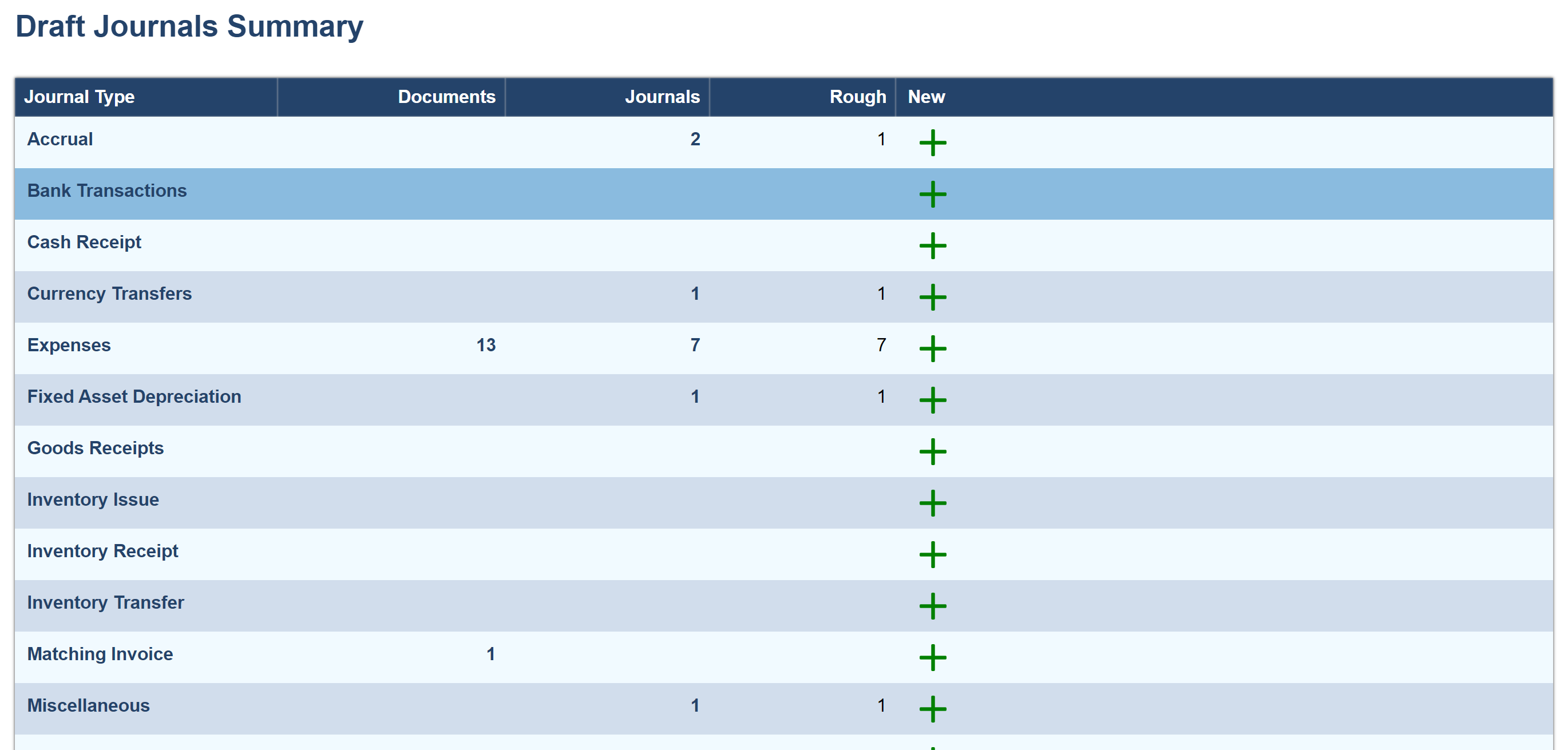
The above view acts as a Journal Control Desk and the quantities in the columns are interpreted as follows:
Field | Description |
|---|---|
Documents | The number of released documents yet to be journalised. |
Journals | The number of journals yet to be fully posted or rough posted. |
Rough Posted | The number of journals yet to be fully posted that are rough posted. |
The quantities under the Documents and Journals columns are hyperlinks to (respectively and for the journal type in question):
a list of released documents that have not yet been journalised - {Document Type} - Selection
a list of un-posted journals for the journal type in question - Journals List

A {Document Type} - Selection view shows all released documents (of a type) that have yet to journalised - e.g.
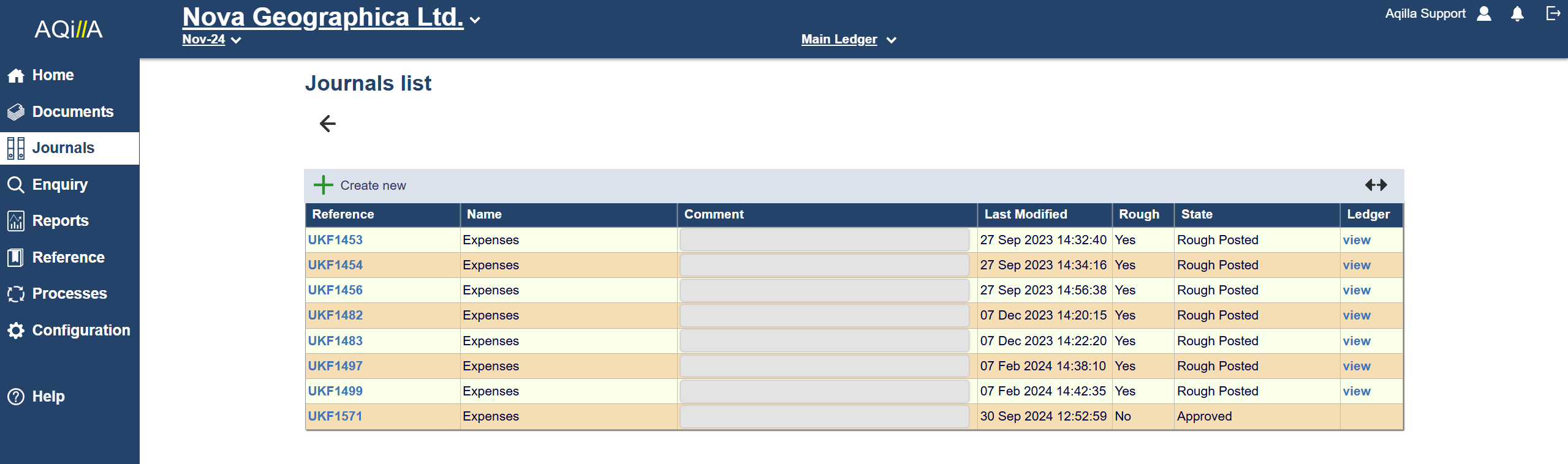
A Journals List view shows all journals (of a type) that have yet to be fully posted to the ledger - e.g. Expenses
Click on the Journal Reference to see the Journal Document view.
Journals are automatically filtered by your currently selected company. See Articles > Multi-Company Accounting.
