MTD - CLIENT_OR_AGENT_NOT_AUTHORISED
MTD - CLIENT_OR_AGENT_NOT_AUTHORISED
This message (in Aqilla) is coming from HMRC, not Aqilla:
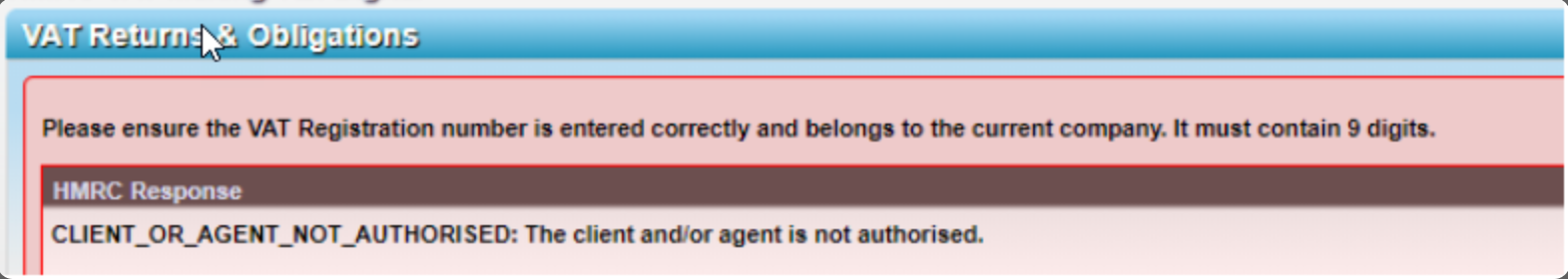
If you get this error it may be caused by one of the following:
Your company (or the agent submitting the VAT return on your behalf) is not fully registered for MTD. Please complete the HMRC registration process.
You are using an HMRC account that is not linked to your company, such as a personal account or an account associated with another company. Use the correct HMRC account.
There is a mismatch between the VRN entered into Aqilla at Configuration > Companies and the VRN held by HMRC. Please check the VAT registration number.
You have multiple companies within a single Aqilla instance - please see MTD in multi-company instances.
The above permissions have become invalid at the HMRC end. Please logout from HMRC and try again, giving Aqilla the necessary permissions.
To logout from HMRC MTD go to Passwords and Settings (top right of your screen) and click the Logout from HMRC MTD link.
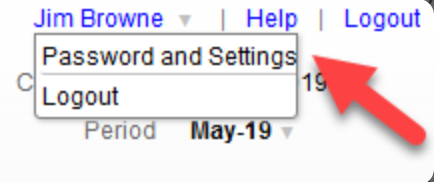
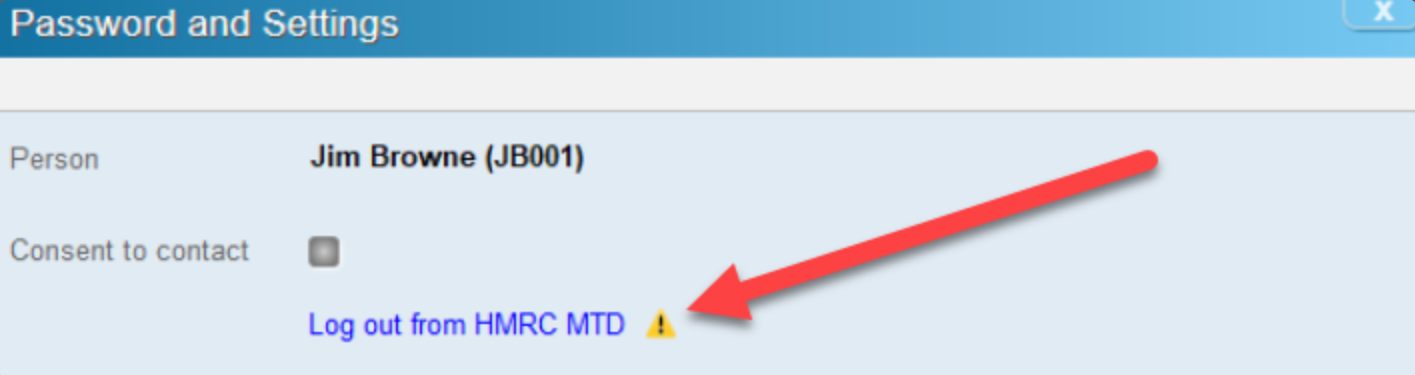
Some users have reported that the above steps did not resolve the problem but it could be resolved by re-registering at HMRC - but this did not provide an immediate solution - e.g. HMRC's systems "caught up" overnight...
