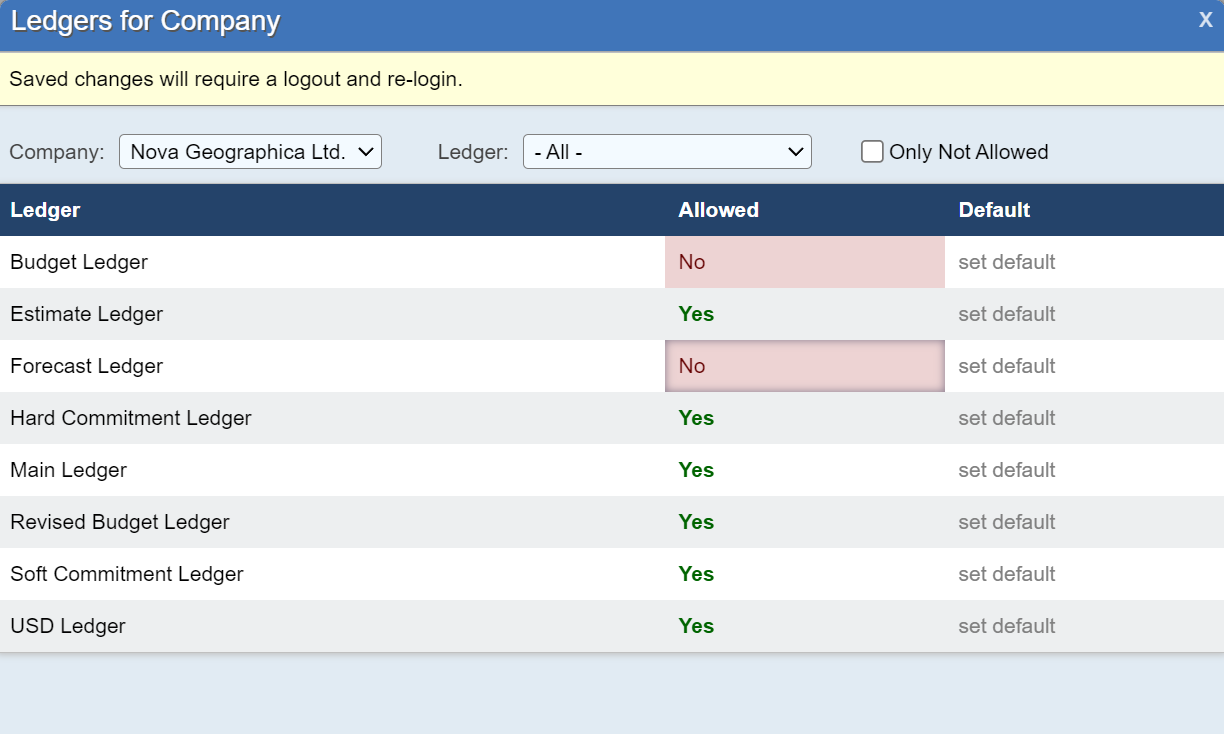Ledger Definitions
Ledger Definitions
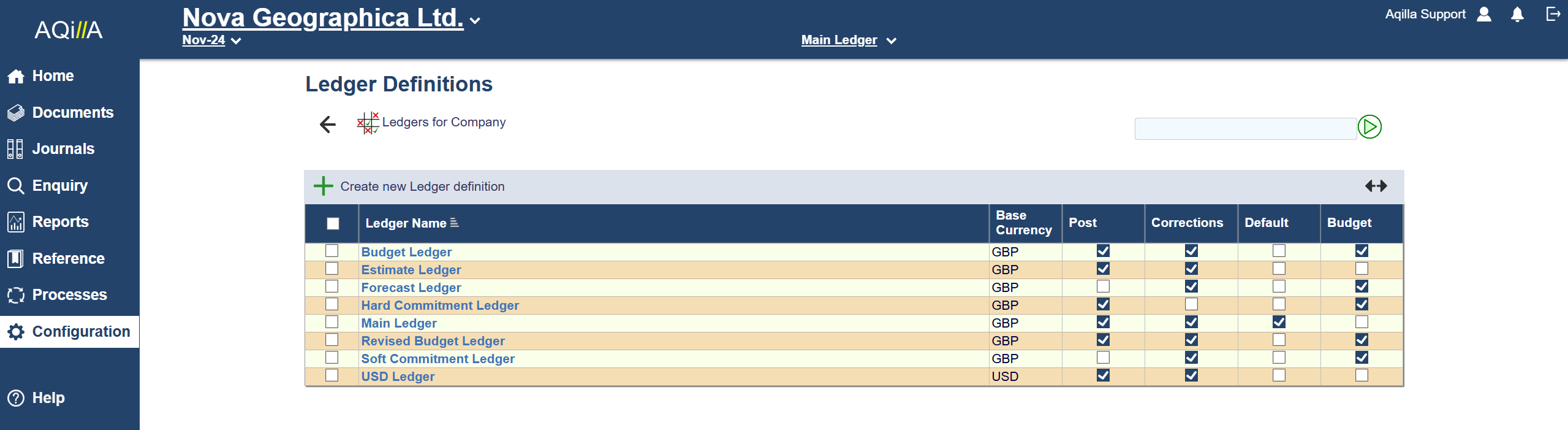
This function is used to maintain ledger definitions. You can select a ledger as described at Navigation.
This function is rarely used as ledgers are usually set up by an Aqilla consultant during implementation. Access to this function should be restricted to experienced users only. Also, see Introduction to Aqilla > Multi-Dimension.
Ledger Definitions Edit View
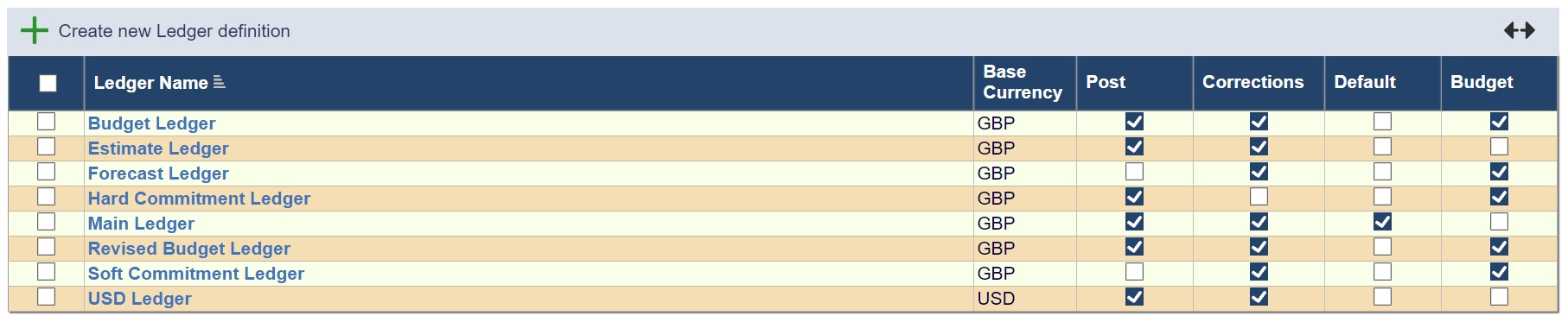
A typical set of ledgers is shown above
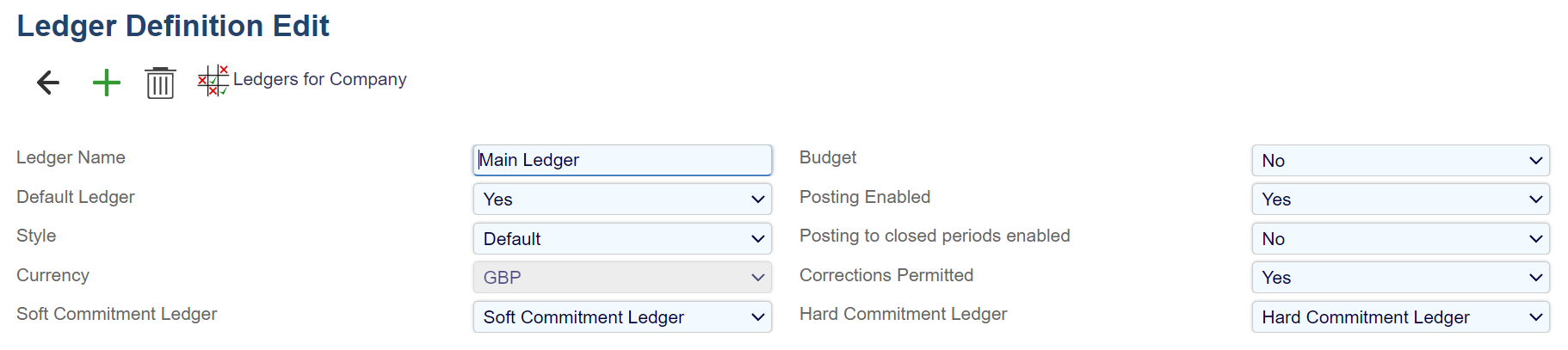
A sample Ledger Definition Edit view is shown above
Each field on this record is described below.
Field | Description |
|---|---|
Ledger Name | Must be unique within instance - max 30 alphanumeric characters. |
Budget | Yes or No - will determine the document types available for use. |
Default Ledger | Yes or No - only one per instance - ledger will be entered following logon. |
Posting Enabled | Yes or No - typically used if ledger is a consolidation reporting only ledger. |
Style | Default or one of various colour options - used to highlight ledger name at top of page. |
Posting to Closed Periods Enabled | Yes or No - overrides settings in Configuration > Periods. |
Currency | The base currency for the ledger; cannot be changed after transactions have been posted! |
Corrections Permitted | Yes or No - enables or disables Journals > Journal Corrections. |
You need to explicitly grant access to ledgers at Configuration > Roles.
Ledgers for Company
You can limit ledgers to a specific company. This is useful if you want to prevent one or more companies from having access to a specific ledger.
Select either a company or ledger from the drop down
Click on Show All at the bottom to show all companies and ledgers at the same time.
Top Menu:
Company: Select company drop down menu | Ledger: Select Ledger Drop down | √ Tick to only show Allowed = No |
|---|
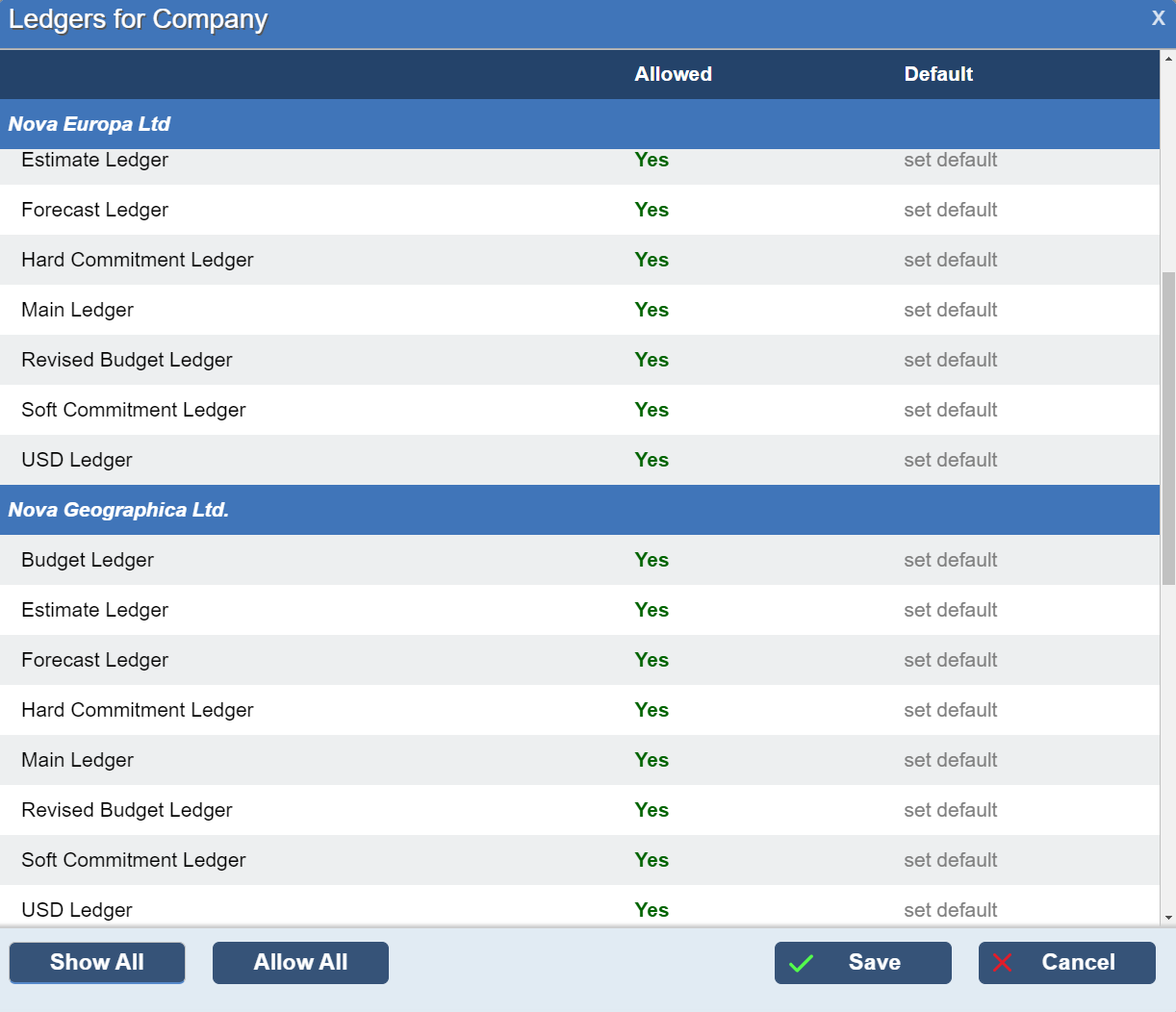
Click on Allowed or Default fields to set them to Yes/No and Set Default/Yes respectfully for each company/ledger
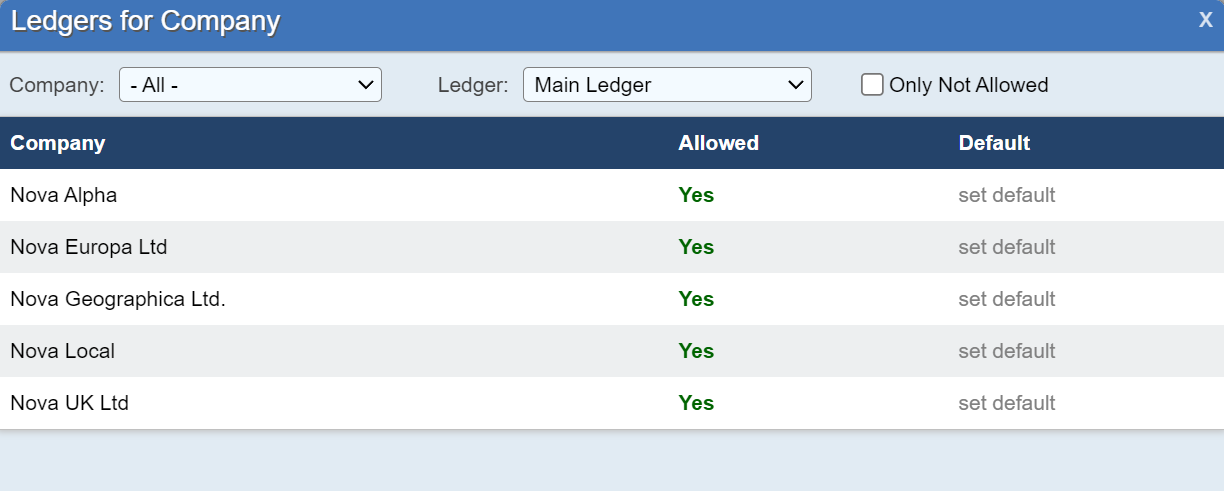
Selecting a ledger change the list from from ledgers to companies.
Making changes will require you logout and back in.