Transaction Unmatching
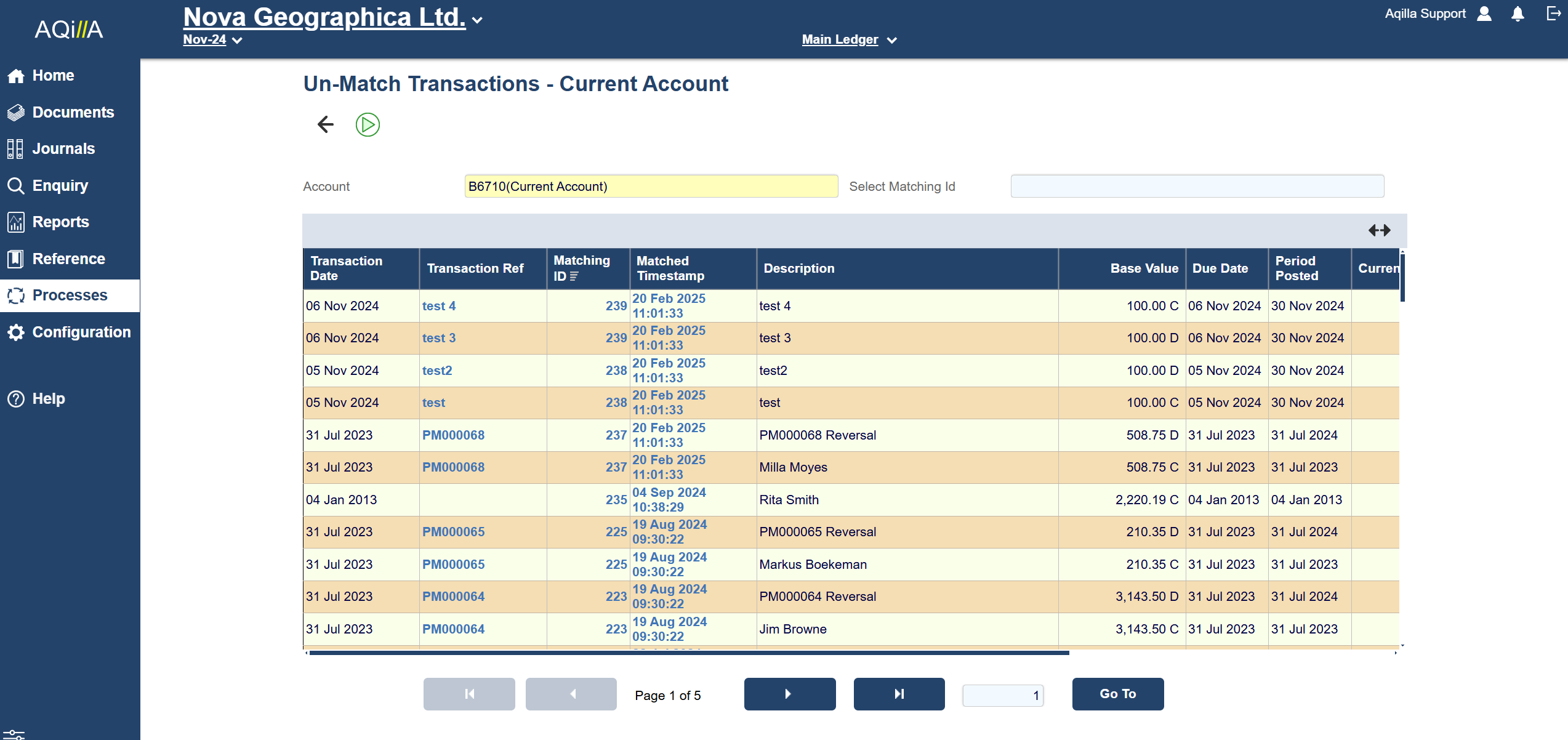
The Transaction Unmatching process is used to correct matching errors made in:
Correcting Transaction Matching Errors
Enter the account (code or name) or the matching id or both and click the Run icon. The system will return a list of all transactions that satisfy the selection criteria:
Click the Un-Match button to remove the match. You will be asked to confirm the match removal. Note that you can only un-match "one matching id at a time".
This process does nothing more than remove Matching ID and Matched Timestamp from the selected transactions. Further manual procedures may be required to correct errors such as reversing a payment or clearing realised currency adjustments.
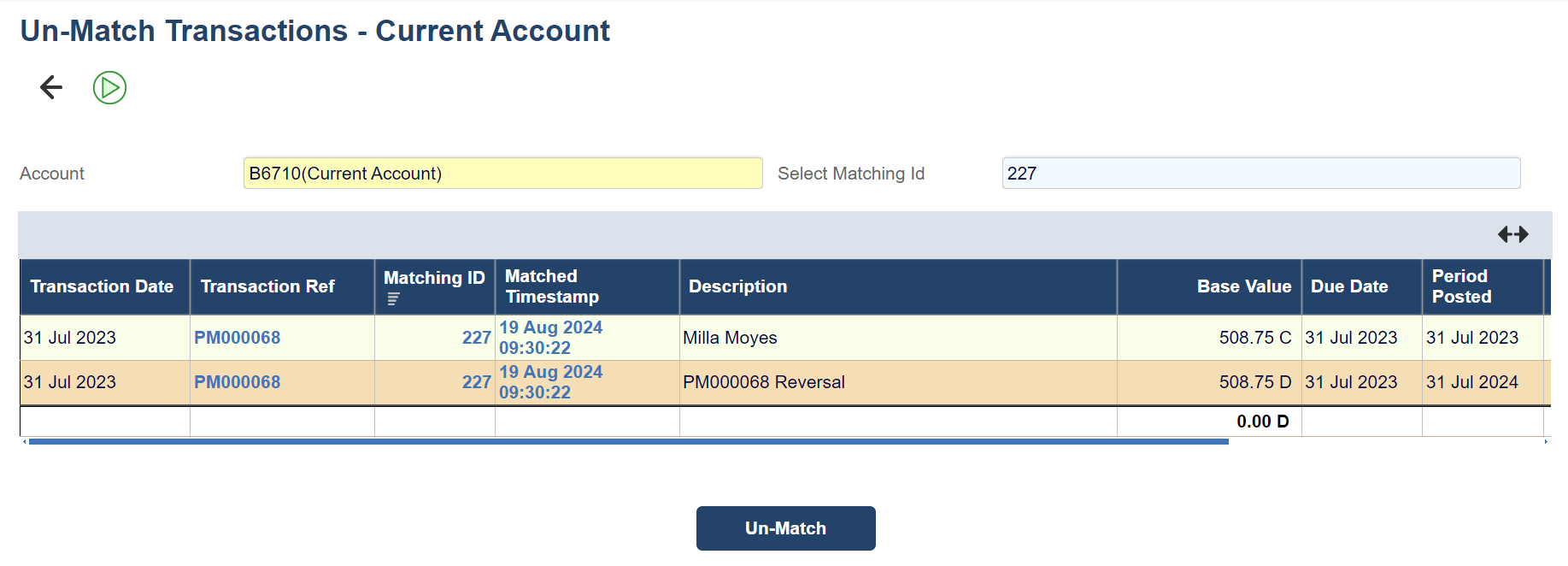
Correcting Bank Reconciliation Errors
If a bank account is selected, reconciled transactions can be un-reconciled using the steps described at (1) above.
